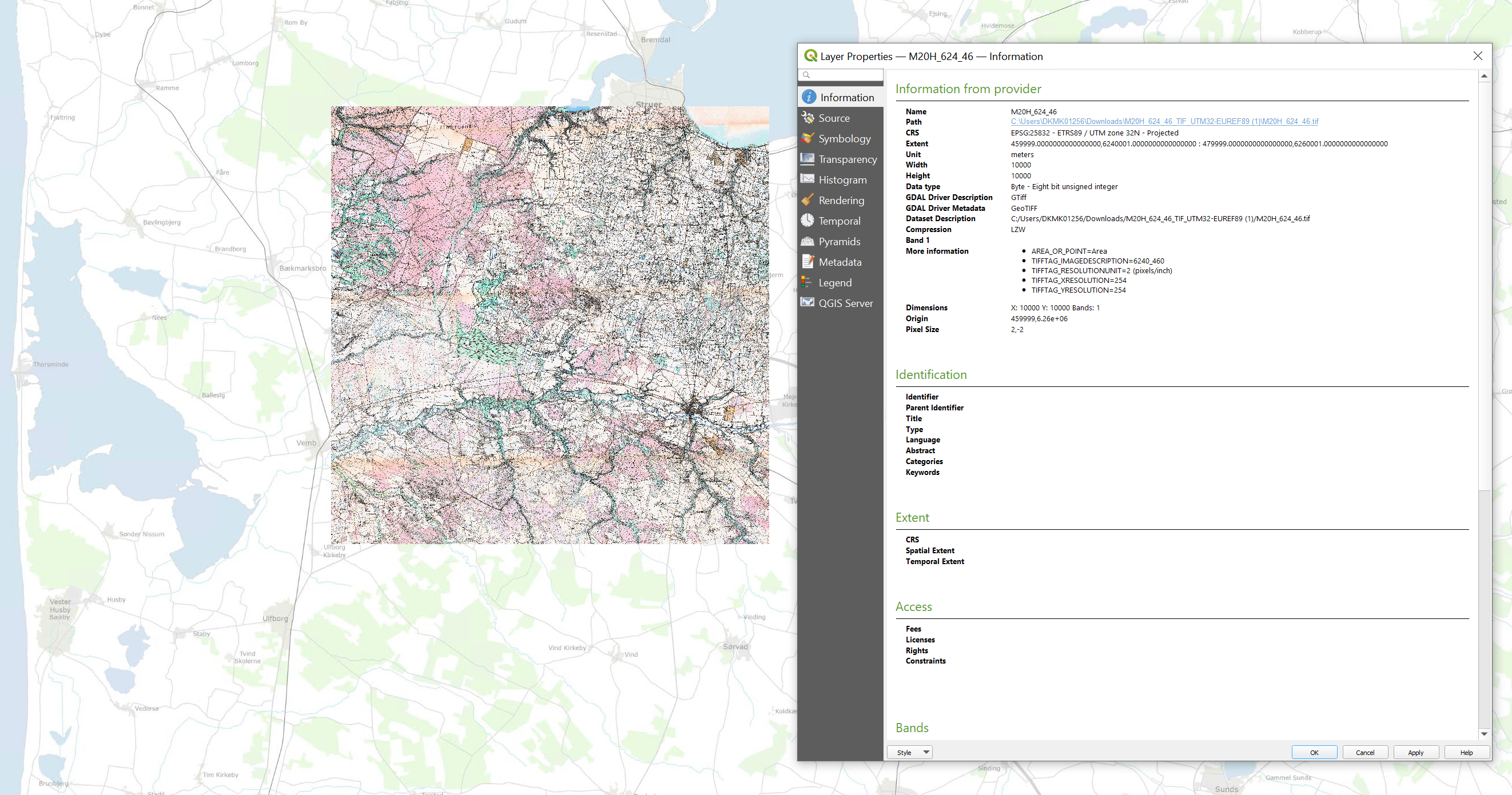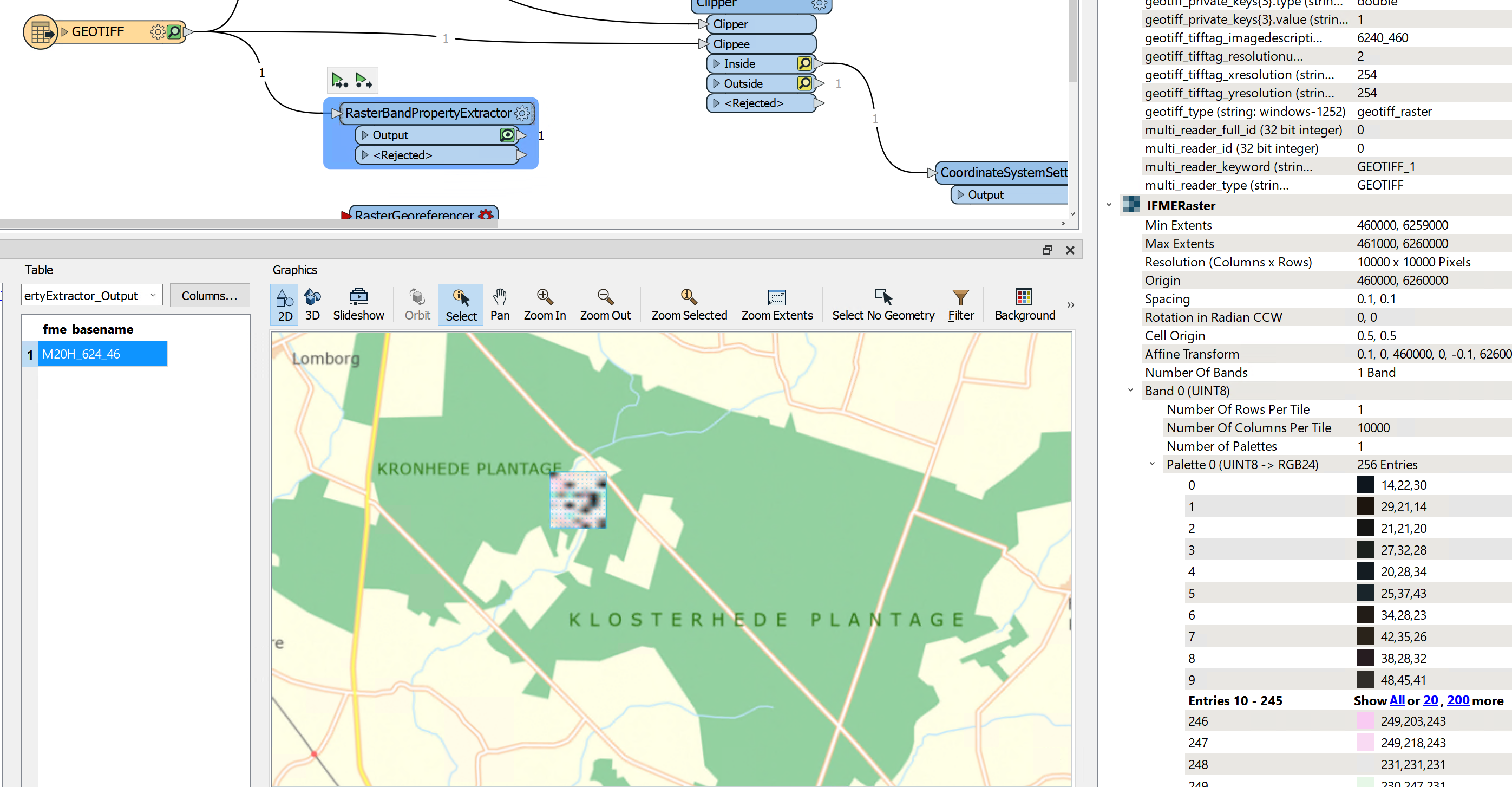The same geotiff is placed differently in QGIS (3.22) and FME (2022). QGIS is placing it correctly, or at least as intended by the publisher, and shows a cellsize of 2x2m. FME is setting the cellspacing at 0.1x0.1m.
Can somebody explain the difference in interpretation? And possibly how to fix it in FME - in general, not via georeferencer?
The original file can be accessed here: https://drive.google.com/file/d/1b9Euqly7DPwwYzEvLNqWj1JgxAGbTBqI/view?usp=sharing
/Mathias