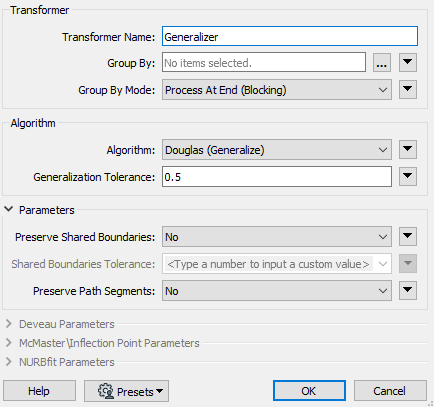Hi FME community,
I need help to do one little thing:
I have a request to simplify the geometries I processed with a tolerence of 0.5 meter
The geometries come from two tables and at the end they are saved as Geometrycollection (with aggregator).
Thanks for you help...