The issue I am seeing is geometry/spatial distortion between two different formats, .shp and .tab when converting from a spatial oracle table.
I am currently using FME 2015.
The spatial metadata for oracle has set bounds and the same spatial extent was set for min/max x/y for the .tab writer. Below, the distortion is quite evident.
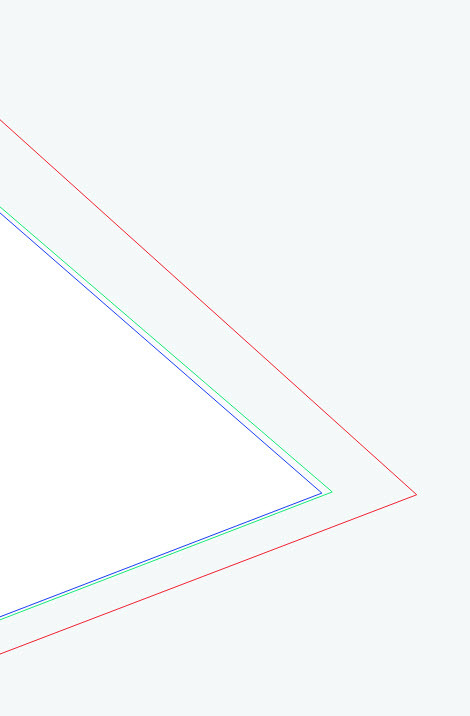
Red: .tab with no spatial bounds
Green: .tab with same spatial bounds as oracle spatial metadata
Blue: Shapefile
I have tried to restrict the spatial extent to a smaller area in the .tab format but the distortion is still evident (see below). The distortion improved but it is not consistent.
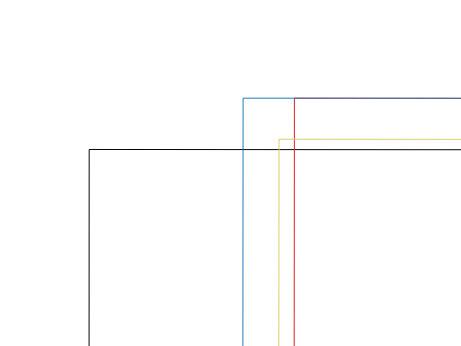
Black: .tab output with original spatial extent, same as oracle spatial metadata.
Blue: .tab with spatial extent changed to another smaller area.
Green: Shapefile output with original spatial extent, same as oracle spatial metadata
Red: .tab with spatial extent changed to the smallest area possible.
Is there a way to minimise or if possible, remove the distortion?

