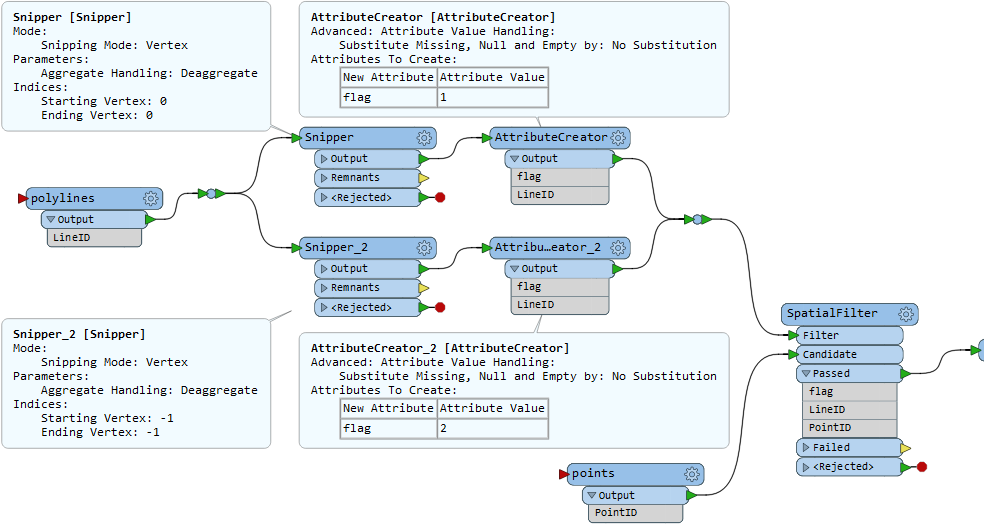Folks,
I'm finally making some headway with a Mapinfo to GML writer. Table to GML output is working fine.
The requirement is to inspect the start and end point of a polyline and see if a point from another table exists. I then need to take the ID of the polyline and the ID of the point and write those value out to GML
I now have a challenge with two options. I could create a dataset in Mapinfo where I do the geographic intersection using Mapinfo
OR
There may be some magic way to create this data in FME. I suspect a combination of a CoordinateExtractor and PointonLineOverlayer might be what I'm after but my novice skills are letting me down. I don't know how to join these two things together.
I should add I need to identify the start as "1" and the end as "2" as part of the GML writing.