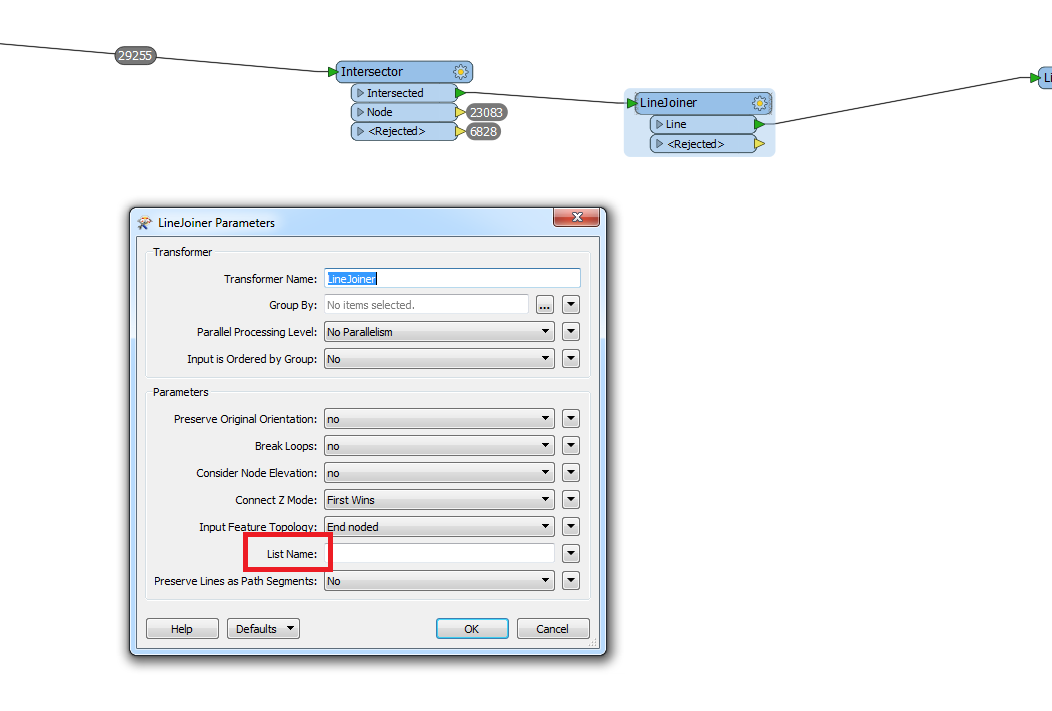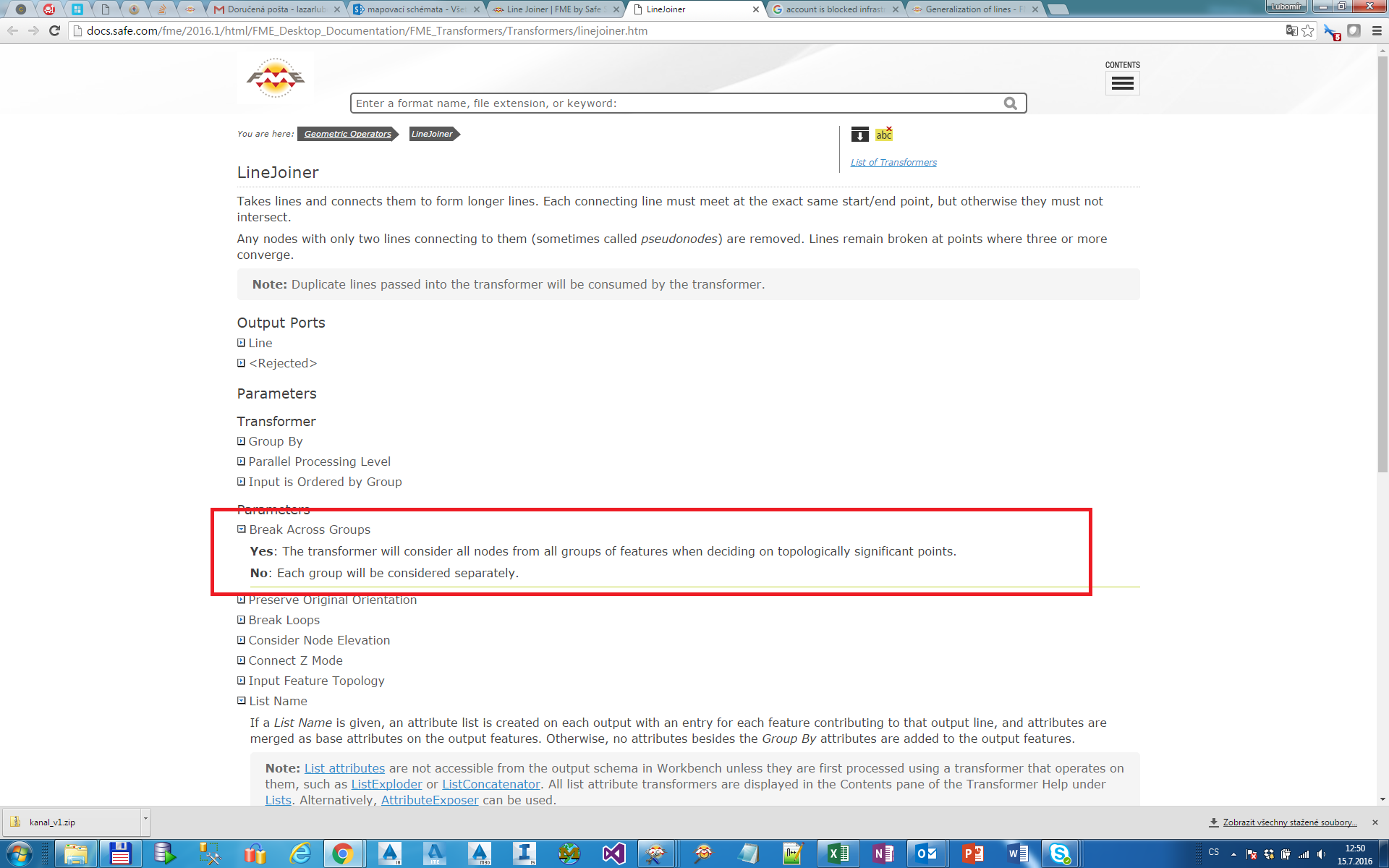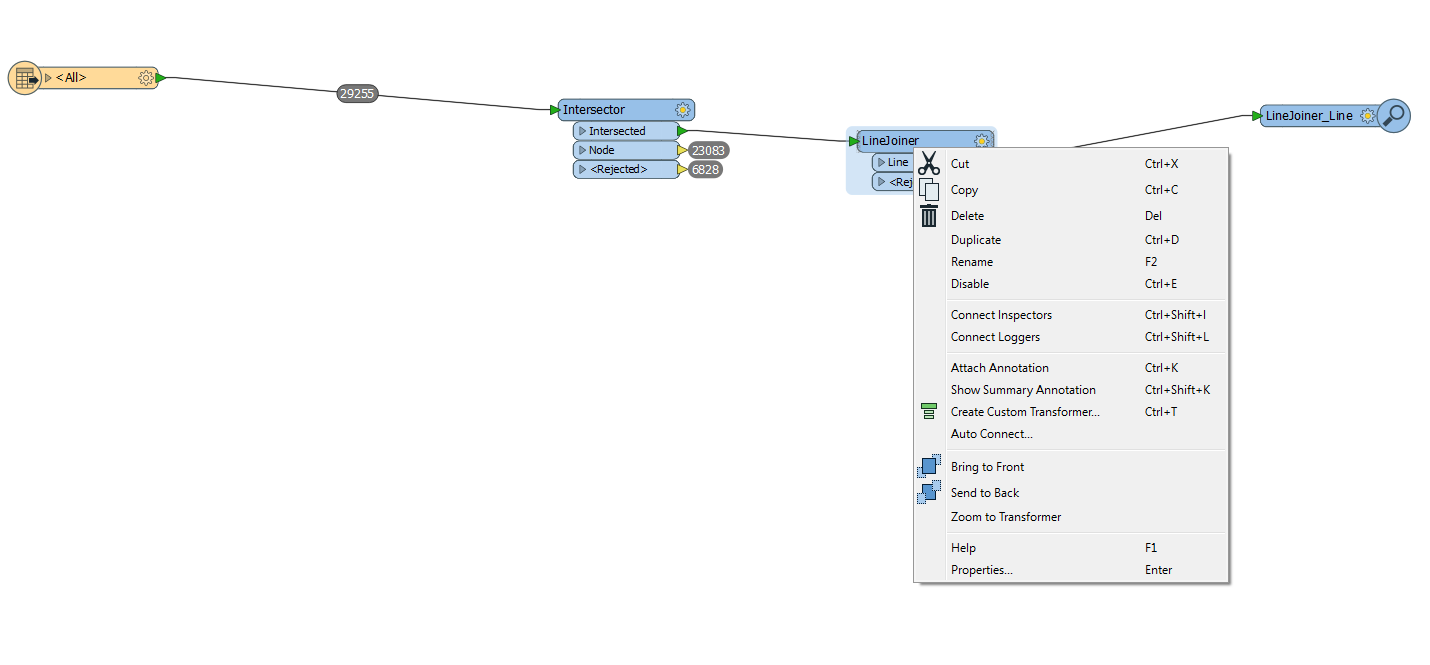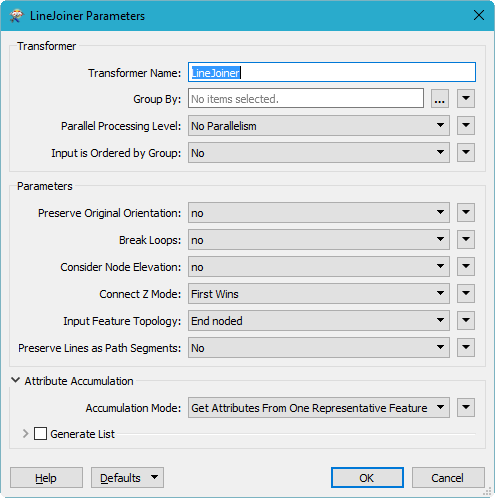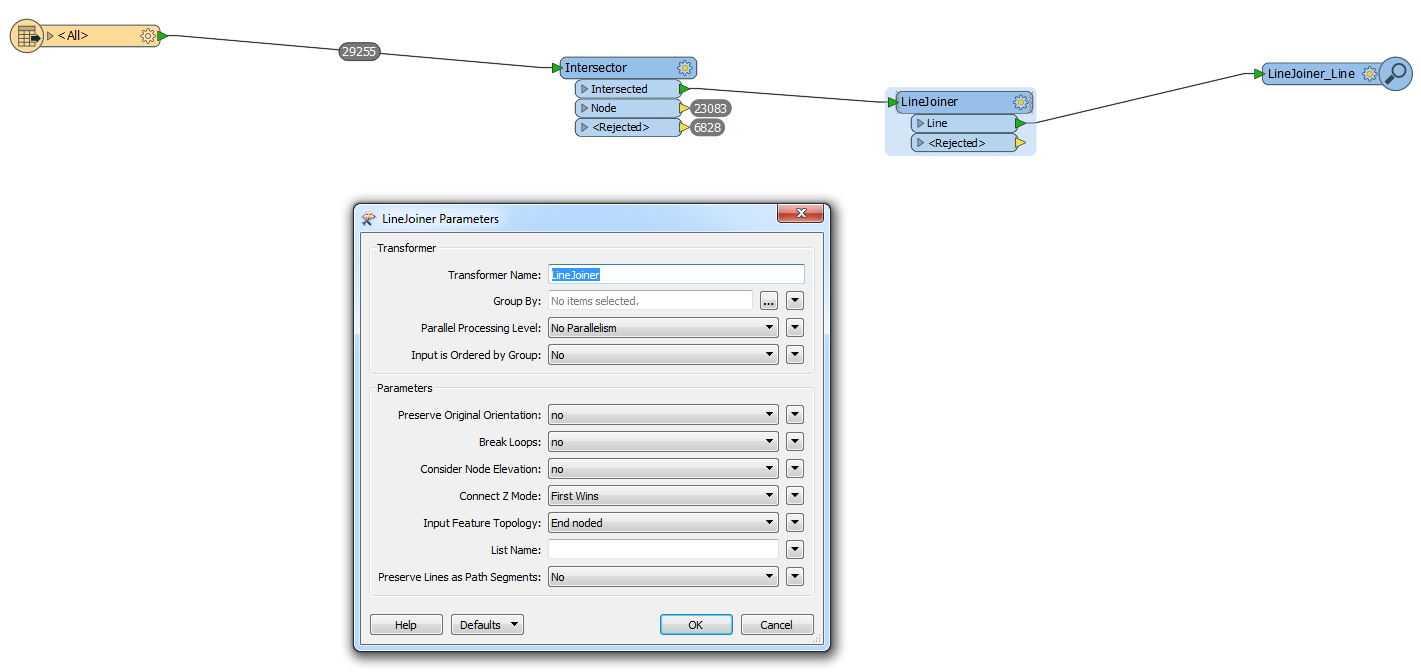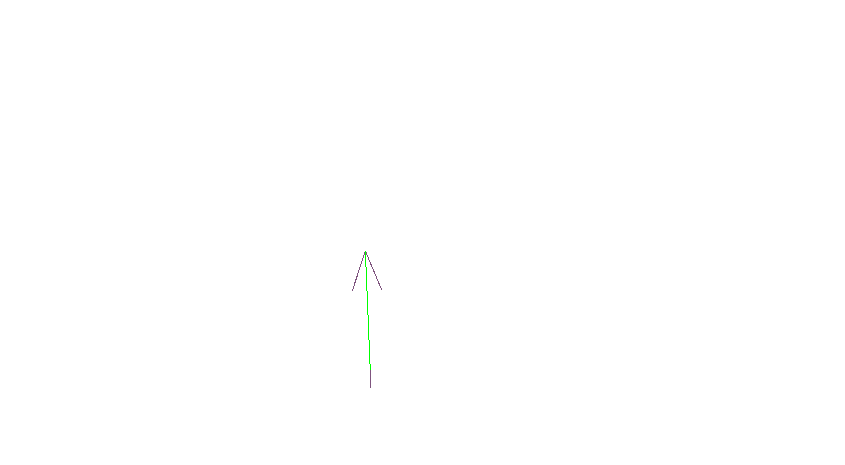Hello,
I wanna please You for advice with generalization of lines.
My situation is following: I got big amount of lines (waterlines) after schemamapper, where many nodes between lines were purposedly lost. Now, I need to merge waterlines according to their attribute values and their end node touch. It will be merged till touch of node...
How could I solve it in the simpliest way please?
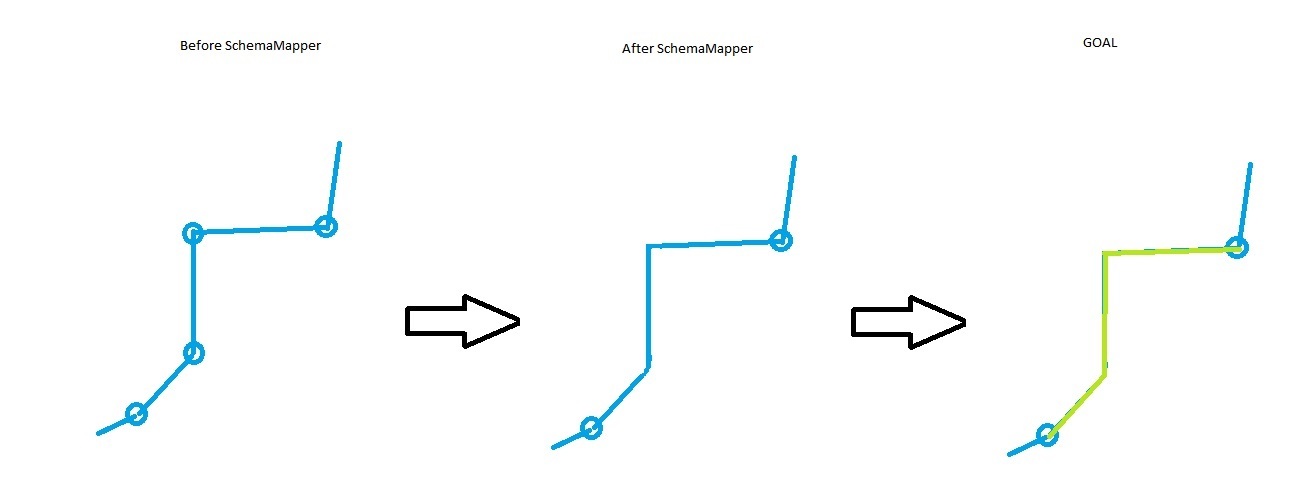
Thank You very much for tips!
Lubo