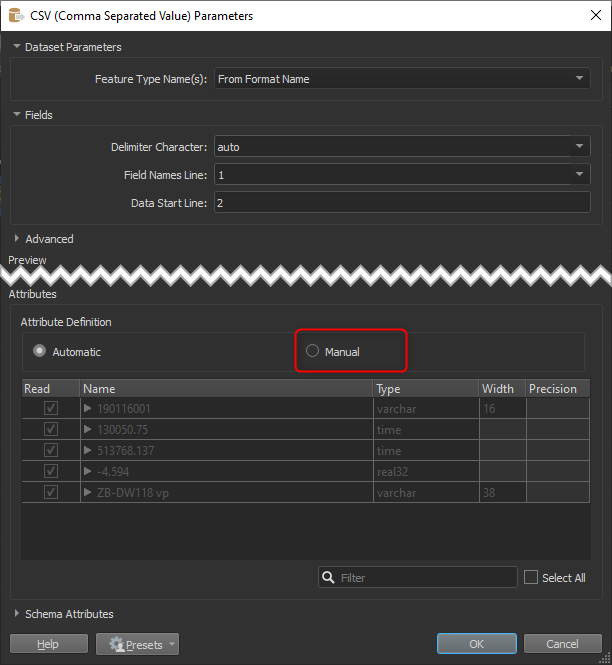Hi,
I'm using the FTPcaller to upload data on a weekly basis. In order to preserve data already posted, the new file has an changing date in the file name.
I've configured the Transfer > URL portion of the FTPCaller to accept an attribute value which works fine. However, when I try and do this with the Upload From A File > File To Upload portion, the FTPCaller fails, saying it cannot find the file:
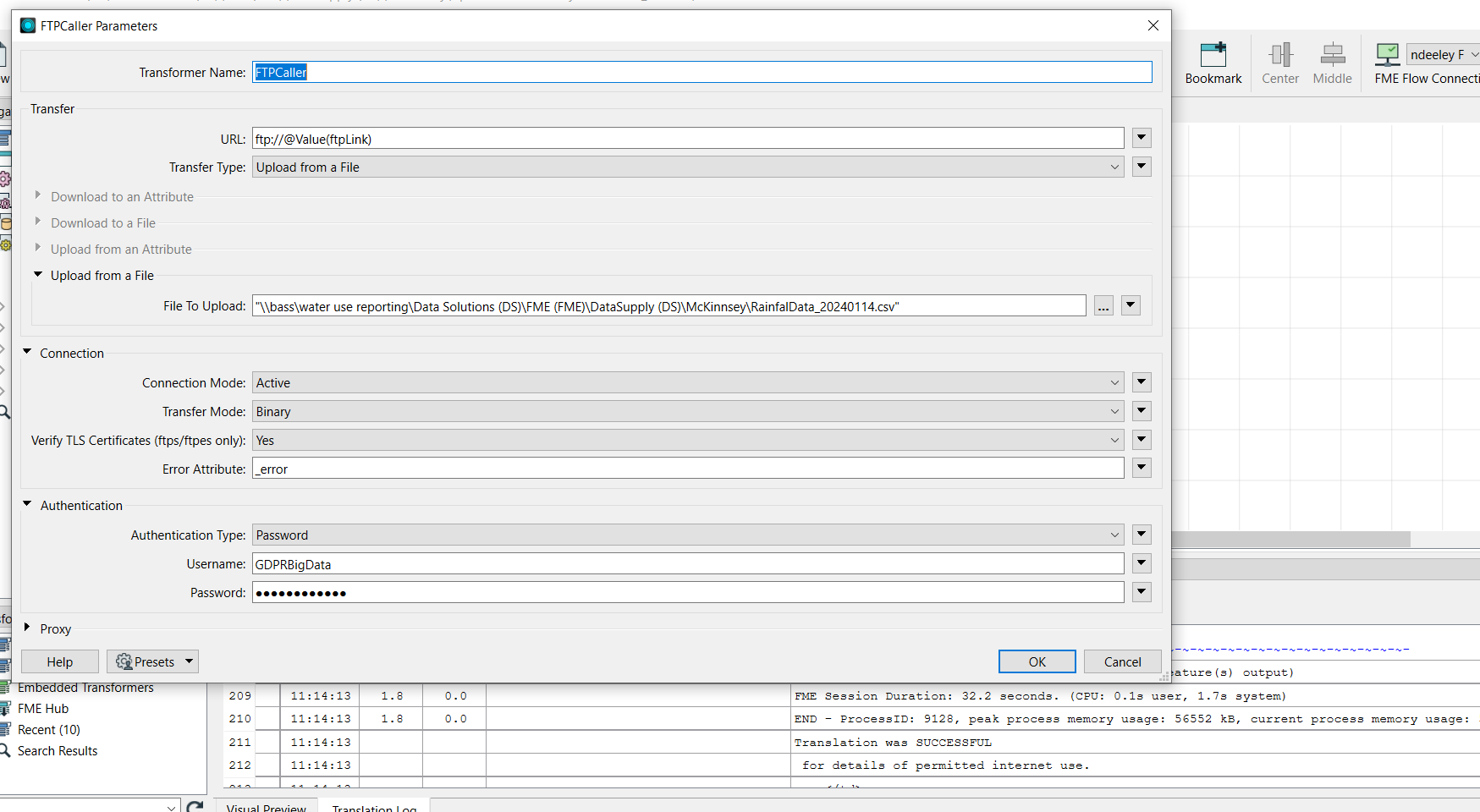
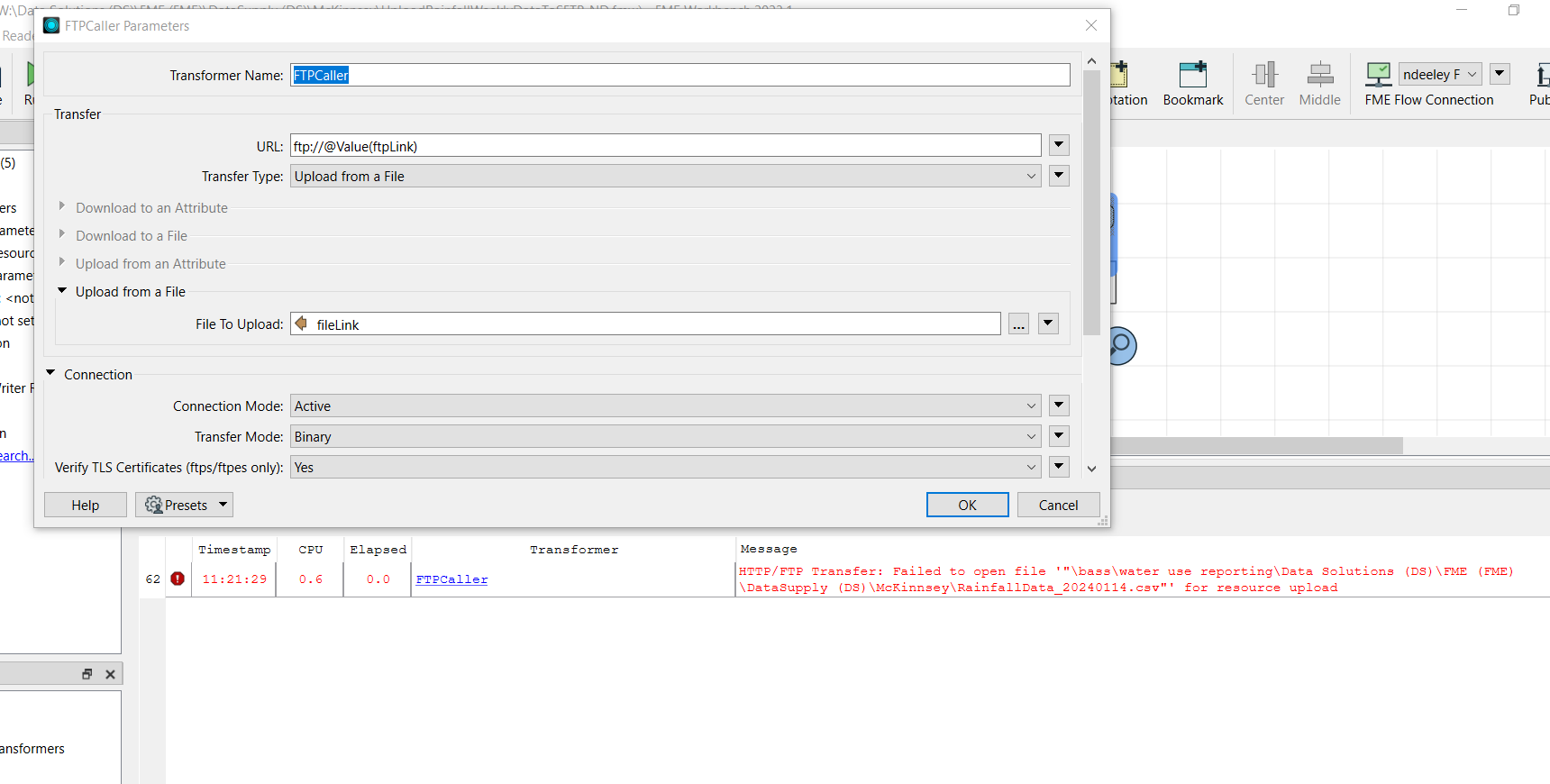
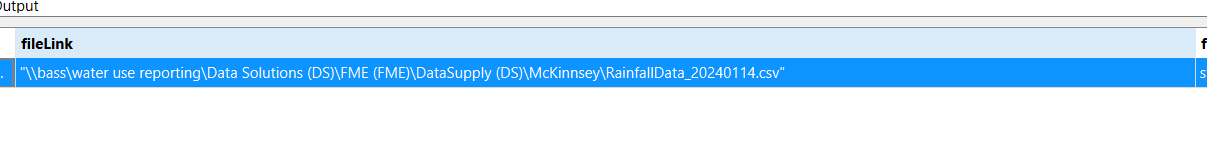 Any idea what I am doing wrong?
Any idea what I am doing wrong?







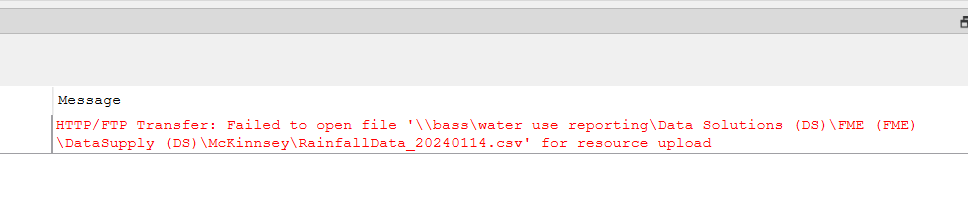
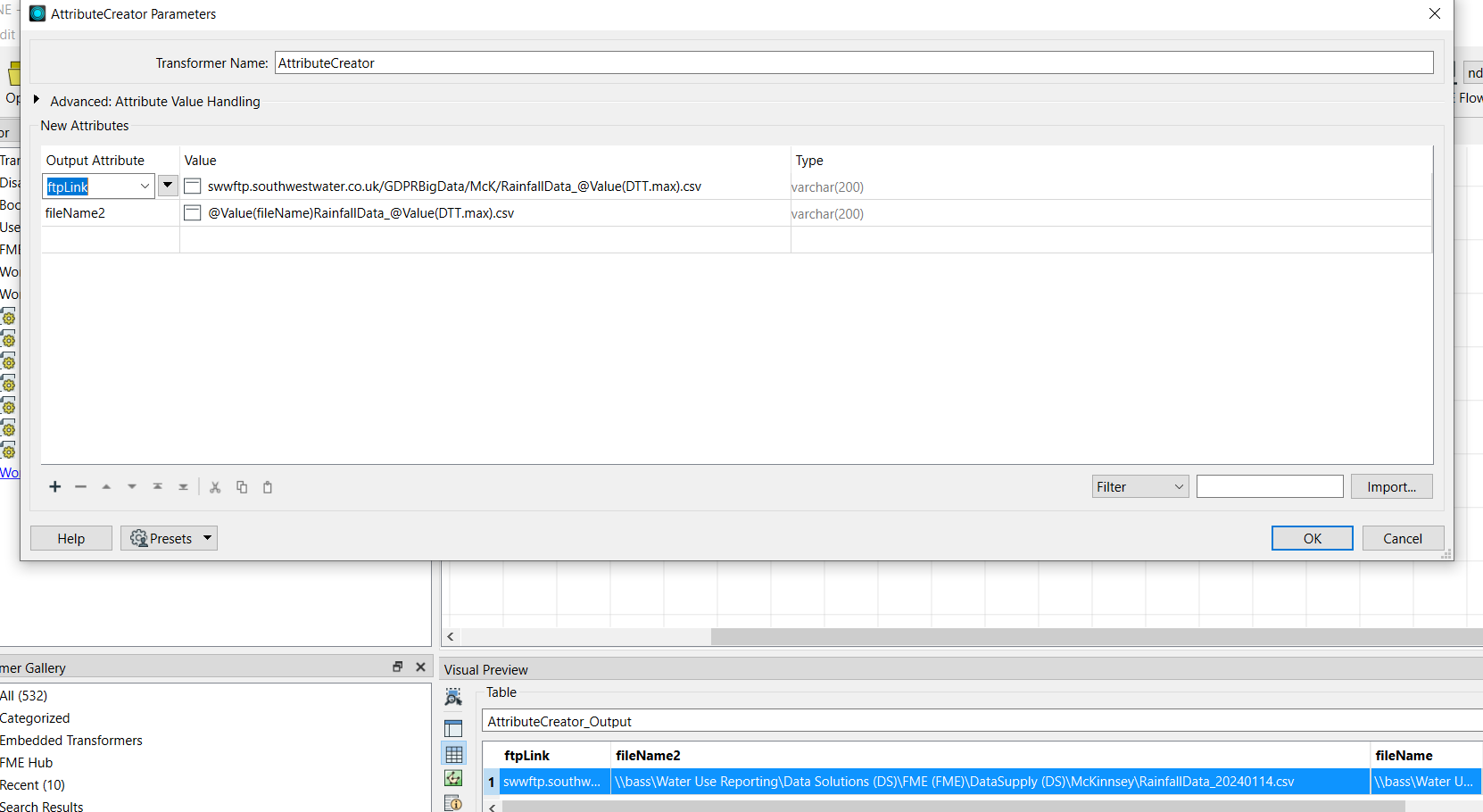
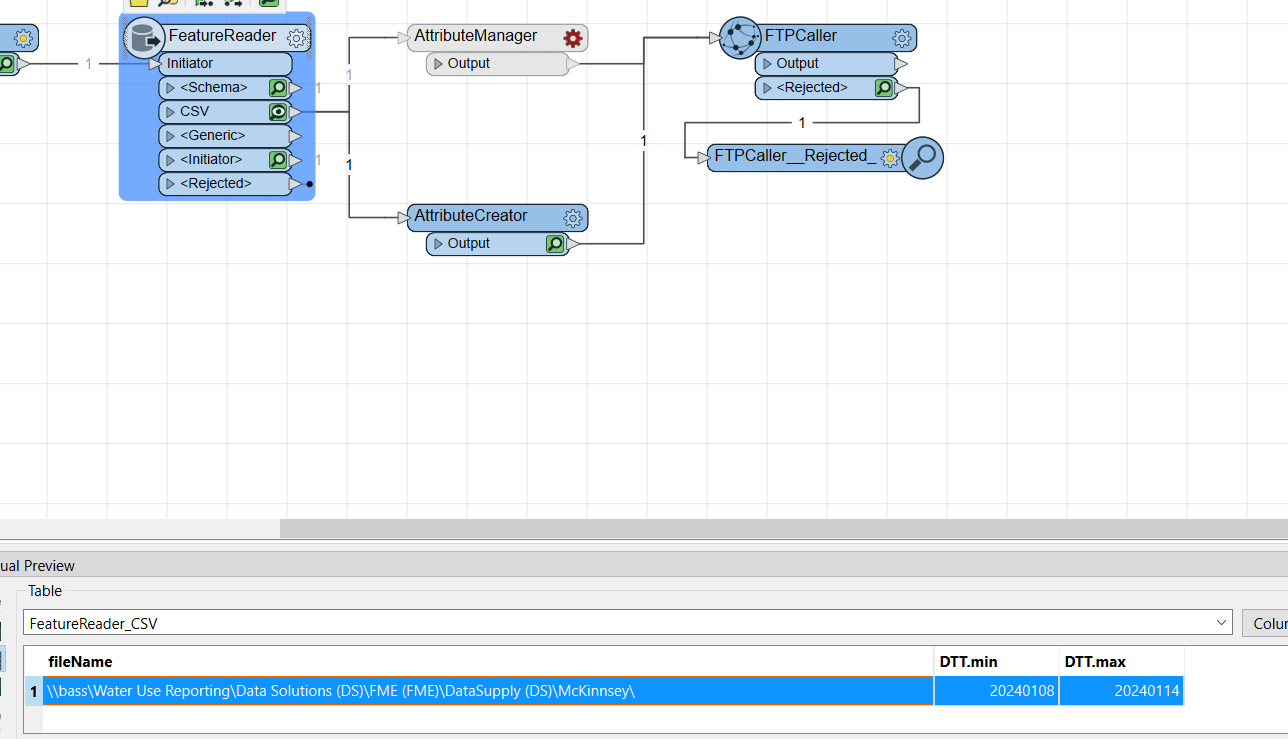
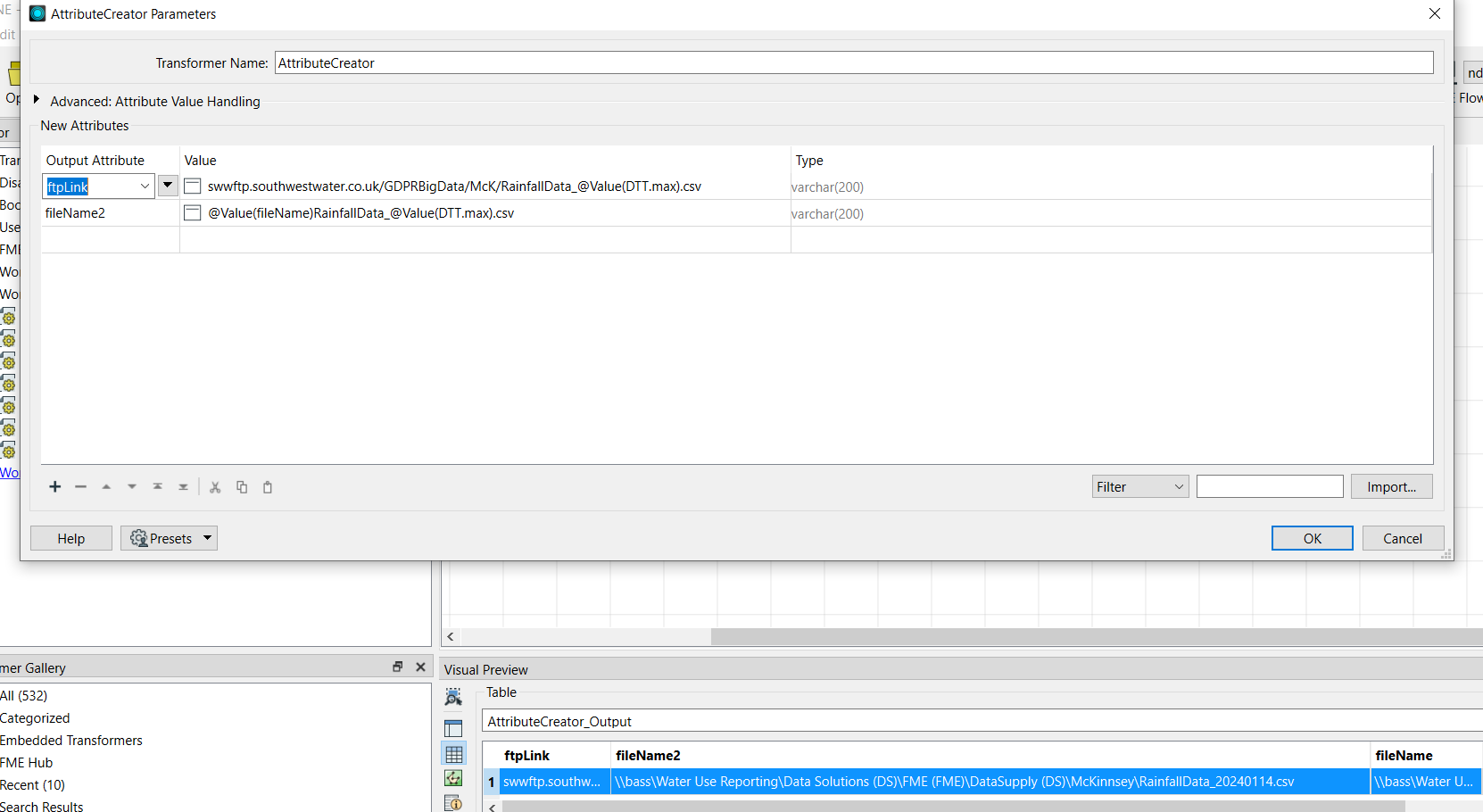
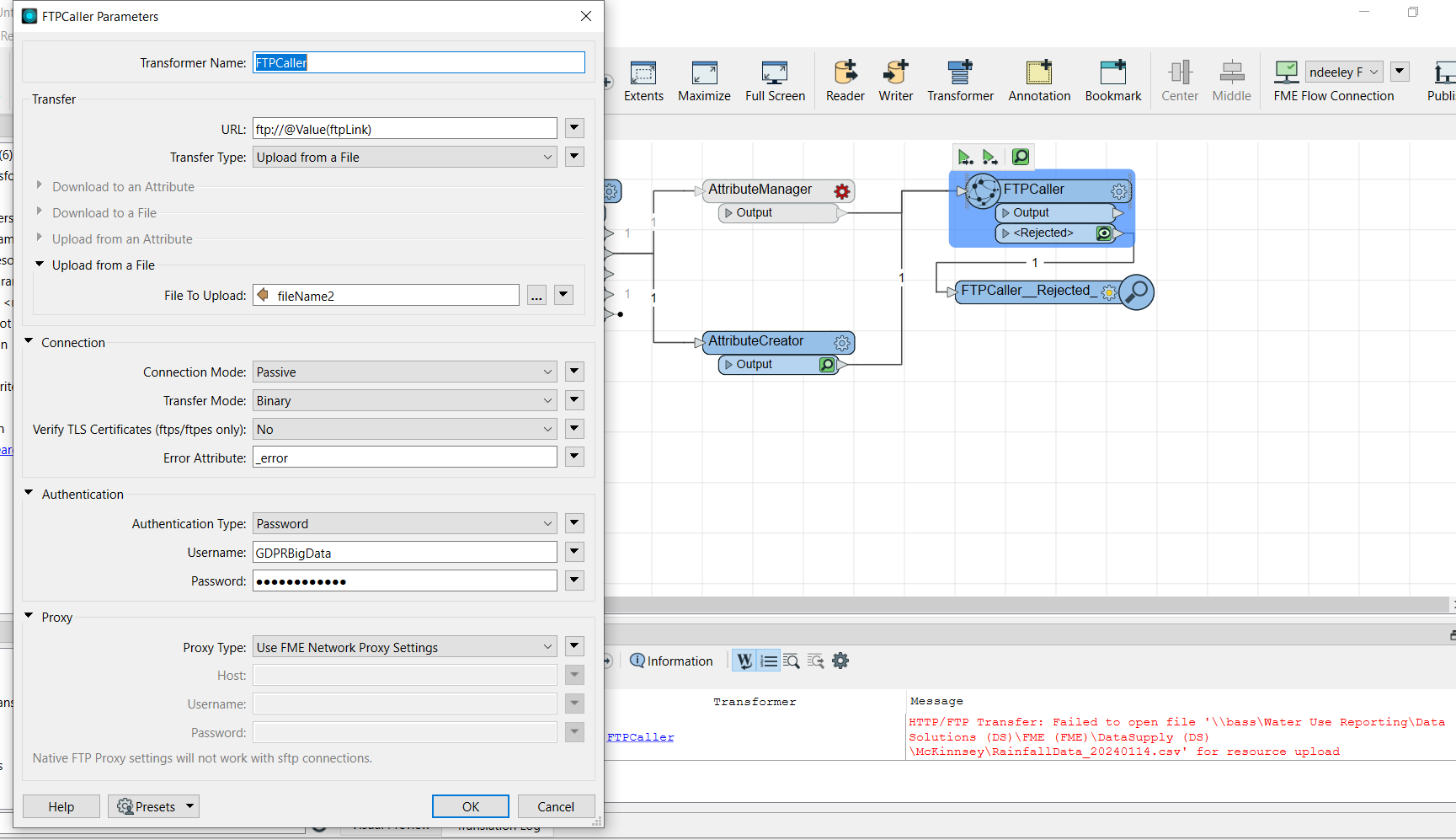 Odd!
Odd!