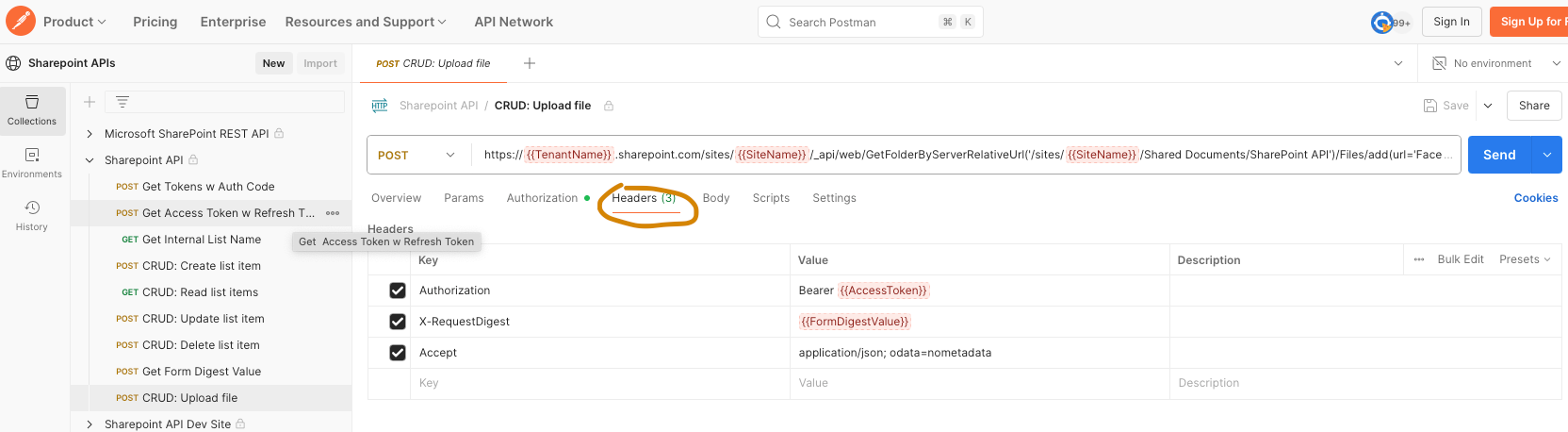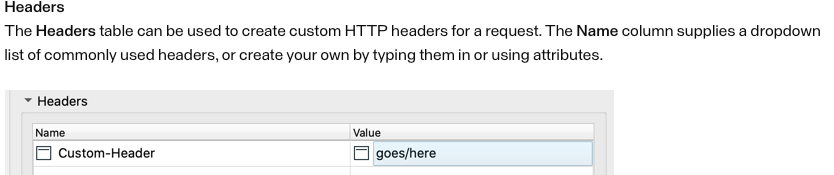Can FME create folders in an on-prem Sharepoint Library? I’m successfully connecting to the library using the Sharepoint List type (Reader and Writer), and looking at written data I can see an existing folder, but I can’t use the writer to create folders.
Solved
FME - Sharepoint Library On-Prem
Best answer by benhanson
I did test without it, and the request failed so I was trying to eliminate variables.
I determined the problem however. It turns out that for nearly all POST requests to the Sharepoint API, you must supply the custom header X-RequestDigest with a value acquired by sending a POST to /_api/contextinfo.
So my initial test workflow (which is now working) consists of Creator(Transform to start flow) → AttributeFileReader(Transformer to pull in test file) → HTTPCaller(Transformer to get XML containing RequestDigest) → XMLFlattener (Transformer to extract & expose FormDigestValue) → HTTPCaller (Transformer to make actual REST call to Sharepoint).
This post is closed to further activity.
It may be an old question, an answered question, an implemented idea, or a notification-only post.
Please check post dates before relying on any information in a question or answer.
For follow-up or related questions, please post a new question or idea.
If there is a genuine update to be made, please contact us and request that the post is reopened.
It may be an old question, an answered question, an implemented idea, or a notification-only post.
Please check post dates before relying on any information in a question or answer.
For follow-up or related questions, please post a new question or idea.
If there is a genuine update to be made, please contact us and request that the post is reopened.