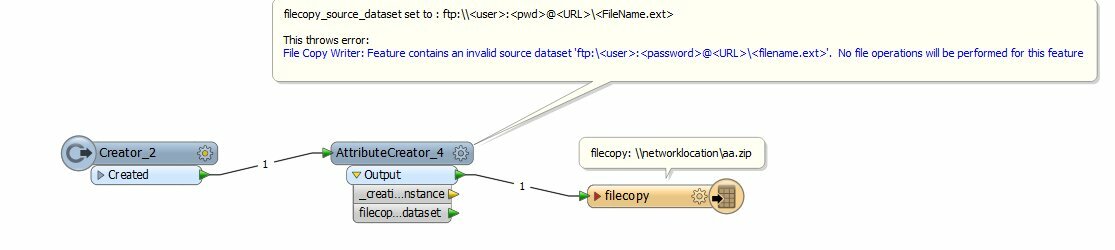
I am trying to use file copy to copy data from a ftp site to network location. For some reasons the backword slashes gets converted to forward slash. Can anyone help to get around it?
Thanks :)
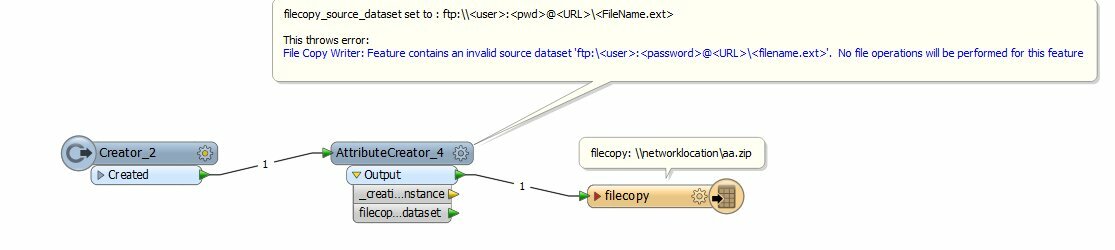
I am trying to use file copy to copy data from a ftp site to network location. For some reasons the backword slashes gets converted to forward slash. Can anyone help to get around it?
Thanks :)