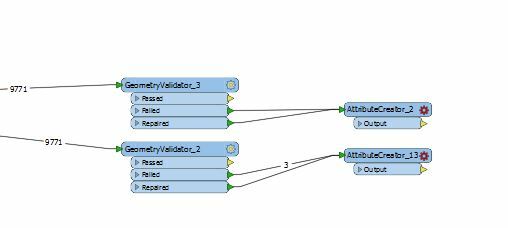I think this could be either a bug, or an issue with my understanding.
image below, why would the exact same feature class, put through the exact same geometry validator yield different results between readers
- Top scenario in image is with Geodatabase File Reader
- Bottom in image, is with File GDB reader