Hi Team,
I have a folder structure with thousands of DWG files in multiple sub folders.
Excuse the naming convention, its purely indicative.
Currently as below, all the DWG files reside inside the DWG folder.
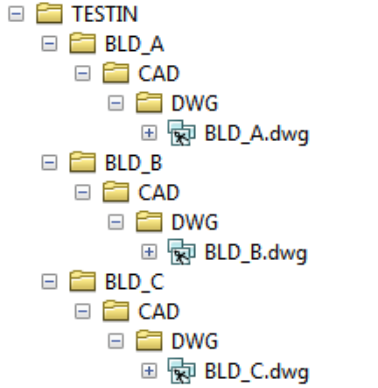
I am trying to create the following,
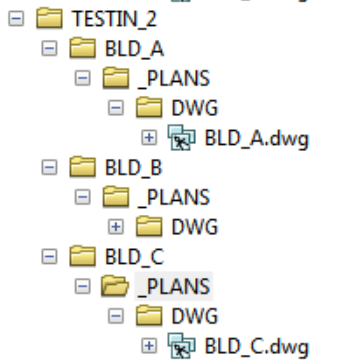
In the current workspace I have a Directory and File and Pathnames reader to FileCopy Writer
The reader reads the "TESTIN" Folder with "Recurse into subfolders" as the checked option, running a path filter of "*.dwg"
I have an Attribute Manager translator to assign 'Path_windows' and "Path_filename" to the writer.
Currently the writer output location is set to the same Root level "TESTIN" folder using the "SourceDataset_PATH" parameter (which is default), with the fanout expression of "_PLANS\\DWG"
This result obviously searches all the folders for the .dwg extension and then copies them all to the TESTIN\\_PLANS\\DWG folder that is created by the fan out expression.
My question is, How do I get it to produce the output directories in each subfolder, rather than the root TESTIN folder?
I am relatively new to FME, so the more detail the answer the better!.
Thanks in advance.
nz




