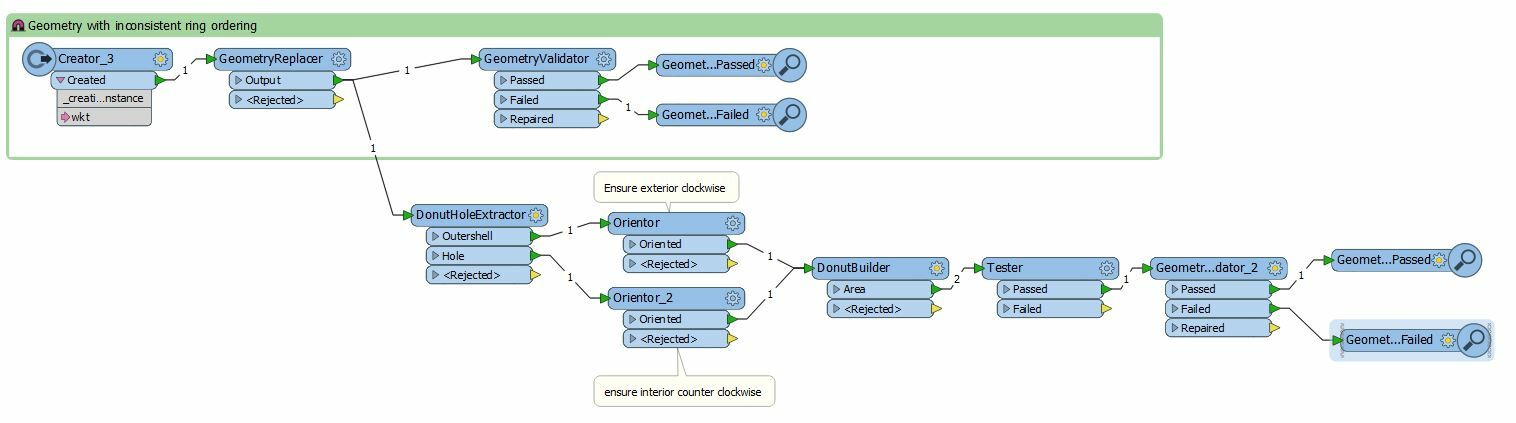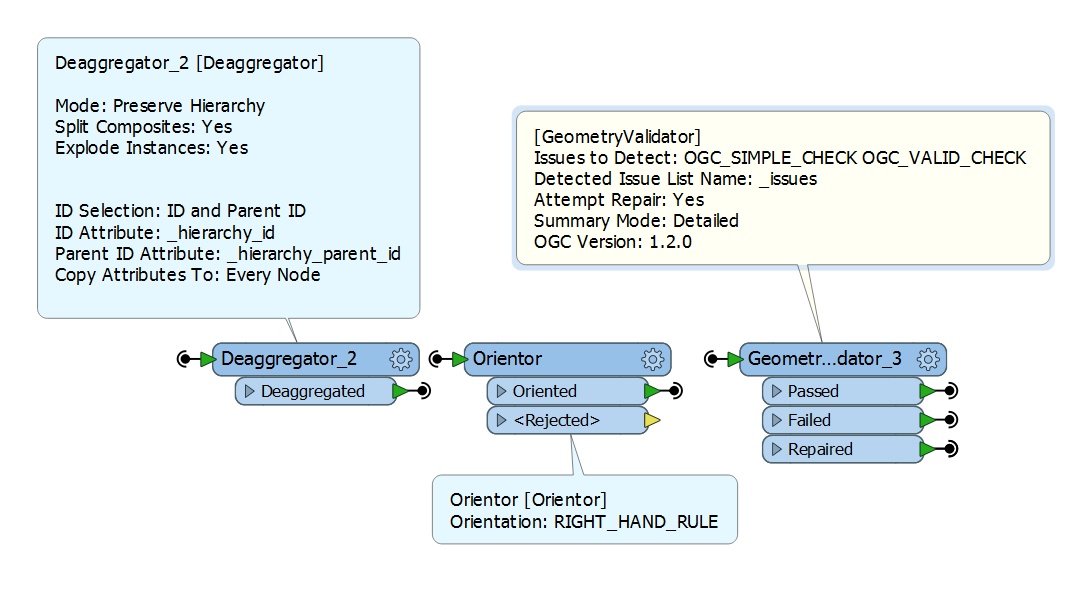Hi all,
I have to convert spatialite data, but it's occurring some issues in the process resulting in fail. In order to verify this fail I put a GeometryValidator and set the "issues to detect" to all. Some issues can be rapaired but others no, above there's a print from the inspector.
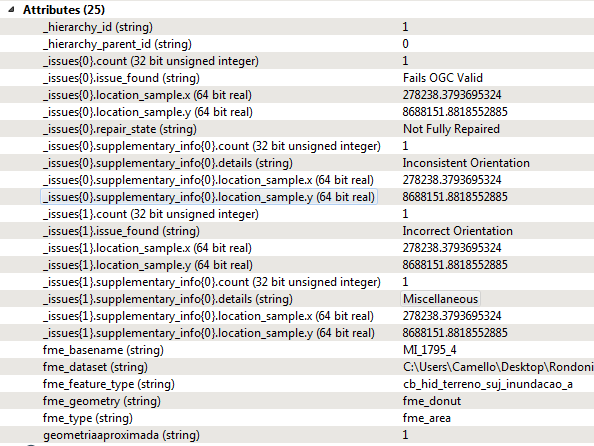
There's away to solve this issue? Next i put an image from a workflow to correct this issues, i've sucess with polyline issues but not with polygons.
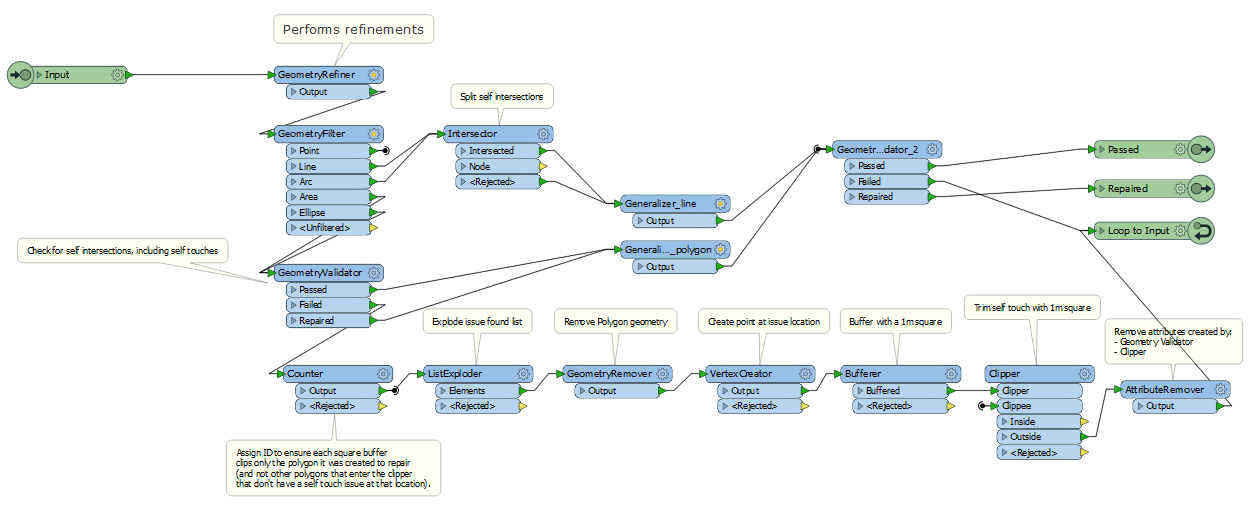
I've to automate this correction because it's about 300 spatialite databases. Thanks for all help in advance!
@takashi @david_r