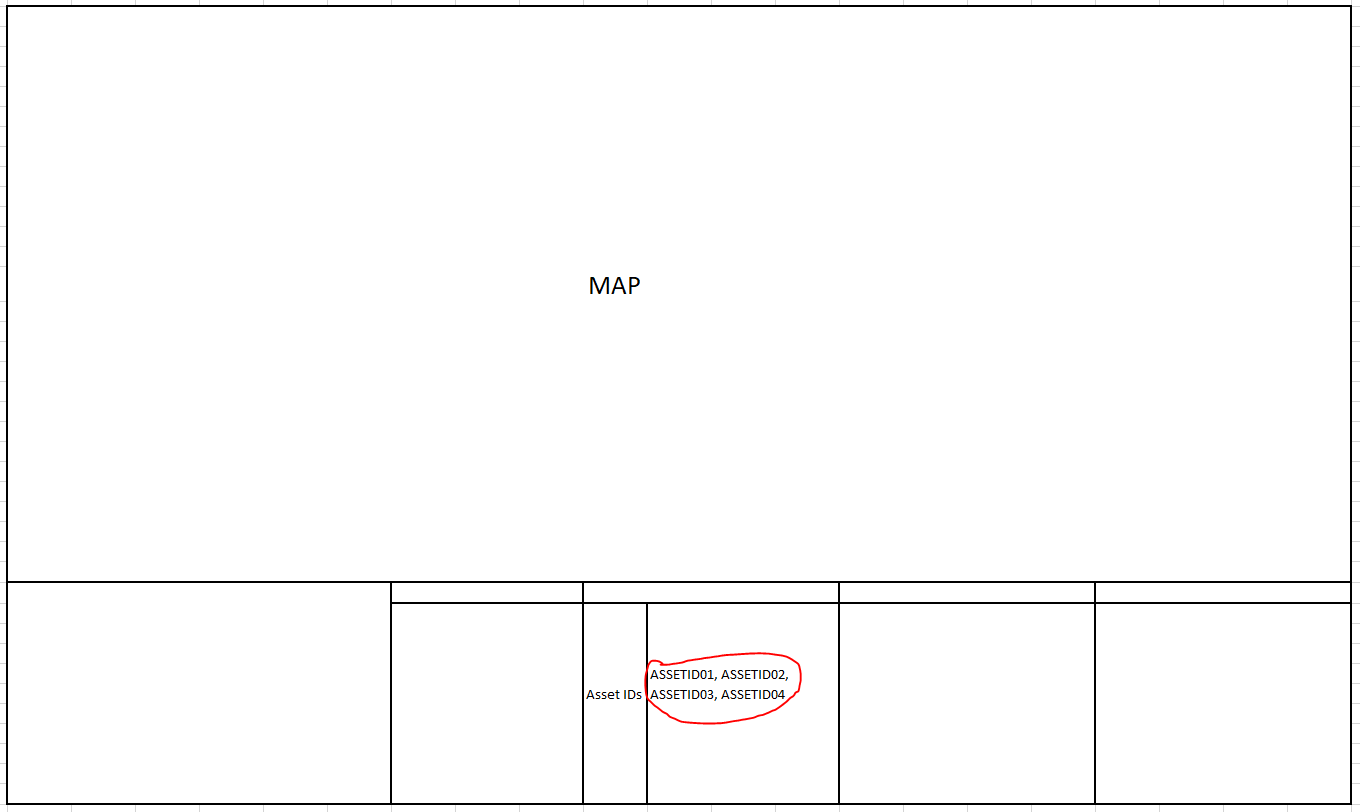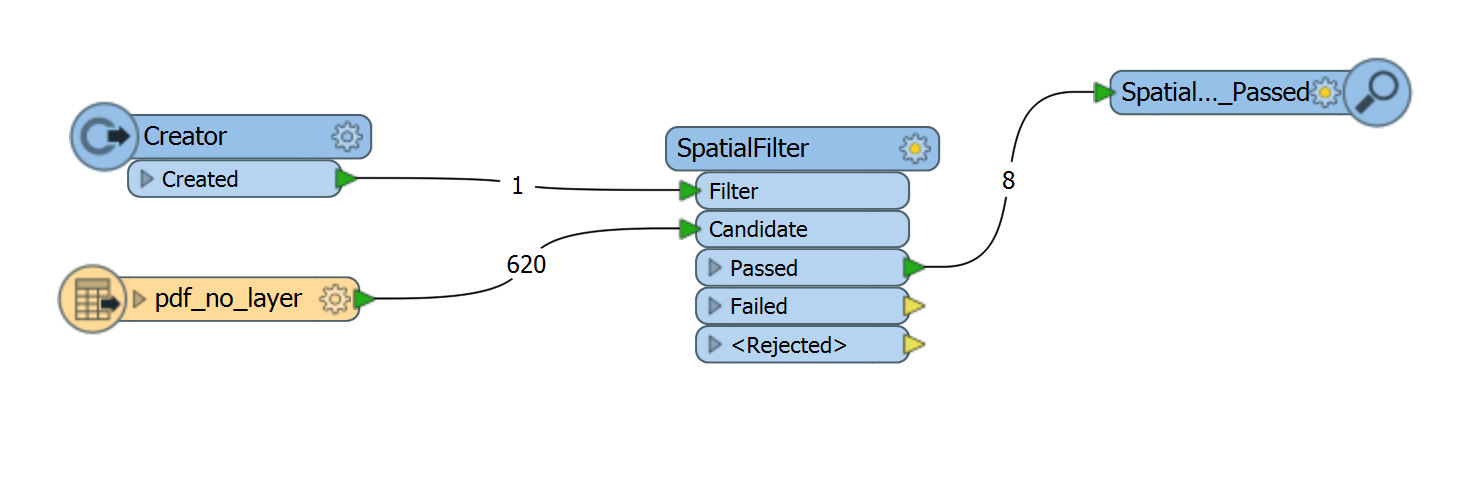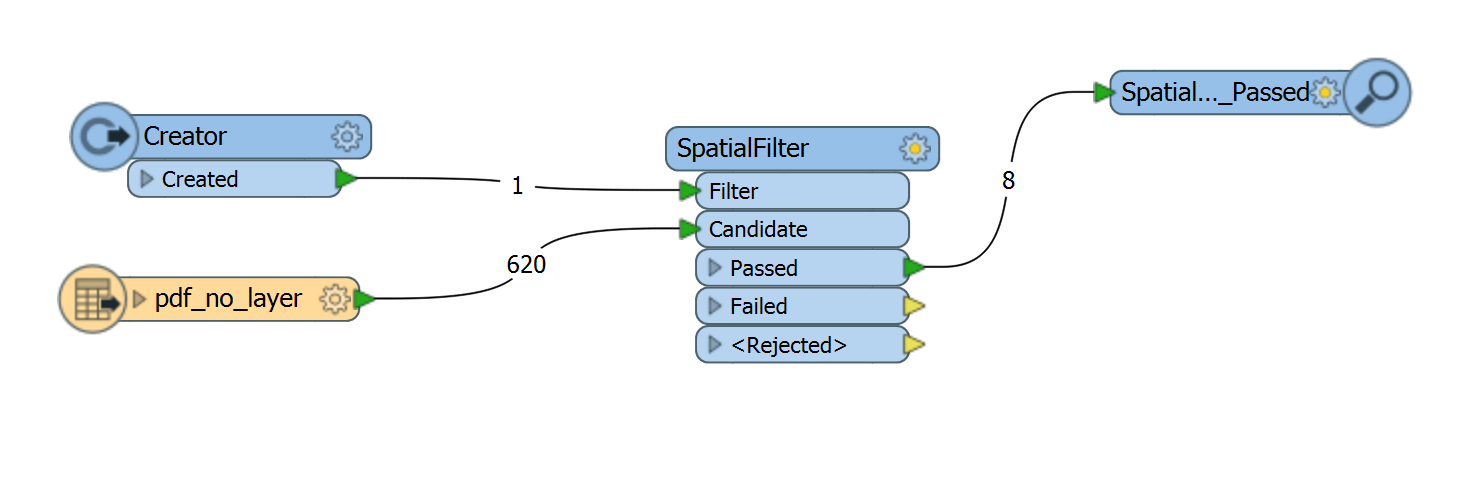I'm looking to extract text from a specific area of a PDF. The box contains IDs and I would like those written to a simple Excel file. My source data is a PDF with roughly 100 pages, and the area I want scanned is in the same location on each page. I believe the best tool to use for this would be the new Adobe Geospatial PDF reader but I am unsure how to proceed from there.
Question
Extracting text from PDF
This post is closed to further activity.
It may be an old question, an answered question, an implemented idea, or a notification-only post.
Please check post dates before relying on any information in a question or answer.
For follow-up or related questions, please post a new question or idea.
If there is a genuine update to be made, please contact us and request that the post is reopened.
It may be an old question, an answered question, an implemented idea, or a notification-only post.
Please check post dates before relying on any information in a question or answer.
For follow-up or related questions, please post a new question or idea.
If there is a genuine update to be made, please contact us and request that the post is reopened.