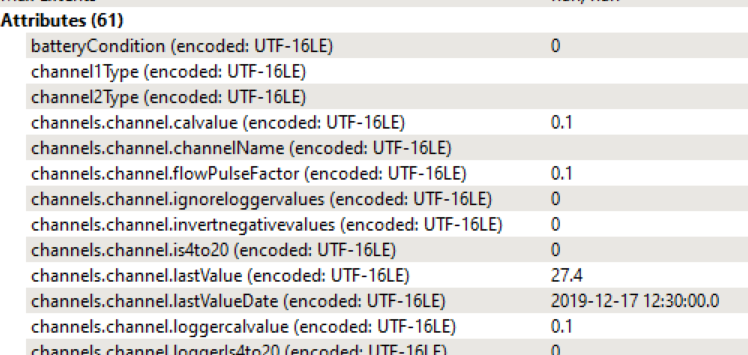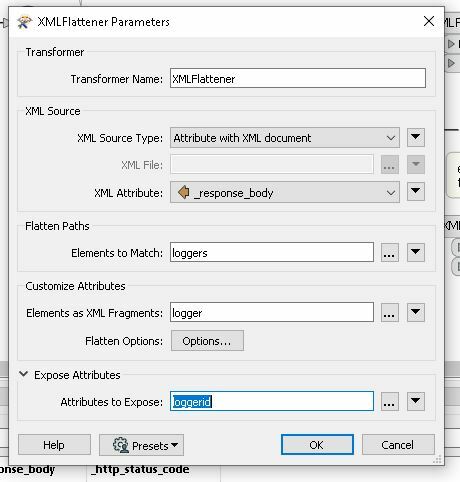 Hi,
Hi,
I'm trying to use the XML Flattener to extract the attributes from an xml response_body:
<loggers>
<summary>
<APIVersion>DatagateAdmin V2.48 (14-Sep-2020 12:38)</APIVersion>
<accountID>5279</accountID>
<accountName>Main Account for all SWW loggers</accountName>
<accountOwnerId></accountOwnerId>
<accountHighestMessage>4526752363</accountHighestMessage>
<accountUpdateTime>2020-09-28 08:39:17.6</accountUpdateTime>
<accountNumLoggers>2563</accountNumLoggers>
<CentreLongitude>-3.86433819774539</CentreLongitude>
<CentreLatitude>50.6236029248117</CentreLatitude>
<MinimumPhoto>0</MinimumPhoto>
</summary>
<logger>
<loggerid>74508</loggerid>
<mobileNumber>447924658356</mobileNumber>
<dateLastMessageReceived>2019-12-17 16:00:00.0</dateLastMessageReceived>
<type>FW-102-001</type>
<serialNumber>80823</serialNumber>
<loggerOwner>5279</loggerOwner>
<LogRate></LogRate>
<RST>2019-02-05 12:30:00.0</RST>
<RET>0001-01-01 00:00:00.0</RET>
<gsmDataNumber>0</gsmDataNumber>
<notes></notes>
<batteryCondition>0</batteryCondition>
<signalStrength>0</signalStrength>
<lastReportedVersion>3.90</lastReportedVersion>
<dateCreated>2015-09-29 09:41:00.0</dateCreated>
<dateUpdated>2018-11-16 16:40:36.6</dateUpdated>
<heightAOD>99.0</heightAOD>
<startDate>2015-09-29 00:00:00.0</startDate>
<endDate>2020-10-04 00:00:00.0</endDate>
<maintenanceflag>False</maintenanceflag>
<id>74508</id>
<owner>5279</owner>
<siteId>1201</siteId>
<siteName>Sweyns Lease PCC</siteName>
<SiteNotes></SiteNotes>
<latitude>50.805459823648</latitude>
<longitude>-1.469778435546914</longitude>
<channel1Type></channel1Type>
<flowPulseFactor1>0.1</flowPulseFactor1>
<meterRead1Value>0</meterRead1Value>
<meterRead1Date>0001-01-01 00:00:00.0</meterRead1Date>
<channel2Type></channel2Type>
<flowPulseFactor2>1</flowPulseFactor2>
<meterRead2Value>0</meterRead2Value>
<meterRead2Date>0001-01-01 00:00:00.0</meterRead2Date>
<channels>
<channel number="1">
<channelName></channelName>
<offset>0</offset>
<flowPulseFactor>0.1</flowPulseFactor>
<meterReadValue>0</meterReadValue>
<meterReadDate>0001-01-01 00:00:00.0</meterReadDate>
<calvalue>0.1</calvalue>
<loggercalvalue>0.1</loggercalvalue>
<loggeroffset>0</loggeroffset>
<ignoreloggervalues>0</ignoreloggervalues>
<is4to20>0</is4to20>
<loggerIs4to20>0</loggerIs4to20>
<invertnegativevalues>0</invertnegativevalues>
<lastValue>27.4</lastValue>
<lastValueDate>2019-12-17 12:30:00.0</lastValueDate>
<measurement id = "0">
<name></name>
<reference></reference>
<units>
<symbols>m</symbols>
</units>
</measurement>
</channel>
</logger>
I'm using these parameters in the XML Flattener to grab the loggers.logger.loggerid but its not working:
Any idea what I am doing wrong? I'm aware that there are multple logger values so have also tried loggerid{}, loggerid{*} but neither work.
Thanks
Neil