how can i extract the attributes [Equipment-ID, Cleint-ID, Height and Date] from this xml? Any help will be highly appreciated.
Kind regards,
Keller.
how can i extract the attributes [Equipment-ID, Cleint-ID, Height and Date] from this xml? Any help will be highly appreciated.
Kind regards,
Keller.
Best answer by ebygomm
Using the xml that @oscard has posted
XMLFragmenter to with Elements to Match set to Object to get a feature per object
XMLXQueryExtractor with the following Xquery
declare namespace x='http://tempuri.org/';
let $p := //x:Property
for $i in $p
return (
fme:set-attribute($i/@Name/string(),$i/@Value/string())
)Then expose the relevant attributes
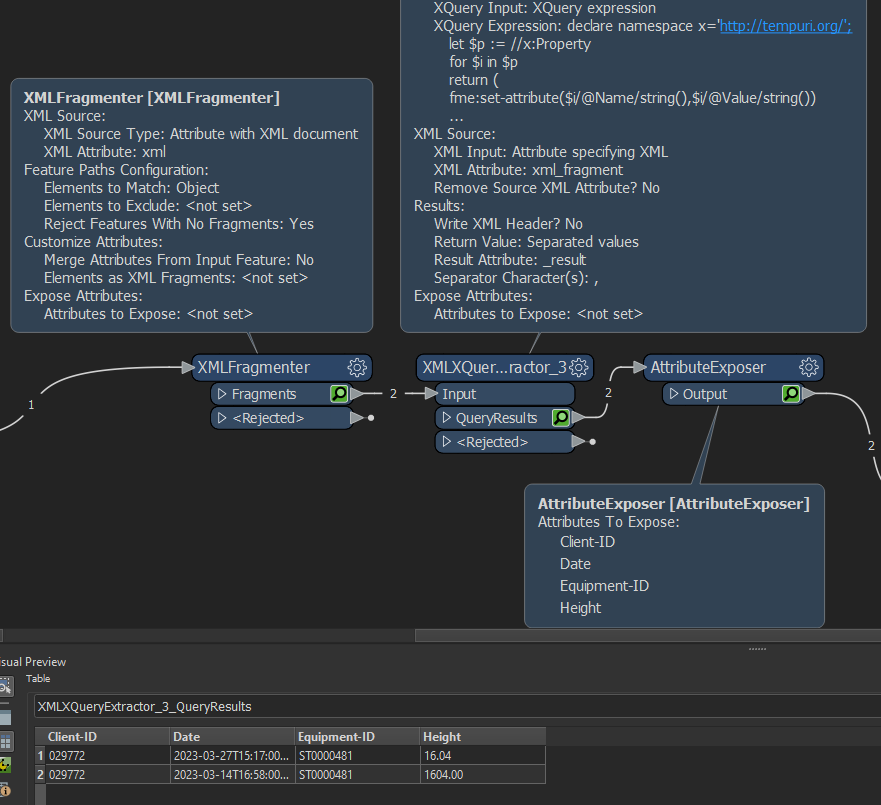
Enter your E-mail address. We'll send you an e-mail with instructions to reset your password.