Hi there, I have a workspace that fills out an excel spreadsheet and then pushes this into Sharepoint. I want to hide the first five columns in the spreadsheet (so I can unhide them when I need to check, but the user doesn't have to see it). How do I do that?
I tried hiding them in the spreadsheet in Microsoft 365/Excel Online, but they revert to showing every time the process runs.
I tried in the FeatureWriter Paramaters> Edit Column Formatting> Cell Protection> Hidden in the first five columns, but that didn't work.
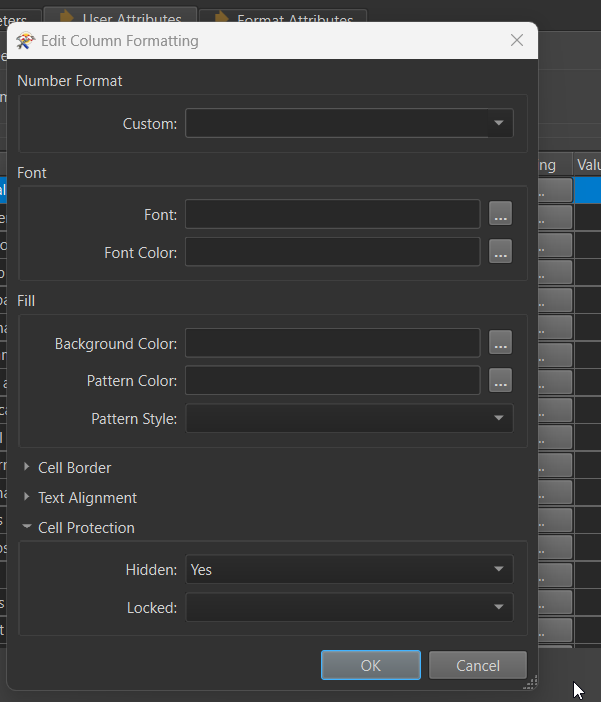 Thanks in advance for any guidance you can provide.
Thanks in advance for any guidance you can provide.






