Hi,
I have created a FME Desktop workspace that imports data into the MS SQL database which runs successfully as a scheduled task if I am logged in the server. But it fails when I'm off the server and gives me this kind of error message. (I got a blank SQL provider error)
2020-05-07 22:00:21| 11.5| 0.0|INFORM|Microsoft SQL Server Non-Spatial Writer: Trying to connect using SQL Server 2012 Native Client...
2020-05-07 22:00:22| 12.3| 0.8|ERROR |Microsoft SQL Server Non-Spatial Writer: Failed to connect using SQL Server 2012 Native Client. Provider error ''. Connection string 'Provider=SQLNCLI11;Data Source=;Initial Catalog=cadasdb_equalizer;User ID=;Password=********'
2020-05-07 22:00:22| 12.3| 0.0|ERROR |Microsoft SQL Server Non-Spatial Writer: A suitable Microsoft SQL Server Native Client is not found. Install Microsoft SQL Server 2012 Native Client from http://www.microsoft.com/en-ca/download/details.aspx?id=29065 . Please expand 'Install Instructions' and download 'sqlncli.msi'
2020-05-07 22:00:22| 12.3| 0.0|ERROR |Failed to open writer
2020-05-07 22:00:22| 12.4| 0.0|ERROR |Destination Feature Type Routing Correlator (RoutingFactory): Failed to open writerI use a FME Desktop version 2019.2.1 (32bit) and have the MS SQL Server Native client 2012 (Both 32 bit and 64 bit ) installed.
I created a .bat file (LoadEqualizer2020.bat) to call the workspace :
C:\apps\FMEx86\fme.exe C:\FMEWorkspace\Wrokspace\load_equalizer_sql_all_Prod_test.fmwIt is set up in the scheduled task under my account as :
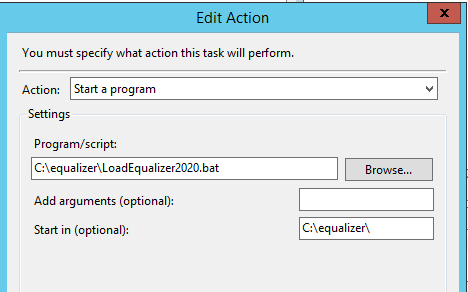
I also made the db connection public:
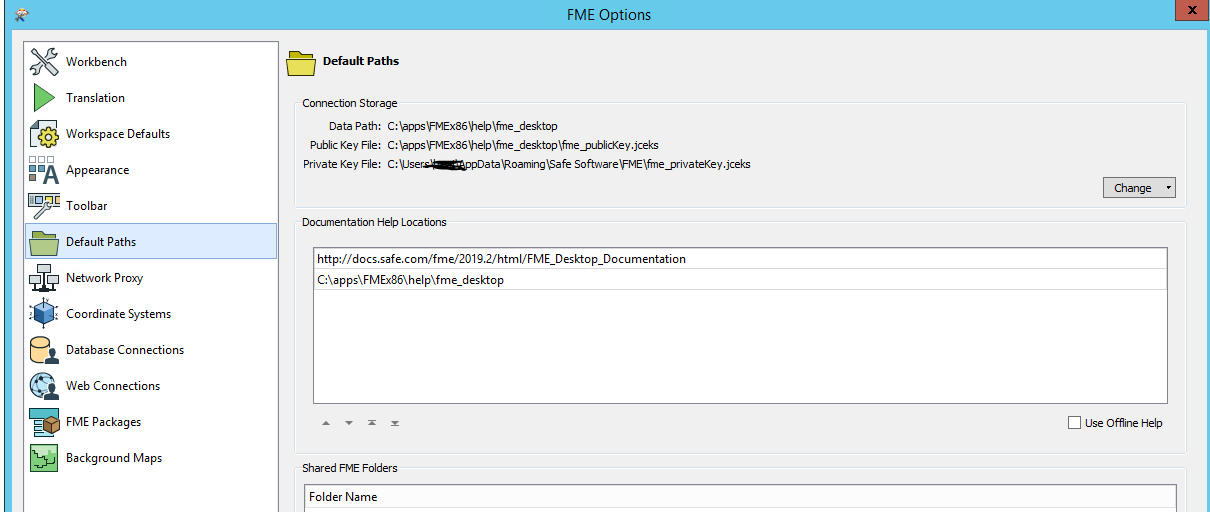
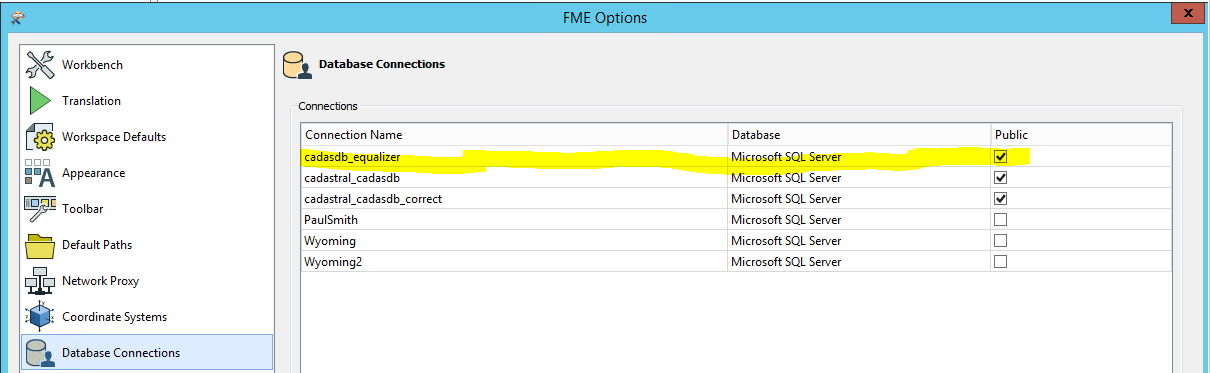
I've checked other posts but cannot find a solution. Any help is appreciated!
Jing







