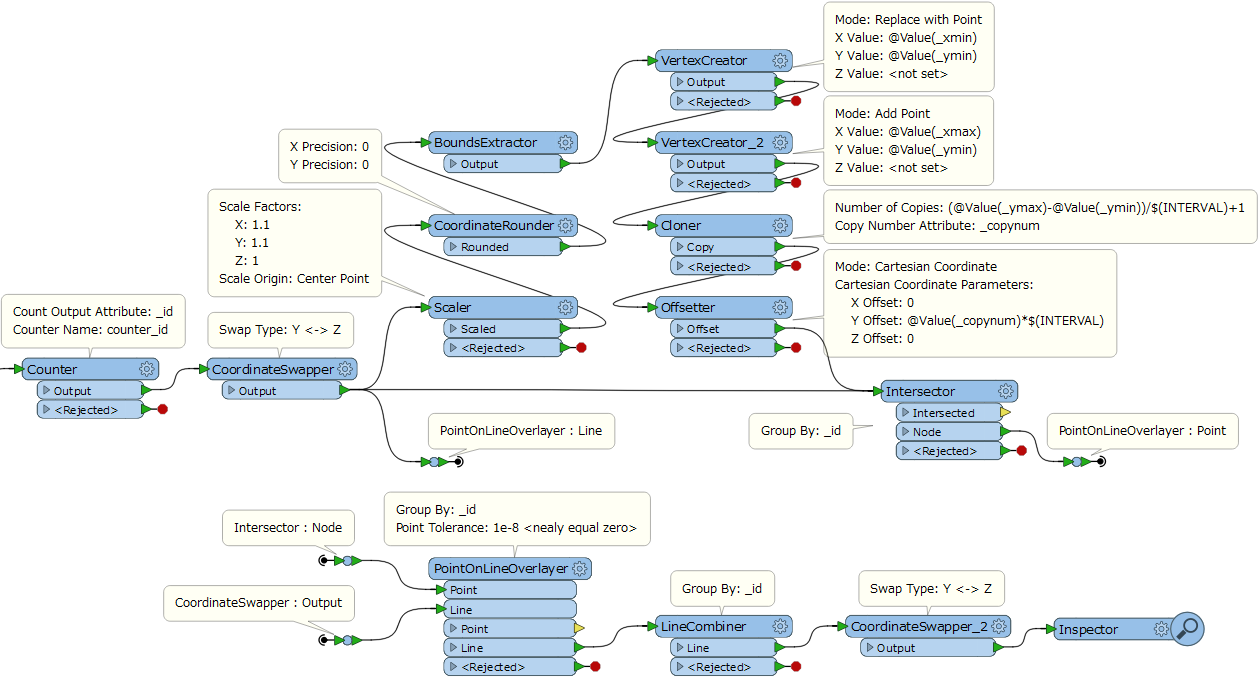Hi!
I have a lot of elevation profiles. These profiles have polyline geometry. I want to add additional vertices to profile lines with custom step of elevation (f.e. each 1 meter of elevation).
Do you have any ideas how to do this task?
Many thanks beforehand!