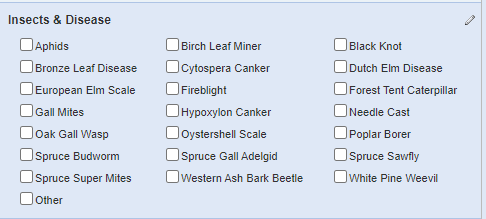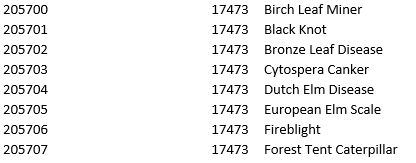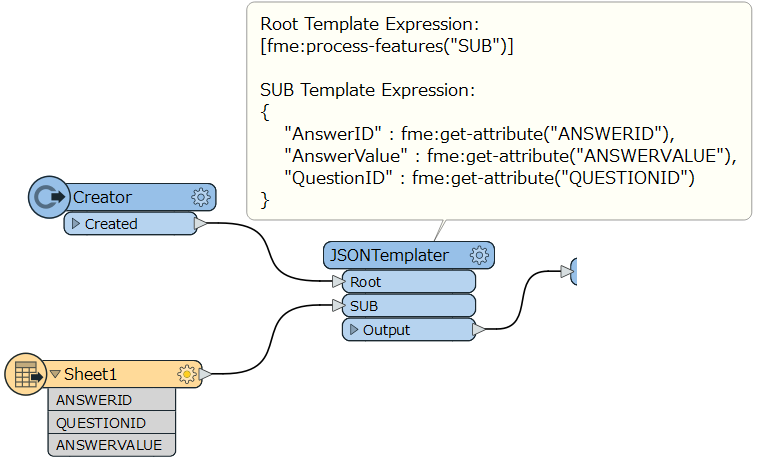I'm trying to read select multiple survey123 form responses dynamically to create a JSON template. The number of selections from a list of 24 values of tree diseases is in the survey, The feature service captures these multiple responses as comma-separated values. each comma-separated value is represented in JSON format for the HTTP caller to make an API request.
each disease type has a unique answerID
How to dynamically create JSON template from the number of list elements in the attribute splitter