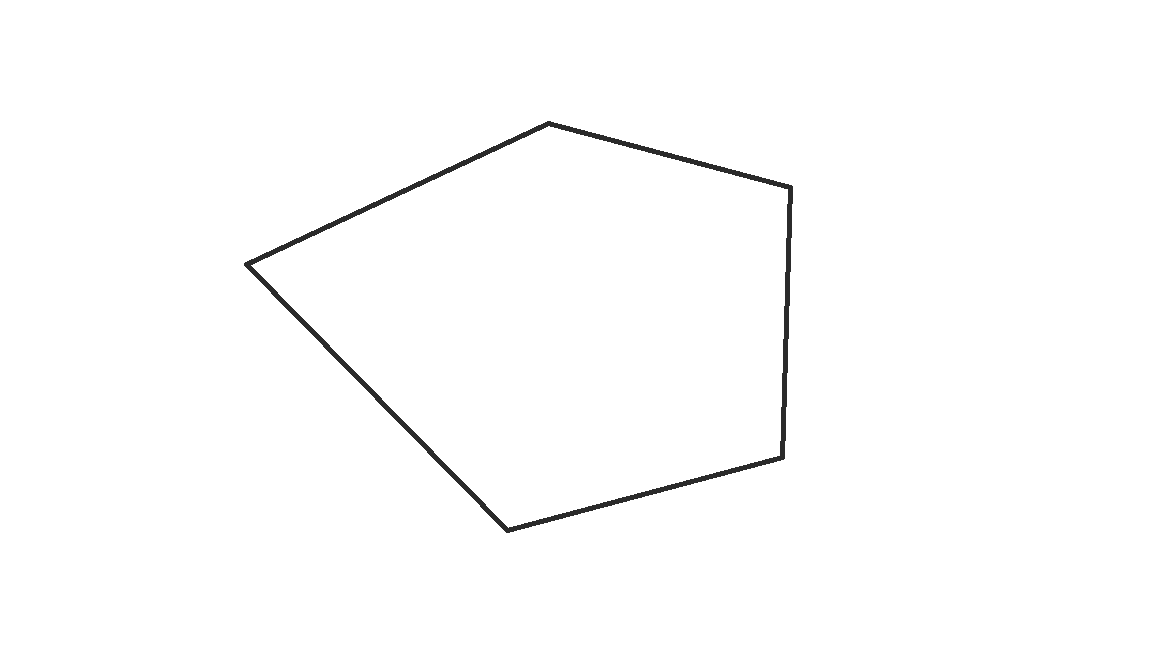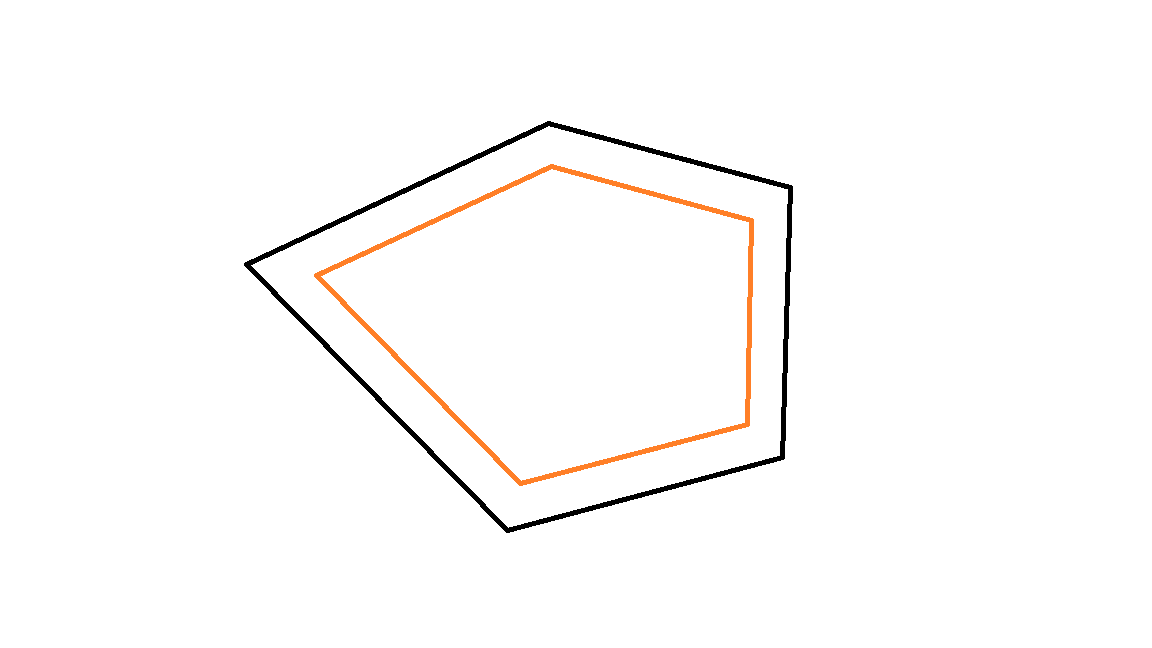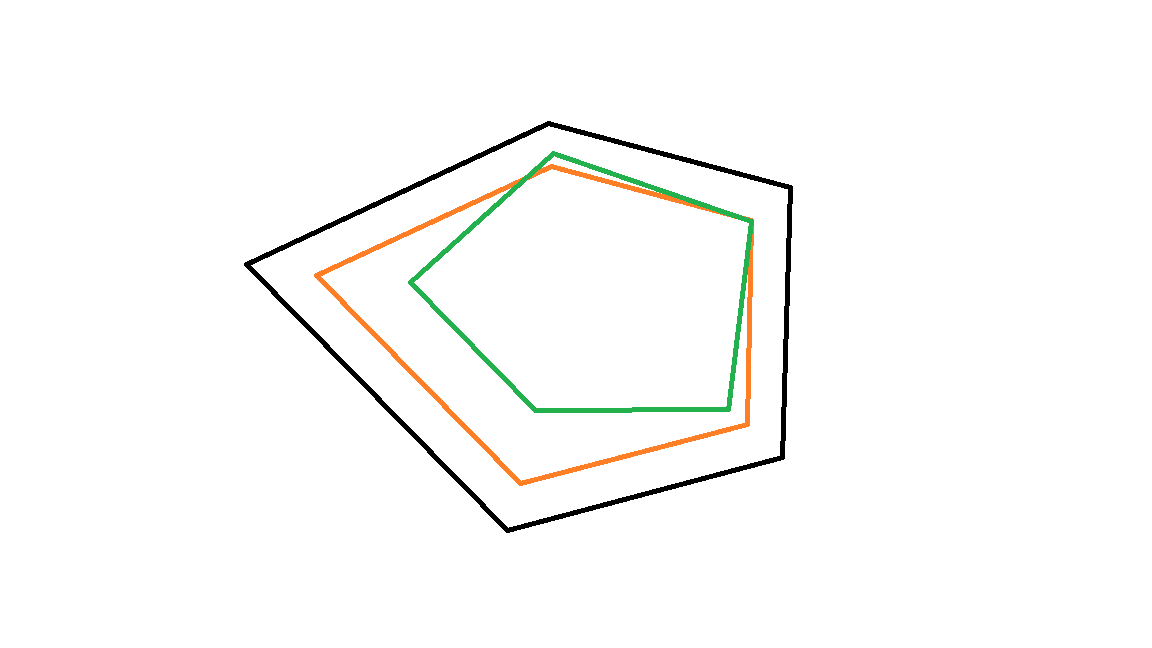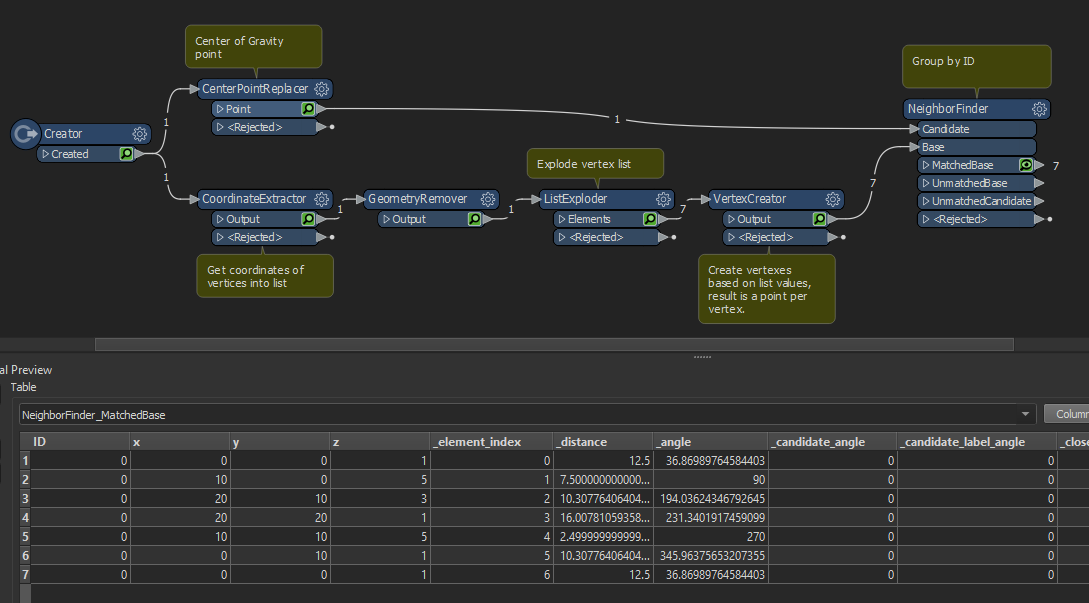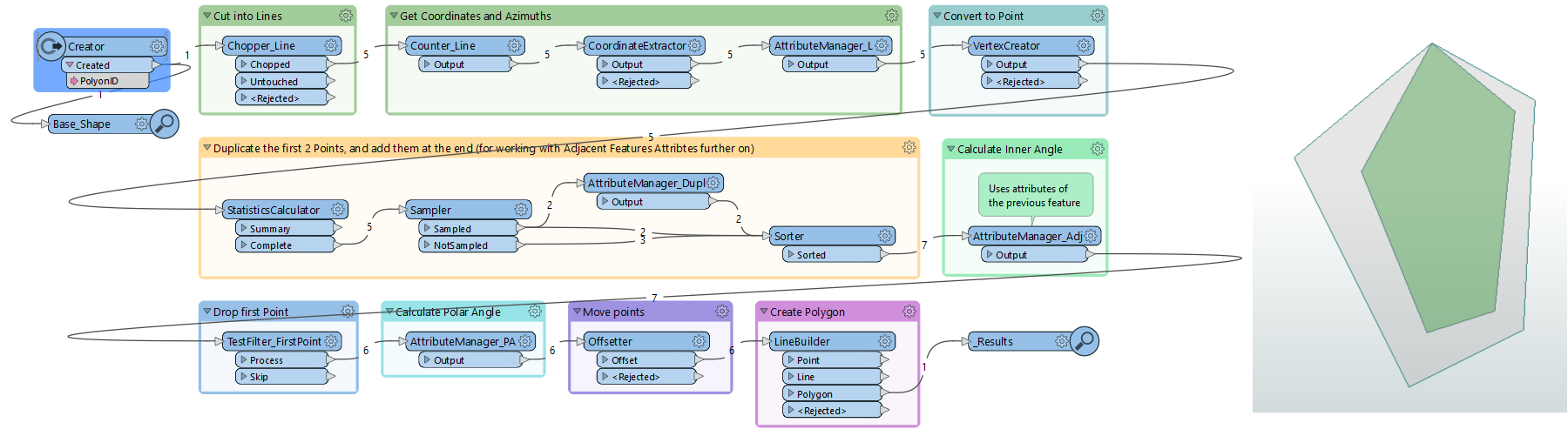Hi all!
I have a polygon where every vertex/point (don’t know the correct termonology) has a xyz coordinate. I would like to create a buffer where the buffer size depends on the z-coordinate. Couldn’t figure it out how to do it. Anyone who can help me figure this out?