Hi
I'm trying to convert our DTM tiffs to a more weboptimized format.
I'm thinking of jpg, png, ecw, jpeg2000.
When I try to convert them to gray8 I loose the numbers behind the comma, because the rasterinterpretationcoercer converts from float to integer.
That's just not an option.
I also tried this:
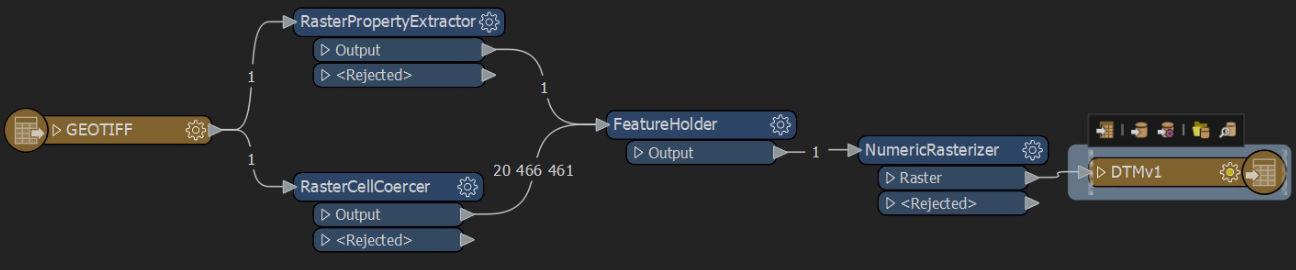
The numericrasterizer gives an error:
NumericRasterizer (VectorToRasterFactory): No values were specified for either both WIDTH and HEIGHT or both X_CELL_SIZE and Y_CELL_SIZE. When any of WIDTH, HEIGHT, X_CELL_SIZE, Y_CELL_SIZE, INTERPRETATION_TYPE, BACKGROUND_COLOR, BACKGROUND_ALPHA, BACKGROUND_VALUE, or GROUND_EXTENTS is specified, values for either both WIDTH and HEIGHT or both X_CELL_SIZE and Y_CELL_SIZE must be provided.
Also tried the propertyextractor in serie with the rastercellcoercer and kept the attributes.
Then I get all rejected in the numericrasterizer.
Also this takes way to long. I have a lot of DTM tiles.
Can somebody point me into the right direction?
I've found a lot of info on the forum, but I could work it out yet.






