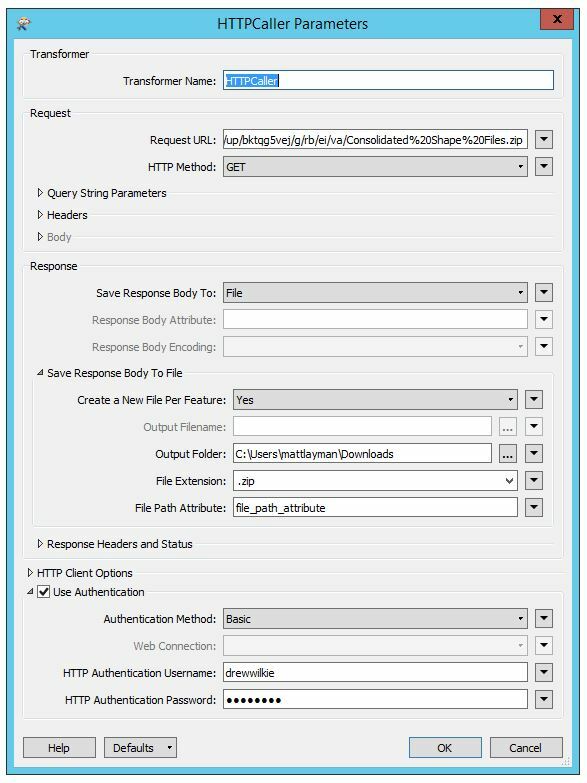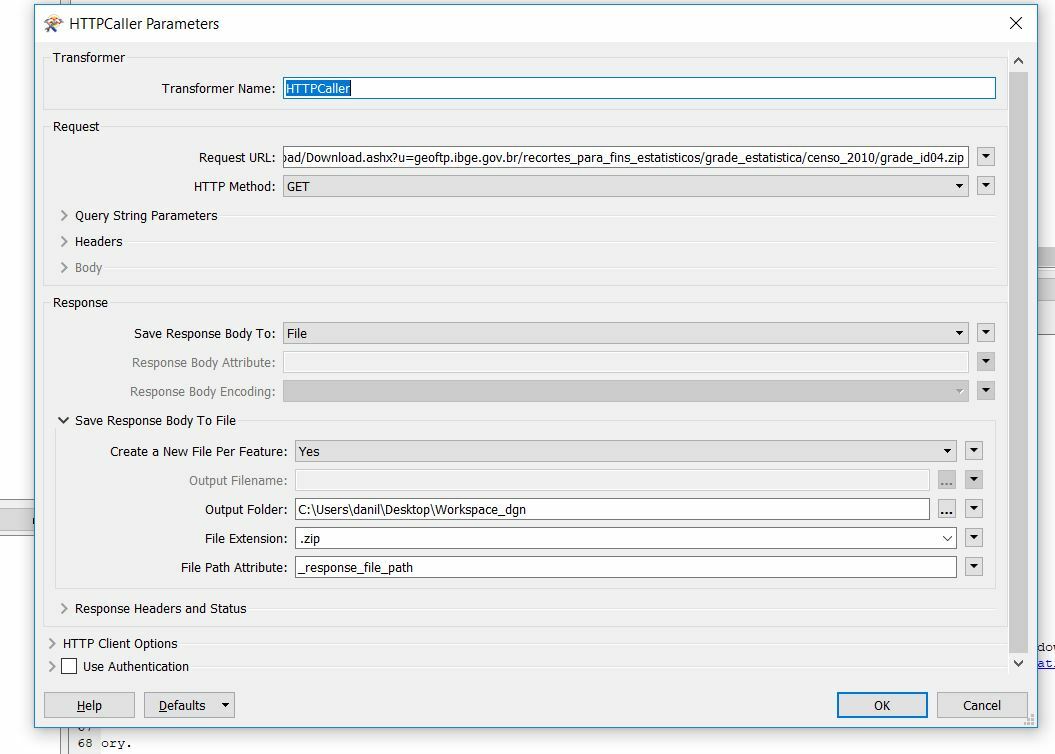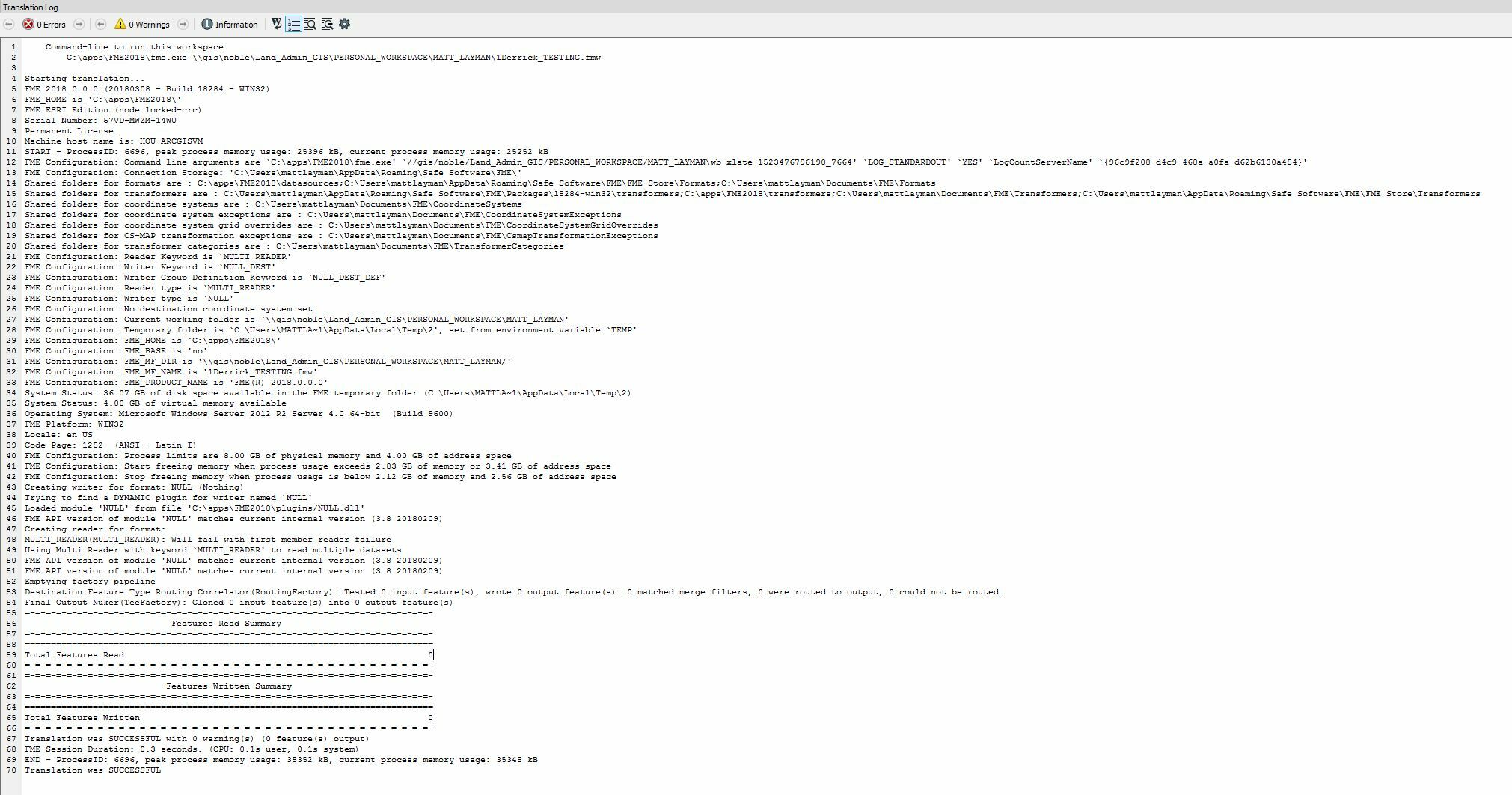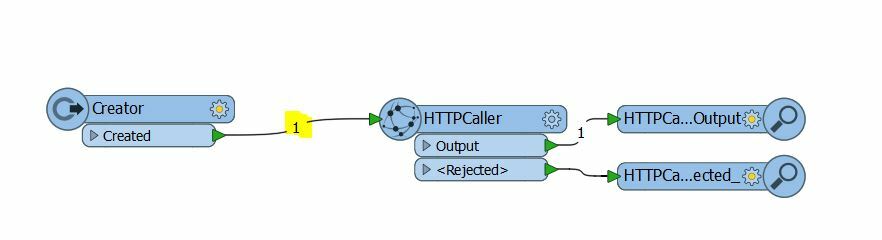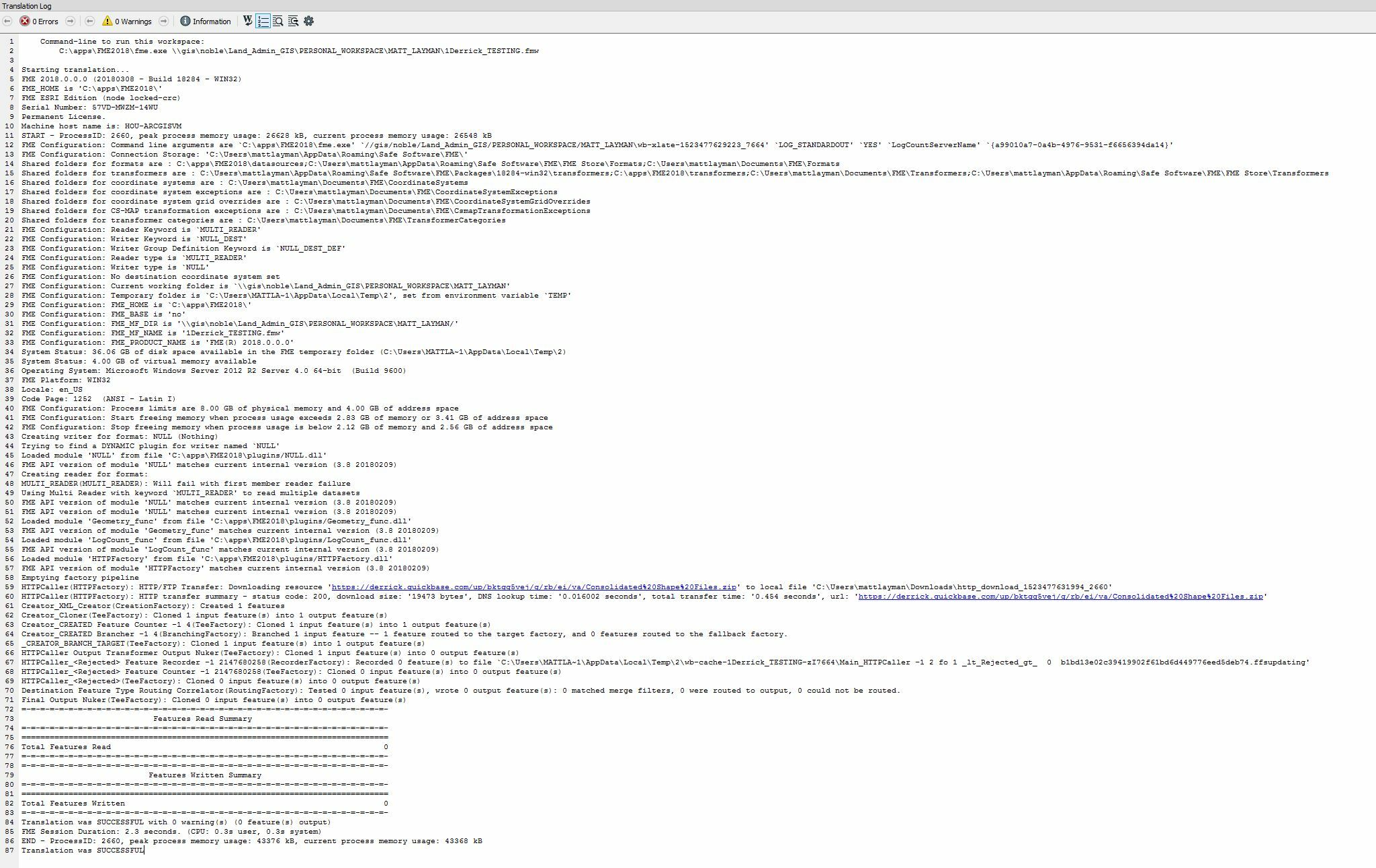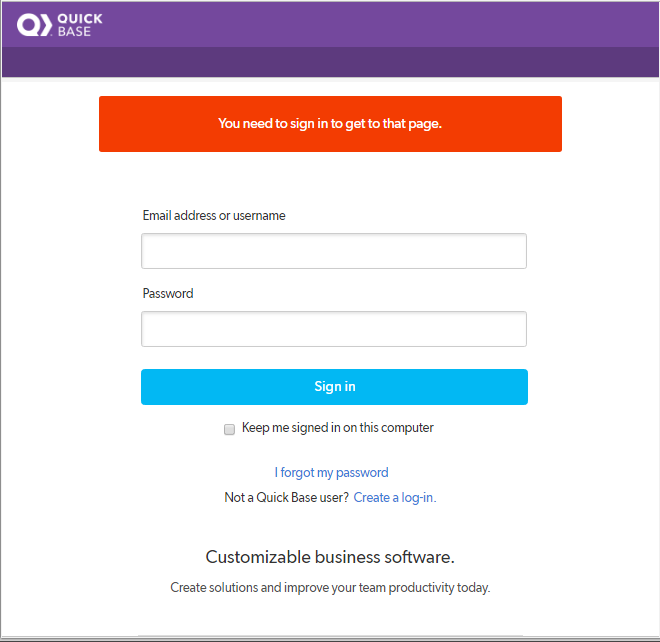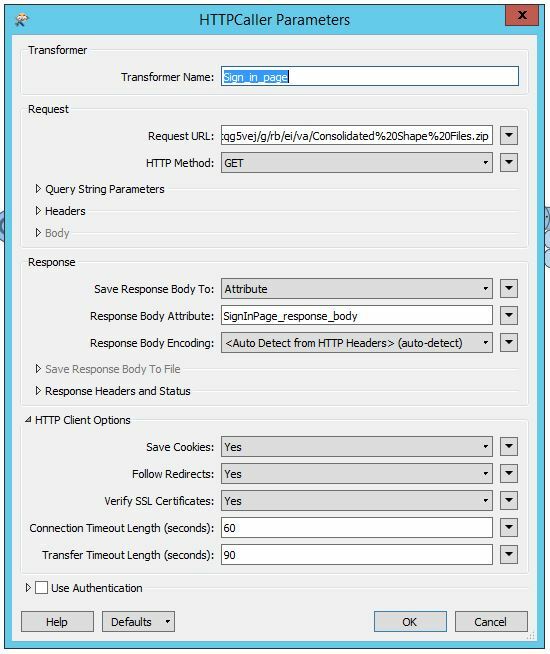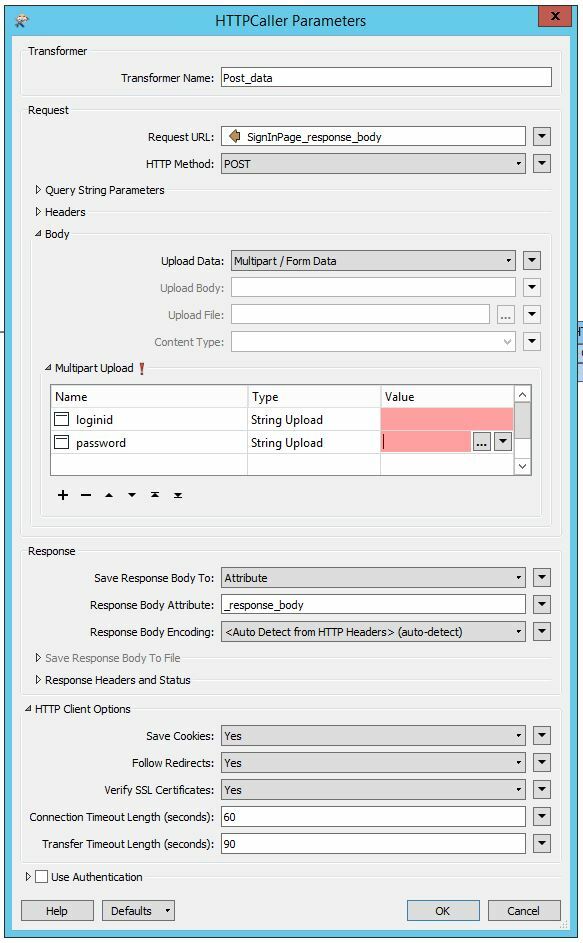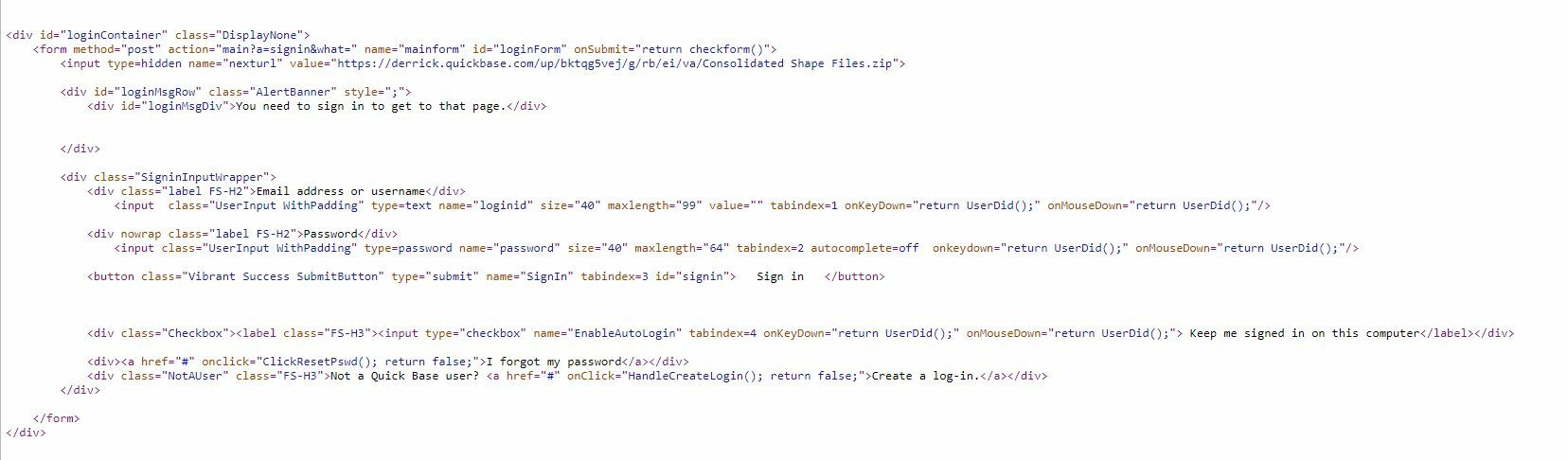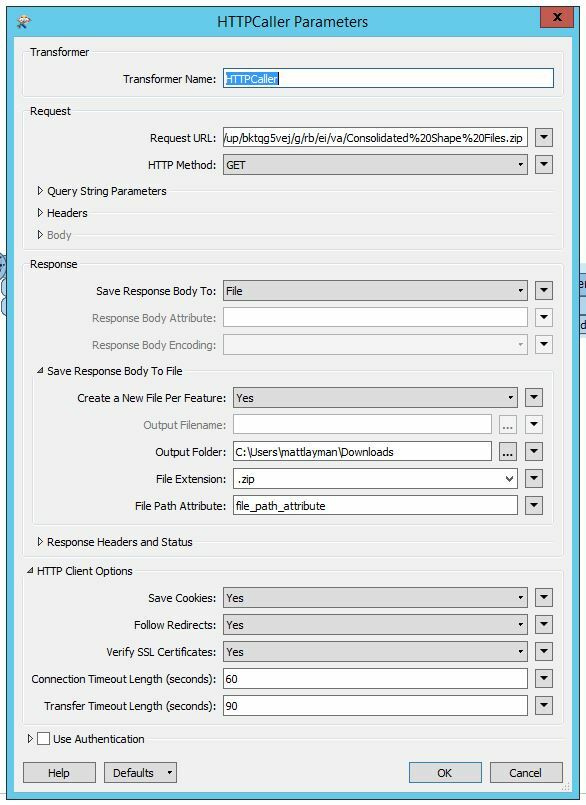I am trying to download a zip file containing some shapefiles from a website that requires logging into with a username/password. From what I've read so far, it appears that the HTTPCaller transformer is what I should use. I've pasted my settings below, but nothing seems to download when I run the workspace. Anyone else figured out a way to download shapefiles from a password protected site?