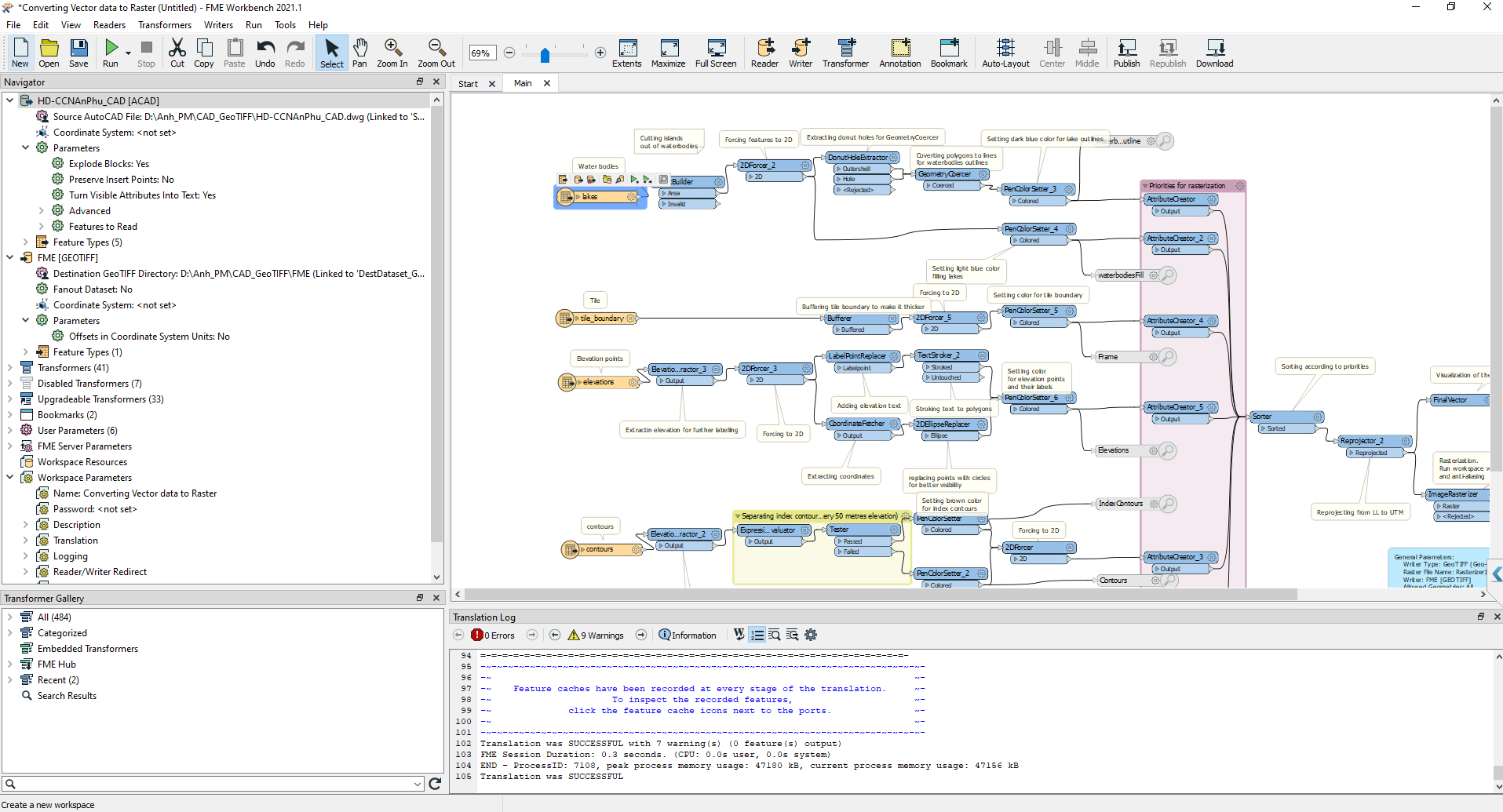I have a *DWG file. I want to convert it to GeoTIFF. I used tool from link: https://hub.safe.com/publishers/safe-lab/templates/converting-vector-data-to-raster#description.
Even though it exports successfully, I don't see the GeoTIFF output.
What step am I doing wrong?
Please tell me. Thanks