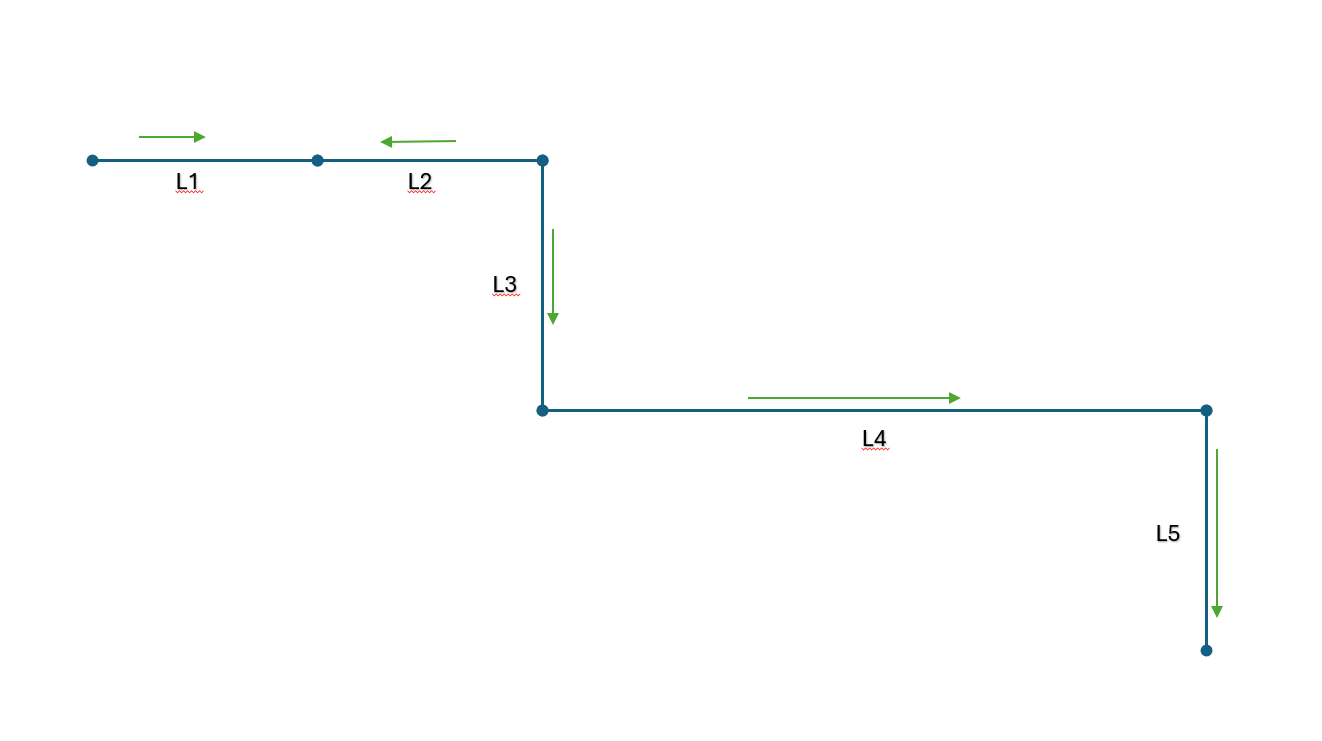Hi everyone,
I have a set of consecutive lines, and I need to detect when there is a digitization direction conflict between them. As shown in the image below, the green arrows represent the direction of my lines, but Line 2 is oriented differently compared to the others.
Is there a way in FME to detect such conflicts? Ideally, I’d like to flag or filter out the lines that have a reversed direction compared to their neighbors.