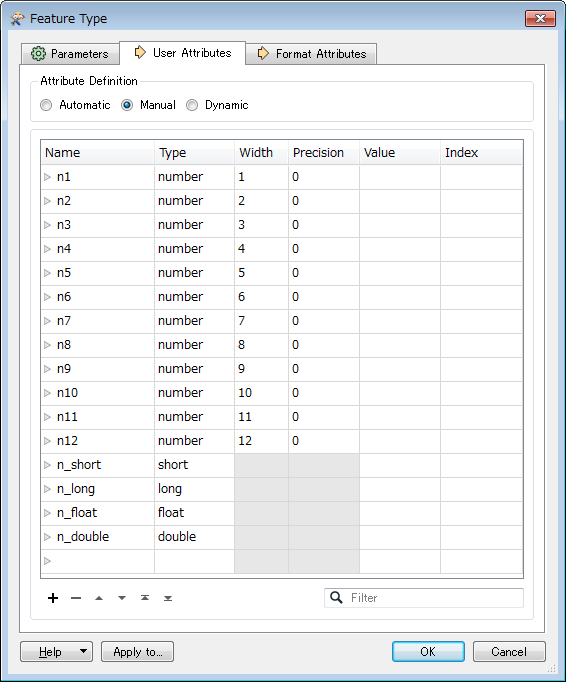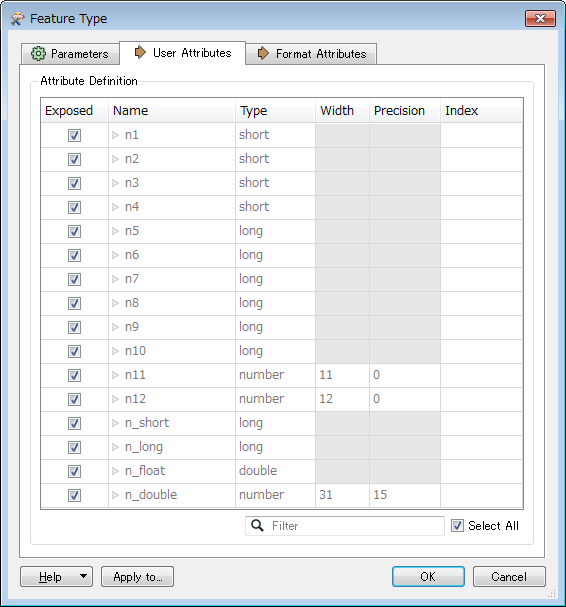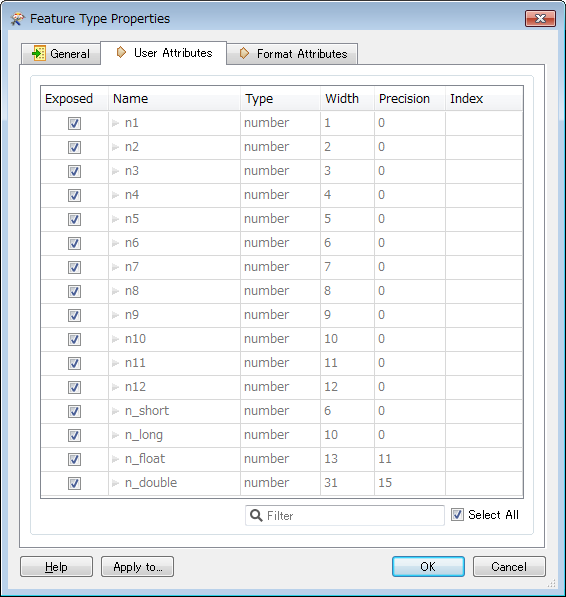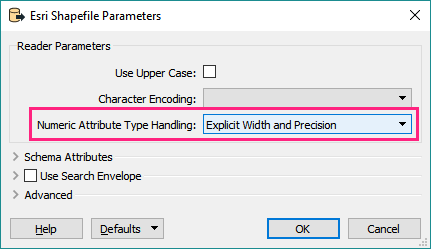FME 2017.1.1.0
I manually defined in the shape writer a field type of short, when the data is generated, In ArcMap, the field type shown as Long. Is this a bug?
By the way, I define a type of number, width of 4,the fractional part width of 0?
in ArcMap shows the field type is Short.
It seems that FME 2016 has the same problem, but it seems still not being resolved.
https://knowledge.safe.com/questions/32929/short-datatypes-understood-as-long-with-new-shapef.html