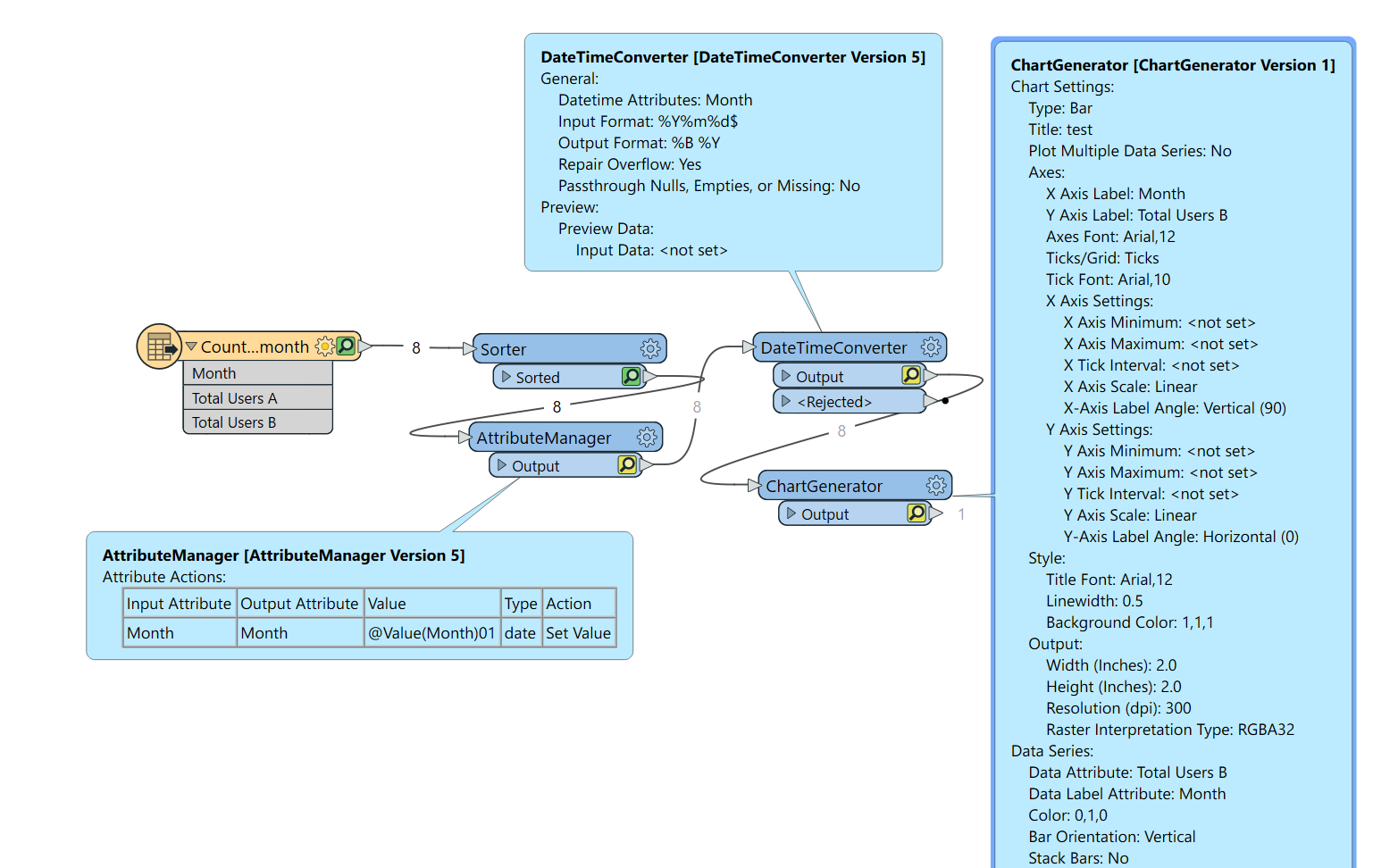I have yet to successfully use dates as an axis in ChartGenerator. Ideally, I would like to be able to use more natural date formats e.g. %B %Y or %m %Y and set the scale accordingly based upon time increments. Is this possible (in Chart Generator or another transformer) ? Or am I going to need to take it out into PowerBI, Excel, etc?