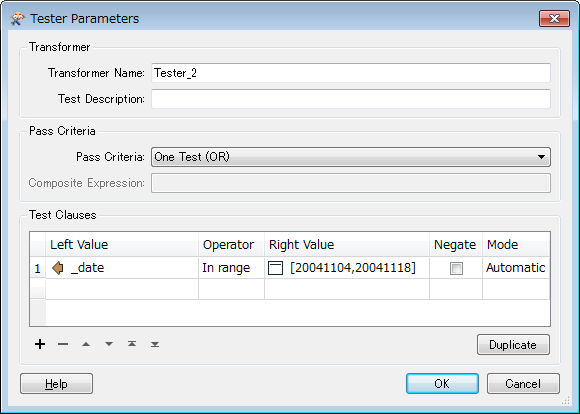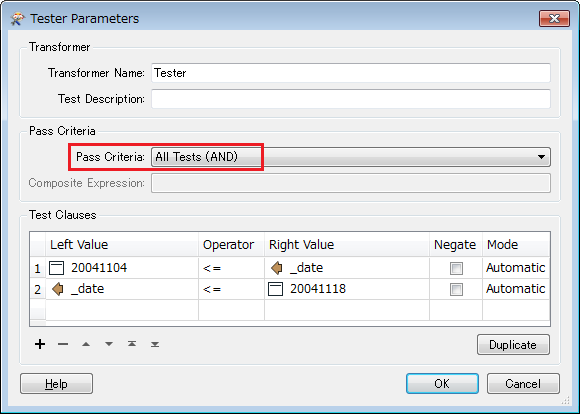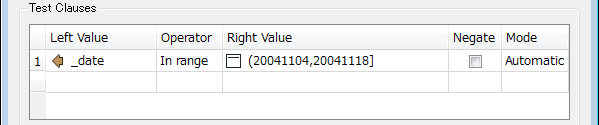I have looked at "Date Range Tester" and "Date Constraint" topics that are related to this.
I have a workspace that pulls in a non sql table. I want to be able to query this table to look for data within a date range. I created two published parameters - Start Date (11/04/2004) and End Date (11/18/2004). The work space is set to run with prompts so that the operator has to enter these two dates.The Date Range Tester semi-works. I am getting some strange results though. My date attribute is a string as such (20041104000000.000). I trim off the empty "Time" part of the string leaving only the "Date" (20041104). I use a Tester to test for a range between 20041104 (Lower Limit, Greater than or equal to valve) and 20041118 (Upper Limit, Less than or equal to value). In the results I am getting results between 20041103 - 20041118. I don't understand why I am getting these.
Please advise if there is another option to extract this information. Any help is much appreciated.