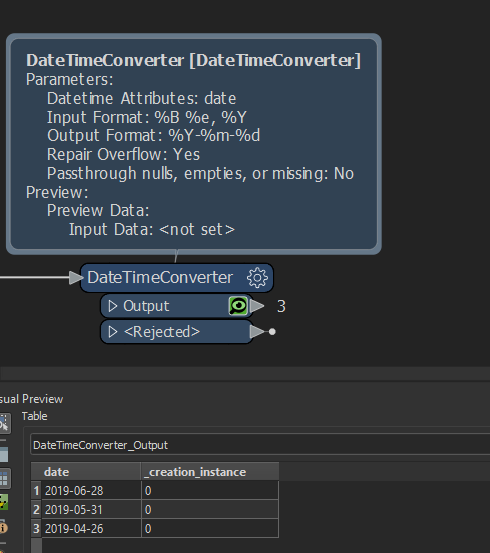Hello, what is the easiest way to convert these dates ?
June 28, 2019 to 2019-06-28
May 31, 2019 to 2019-05-31
April 26, 2019 to 2019-04-26
etc.
Hello, what is the easiest way to convert these dates ?
June 28, 2019 to 2019-06-28
May 31, 2019 to 2019-05-31
April 26, 2019 to 2019-04-26
etc.
Best answer by warrendev
@kat, you can use the DateTimeConverter to convert the date to your desired output.