I have a JSON-schema. A part of it looks like this:
"dct_license_sm": {
"type": "array",
"items": {
"type": "string"
}
}I feed data into a featurewriter pointed at the schema-file. The corresponding data from the input looks like this:
dct_license_sm (string: UTF-8): https://creativecommons.org/licenses/by/4.0/So - a string, but in the schema it is declared that this is to be an array with string-items. Then I would expect the output to be like:
"dct_license_sm": [
"https://creativecommons.org/licenses/by/4.0/"
],Obviously declared as an array containing a single string. But my results in FME via the FeatureWriter comes out like this:
"dct_license_sm" : "https://creativecommons.org/licenses/by/4.0/",In the FeatureWriter I can't change the datatype.
What would be a good way around this?






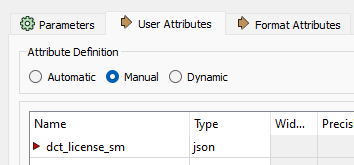 In you case, dct_license_sm could contain e.g. the following valid JSON list:
In you case, dct_license_sm could contain e.g. the following valid JSON list: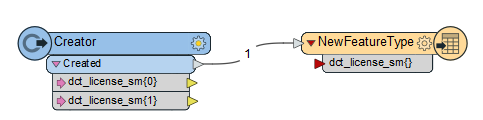 In my case {0} = 'abc' and {1} = 'def'.
In my case {0} = 'abc' and {1} = 'def'.













