FME Information
Edition: FME ESRI Edition (node locked-crc)
Version: FME(R) 2017.1.0.0 (20170731 - Build 17539 - WIN32)
Operating System: Microsoft Windows 7 64-bit Service Pack 1 (Build 7601)
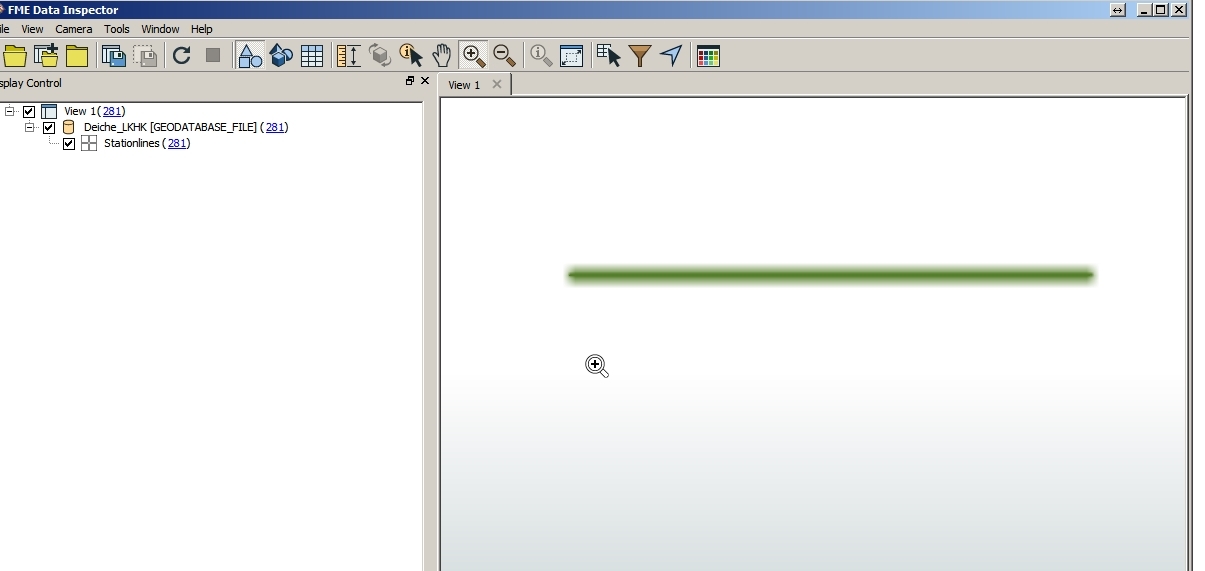
When I inspect geometries and zoom in, the data inspector does not render them correctly (see screen shot - the line should become focused and not fuzzy). In order to display them correctly I have to change to Table view and then back to 2D Geometry view. Can I do anything to resolve this?
I have tried it with a single polyline and with 10000 Points - the result is the same.




