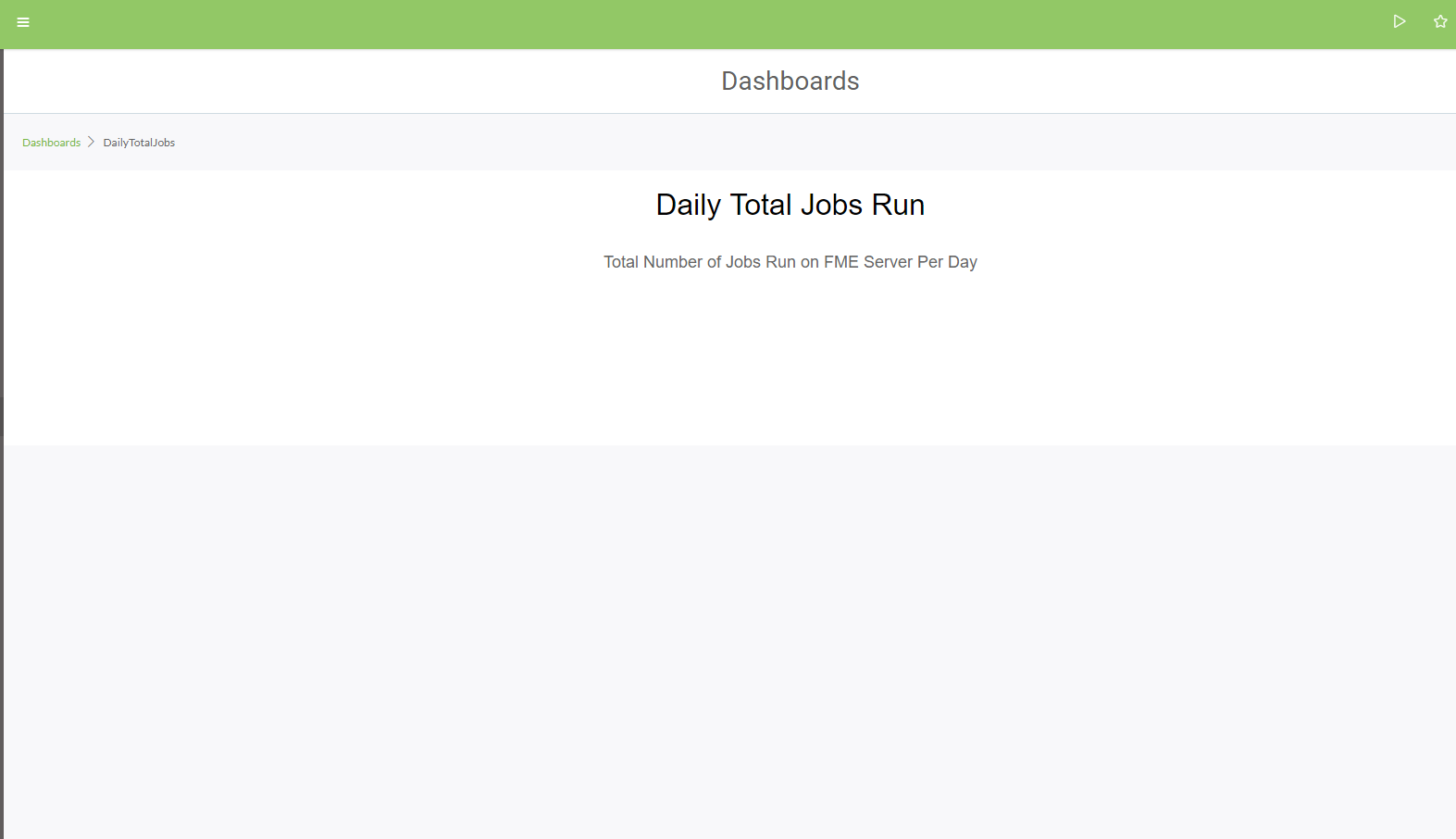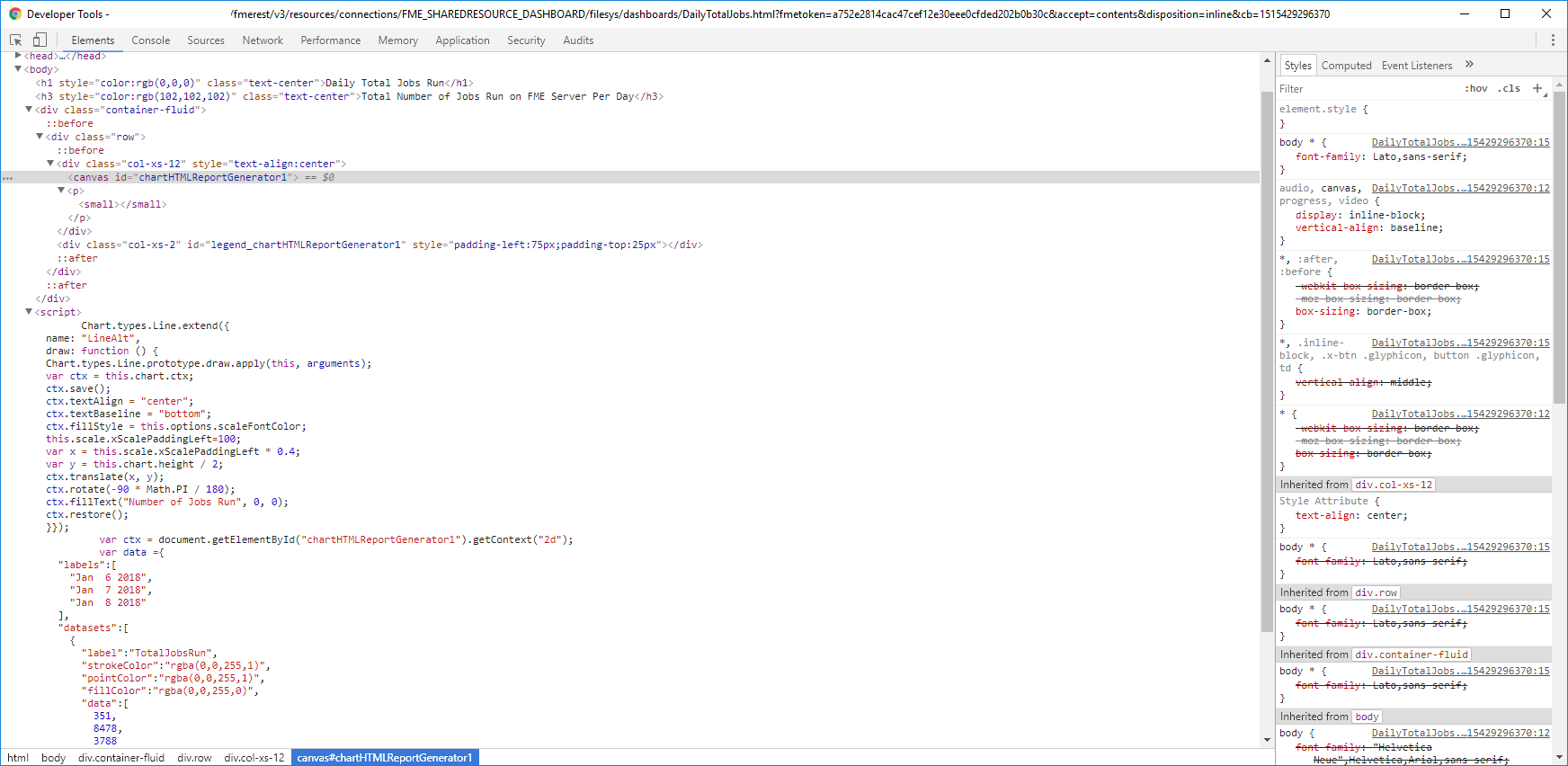First off, is there a location where I can download the dashboard pages? Our dashboards seemed to have gone missing.
Secondly, I'm looking for a way to get what is coming out of the JobHistoryReader, but including FME_SERVER_REQUEST_PARAMETERS and FME_SERVER_REQUEST_HEADERS arguments with an FME job so I can run stats and be able to filter stats based on remote address or an application ID that is passed through as a parameter. Has anyone done this or have any idea of how to do it?
Thanks in advance!