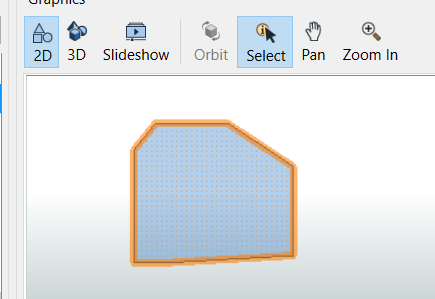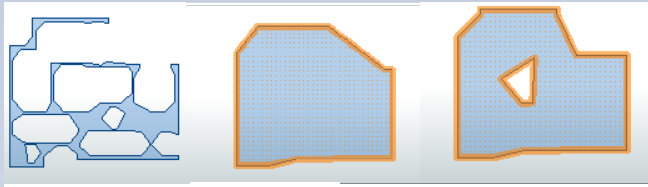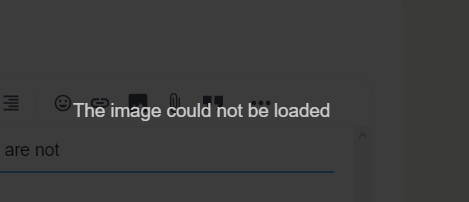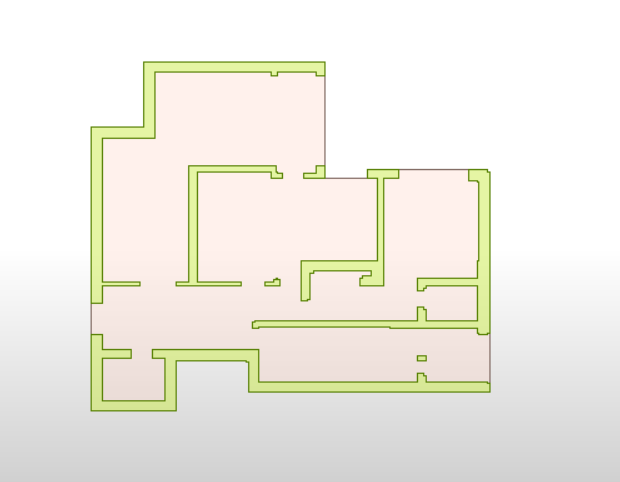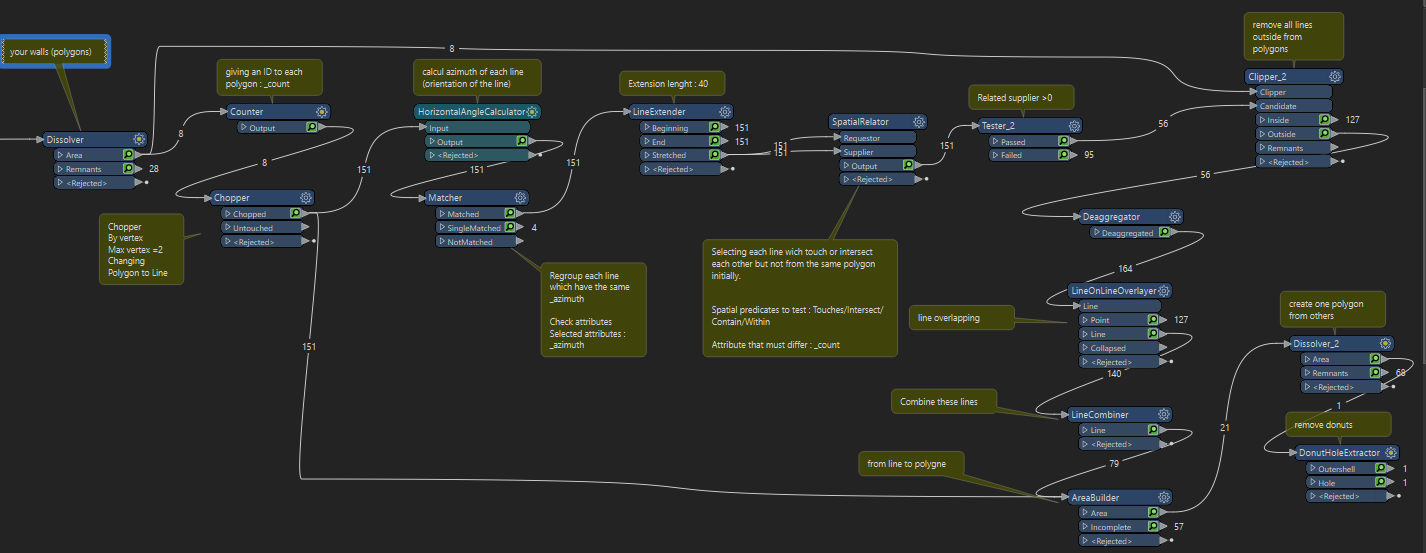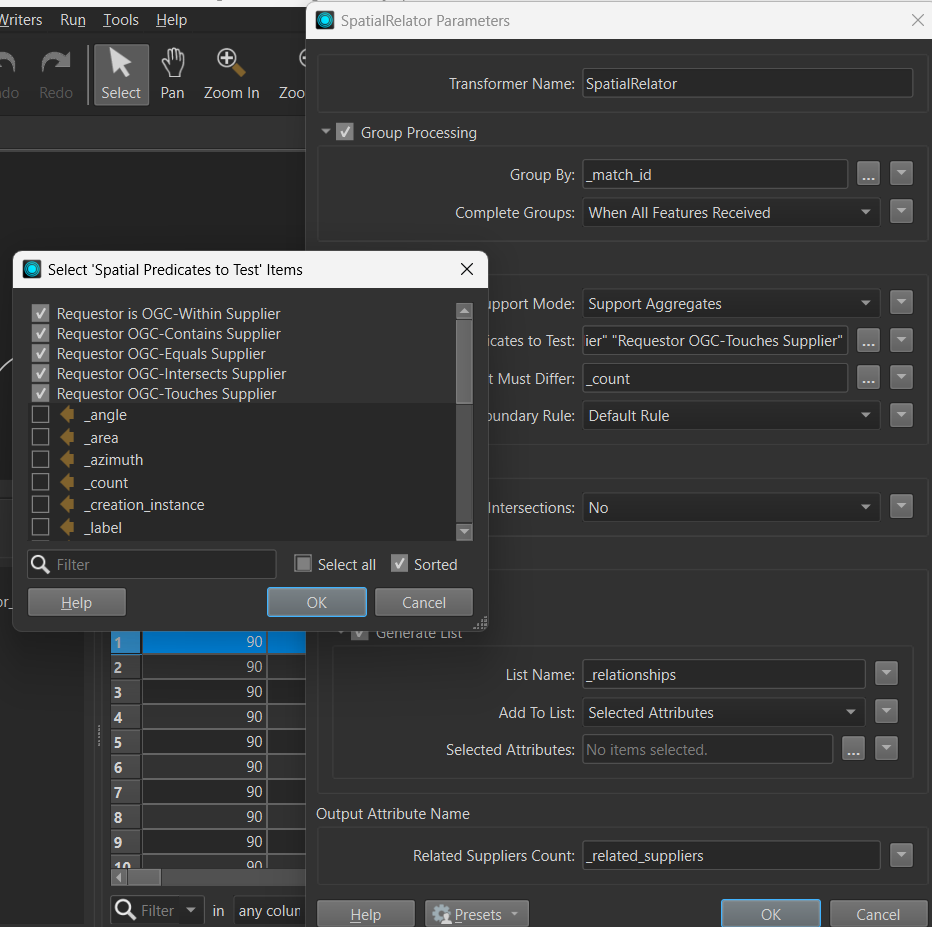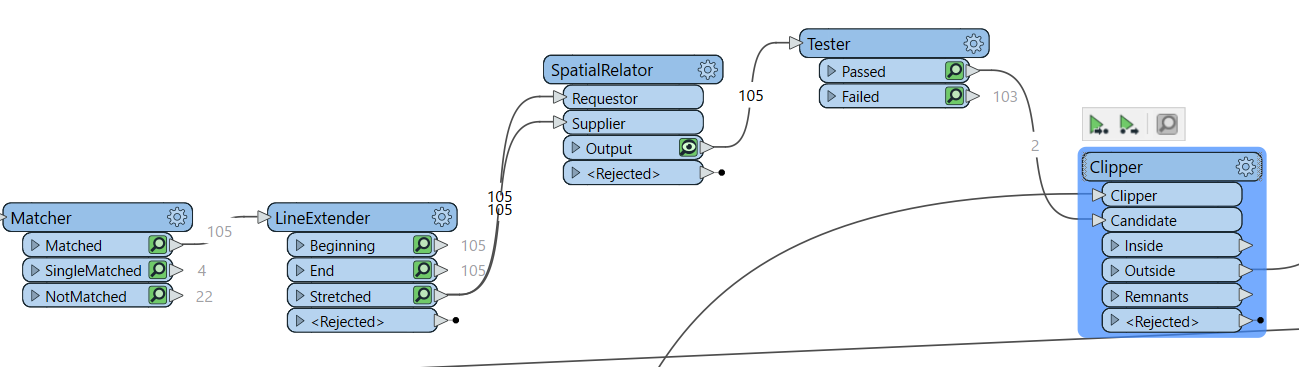Hi everyone ,
Is there any way to create an area using the limits of area geometries in input ?
For exemple , if my geometries look like this :
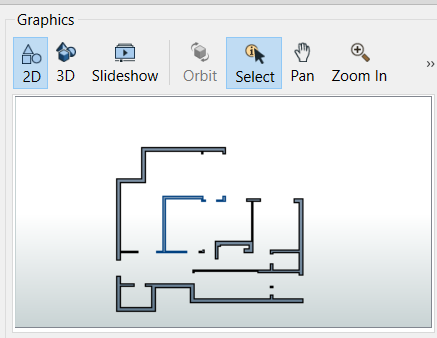
and if I use the BoundingBoxAccumulator transformer ,it only creates a box based on the limits of the input .
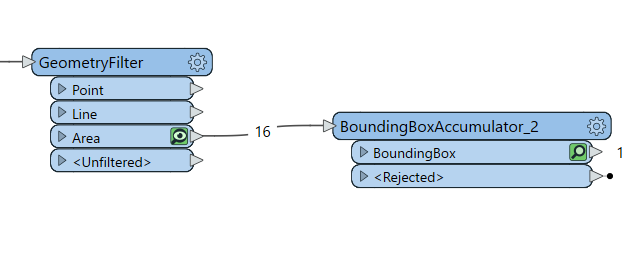
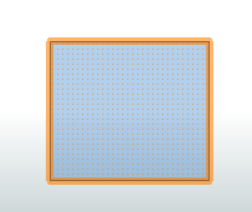
But I want the output to be like this :
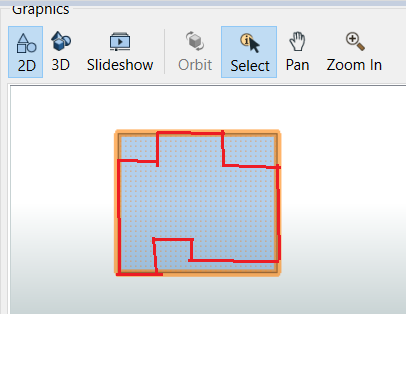
Any Insight is much appreciated !