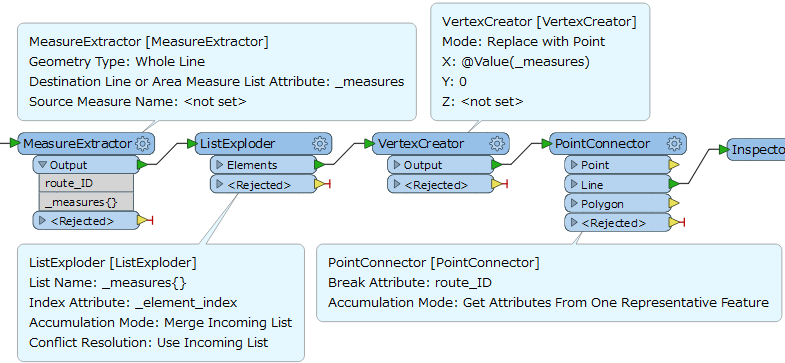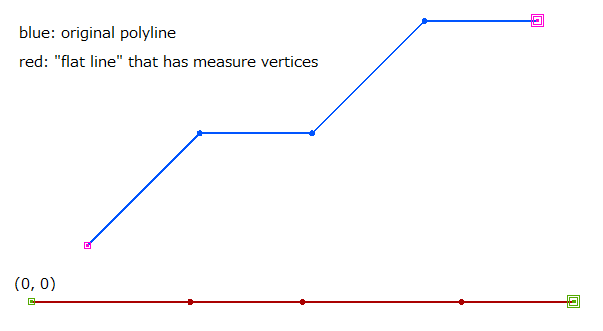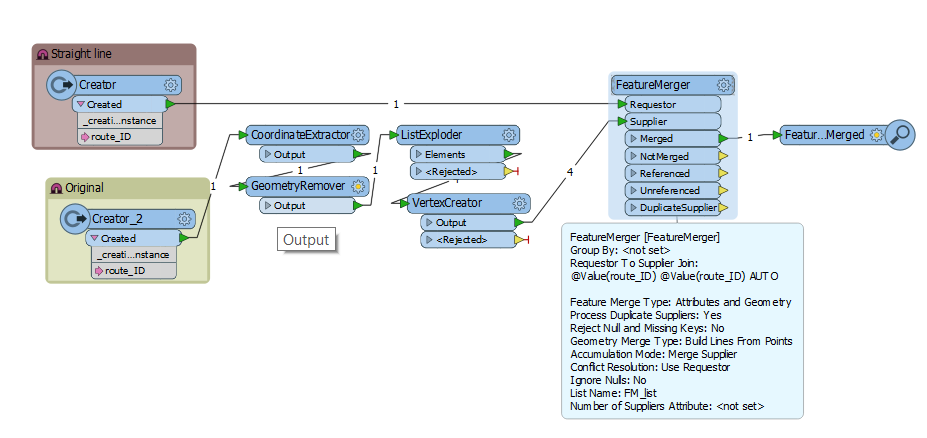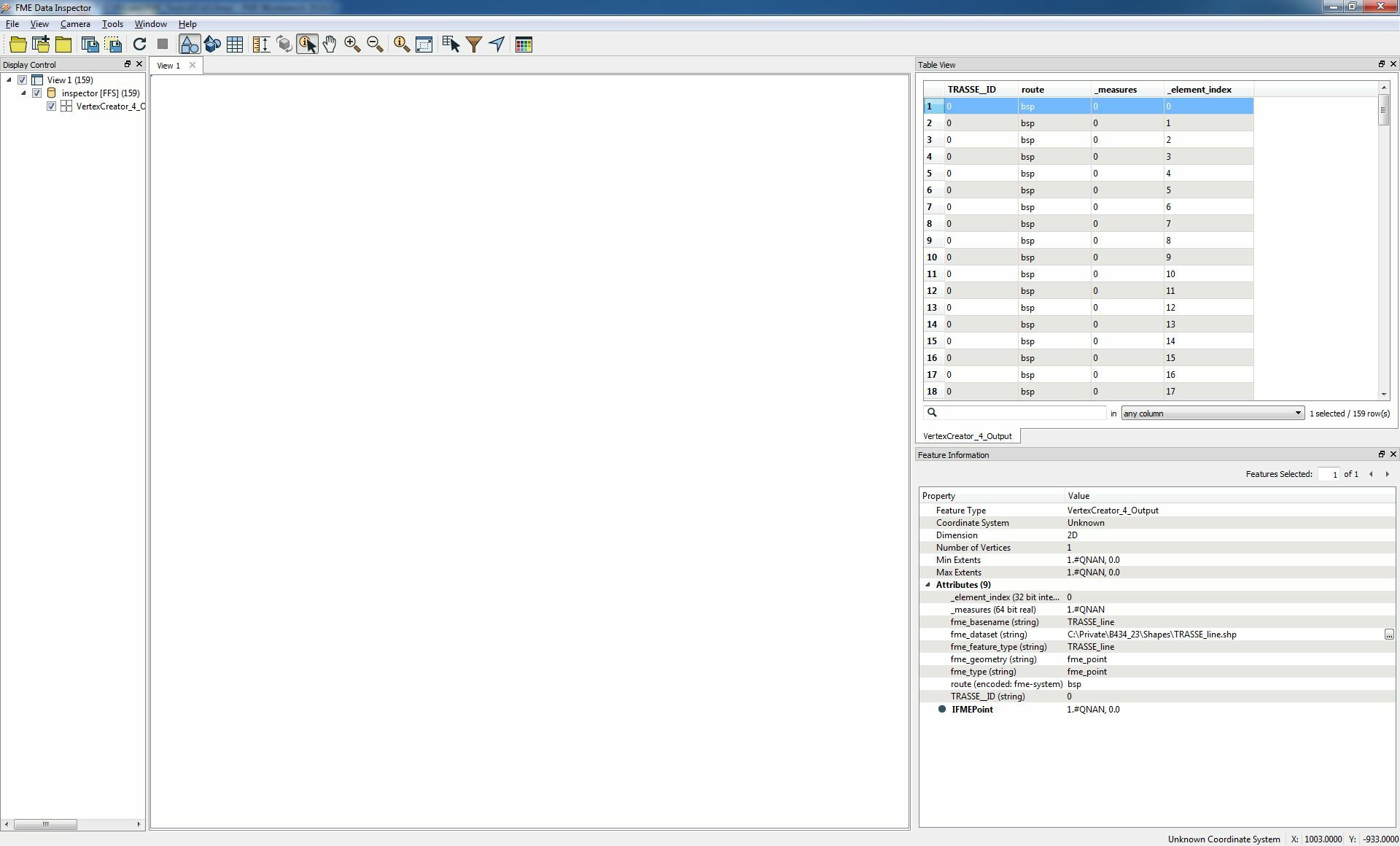Hi Guys,
i know many users ask something in that way (myself too) but its a little bit different, bcause i didnt find the exact answer to my question.
i have a polyline, gave a measure on it and produced vertices (PolylineAnalyzer) with an attribute where the extracted measure (MeasureExtractor,etc..) is saved and an attribute with the route_ID on it.
Then i have produced a flat line with the same length as my polyline and also an attribute with the route_ID on it.
How can i set my points (vertices) on this flat line (with the extracted measure attribute)?
I've read some answers from other linear referencing questions and tried some things but:
now I'm here!
but i don't think its too complicated.......merge, list, explode,....?!?
Thx and Greetz
Franco