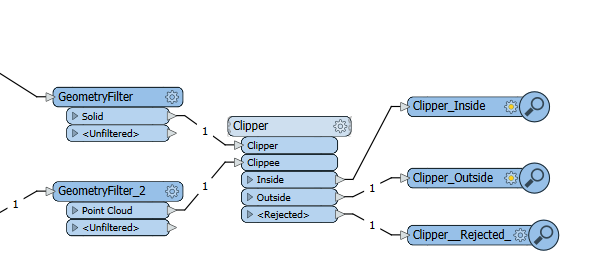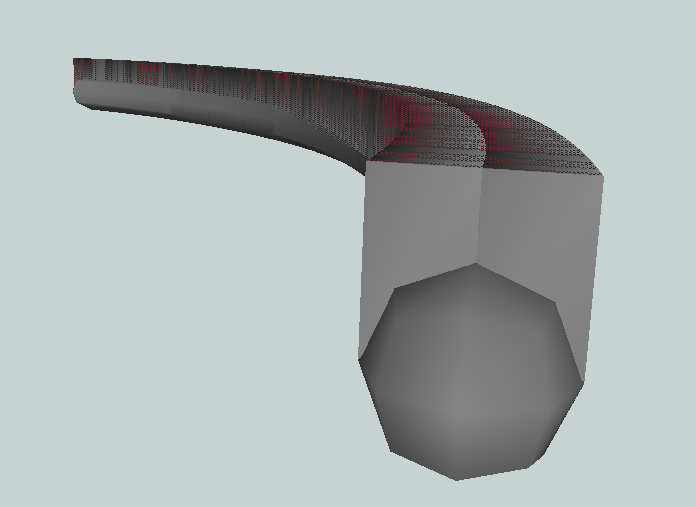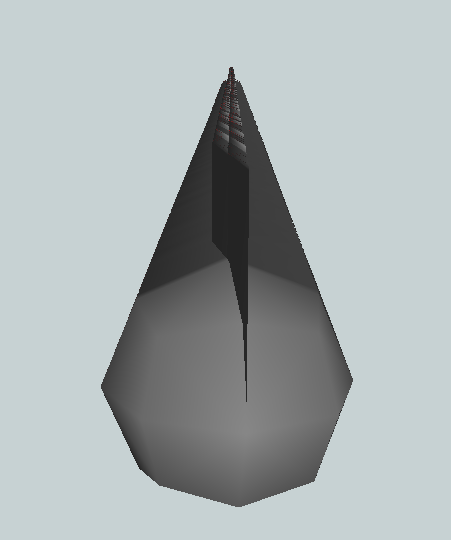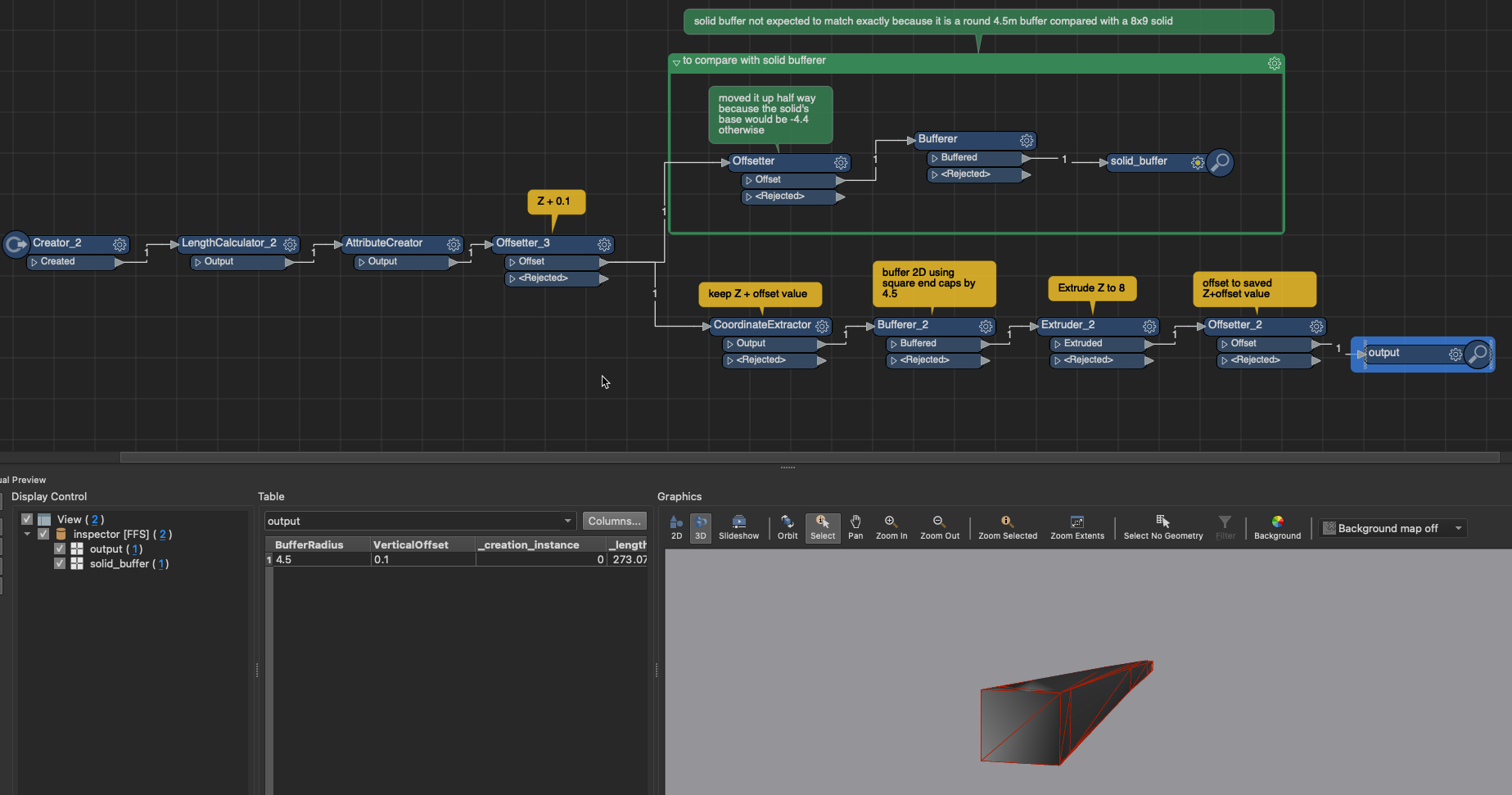Hello,
I have a 3D line, the z value is varying along the line.
I want to create a solid which is 0.1m above the line and has a height of 8.
Its length shall be 9m and its width shall be the same as the line.
I also have point cloud dataset. The goal is to keep only the points which are inside the solid.
The image shall give you a better idea.
Btw the coordinate system is in meters.
Thanks for your help.







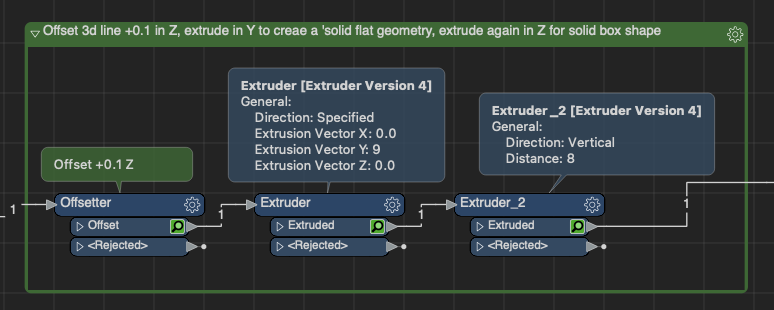 This is what the result looks like at each step:
This is what the result looks like at each step: Hopefully that provides some starting ideas to work with!
Hopefully that provides some starting ideas to work with!