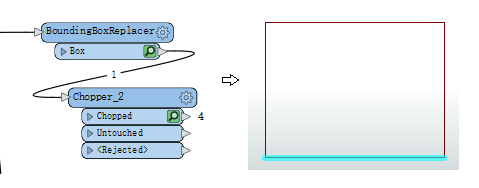I have searched some methods to convert polygon into lines on FME. But none of these could do it.
Firstly, I extract a closed polyline of a polygon with GeometryPartExtractor, and then try to decompose it with Chopper. But instead of four lines, the result is many of broken segments.
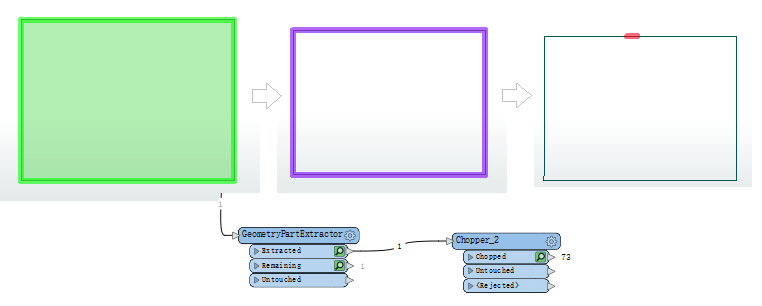
Secondly, I turn a polygon to a closed polyline with GeometryCoercer, and then try to decompose it to four lines. But the result is also many of broken segments with Chopper, or only one closed polyline with Intersector.
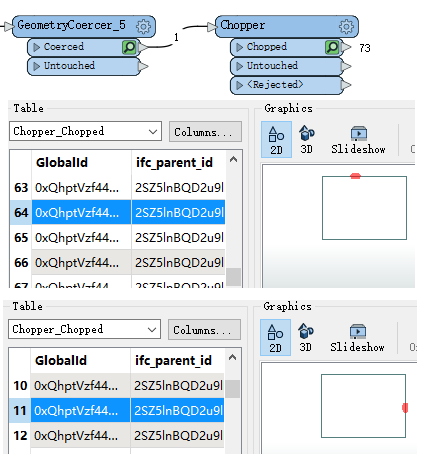
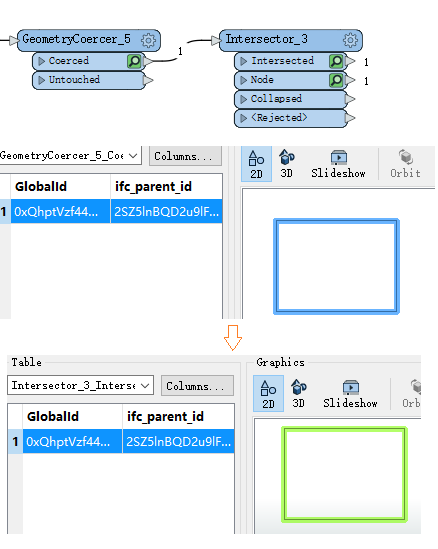
Why is that? Can anyone help me? Thank you so much.