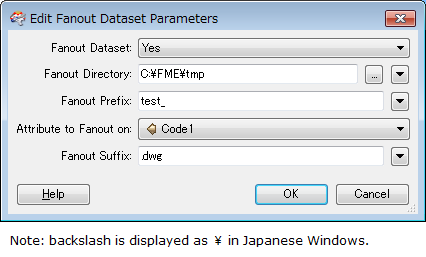I've been asked to provide our AutoCad users with an up to date copy of OS MasterMap in DWG format. I have MasterMap in it's original GZ format or MapInfo TAB. To complicate matters these users have been used to having their mapping available in 1km tiles.
I have managed to do a straight conversion from TAB to DWG but the output file is over 300Mb so I would like to know whether FME can be used to also tile the output into smaller individual files? I've had a look at the Tiler and whilst this does tile the output it's all still in a single file (which doesn't help me). To further complicate this I would then ideally like to name the output files by their tile reference, e.g. SH6050.
I could revert back to the old piece of software that I used to use for this process but I would prefer to move this onto FME if possible.
Many thanks