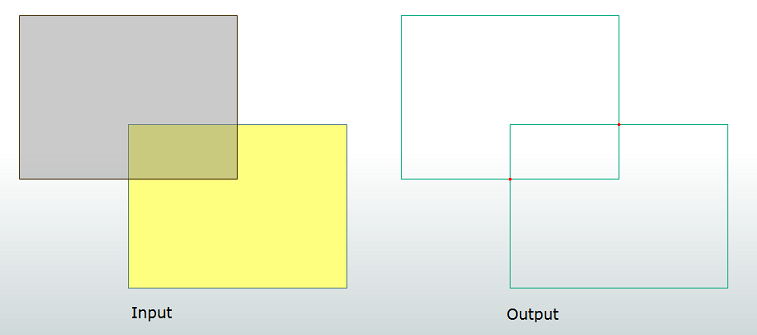I couldn’t figure out which transformation tools can convert Areas, Ellipses and Arcs to Lines such that they are collected in one ESRI feature class (polyline type).
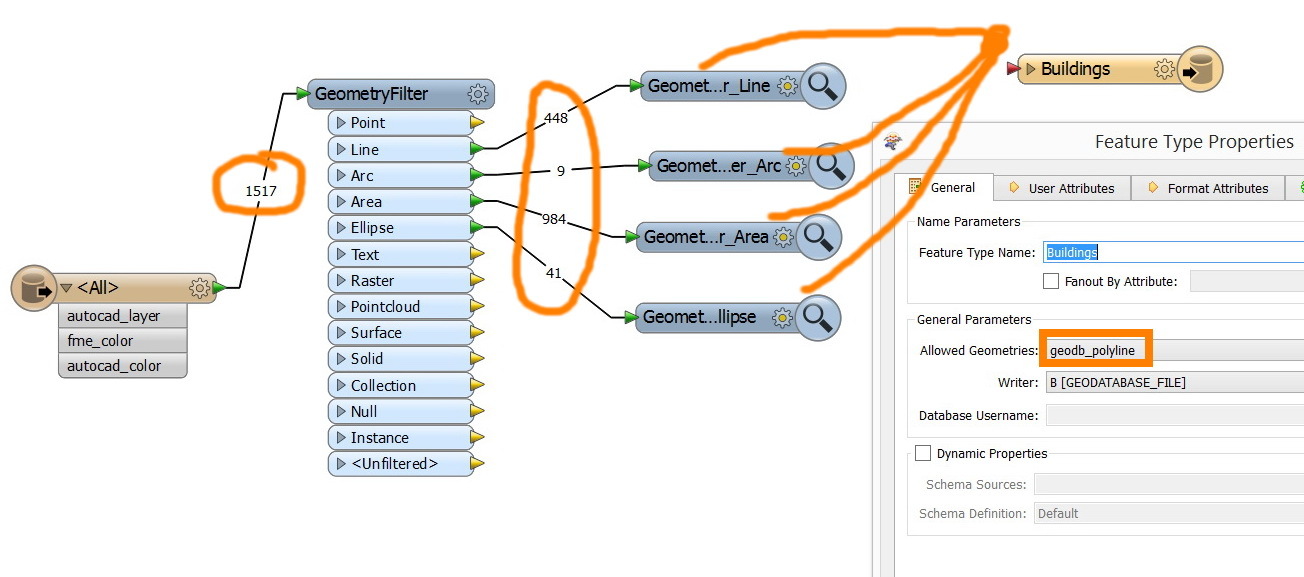
Thank you
Best
Jamal
I couldn’t figure out which transformation tools can convert Areas, Ellipses and Arcs to Lines such that they are collected in one ESRI feature class (polyline type).
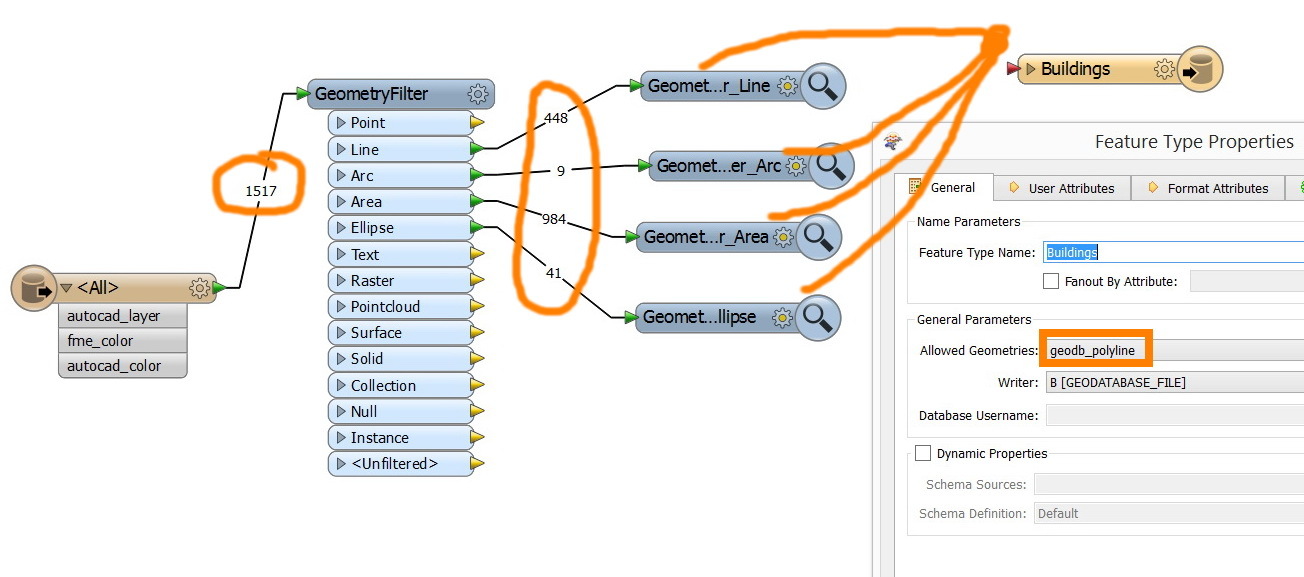
Thank you
Best
Jamal
Best answer by takashi