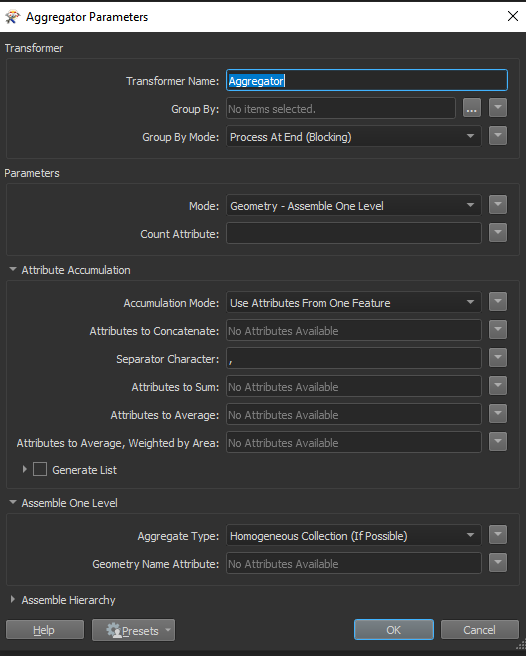Hi,
In an Excel file, the data of 1 object is spread over several lines. This looks like this:
ColumnA ColumnB ColumnC
item 1
data item 2
data item 3
How can I ensure that all data is on one line? like this:
ColumnA ColumnB ColumnC
item 1 item 2 item 3
Greatings, Hans