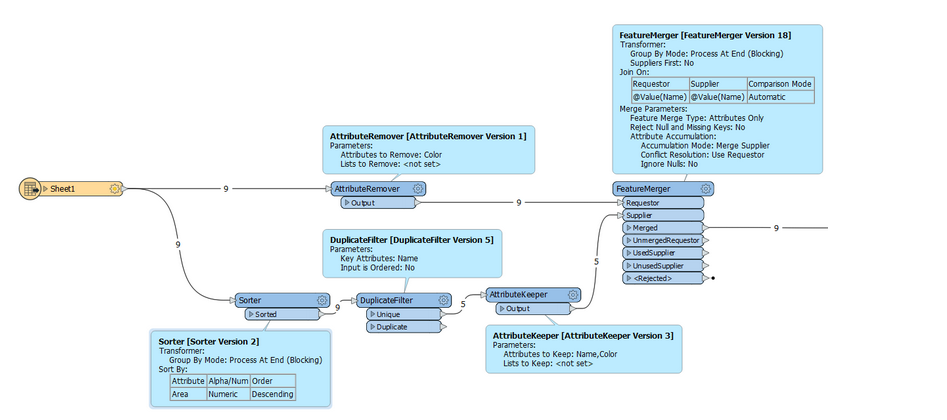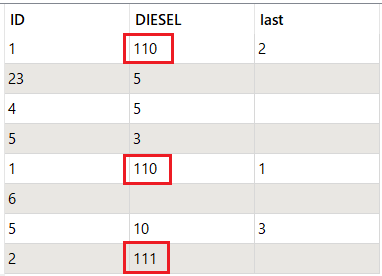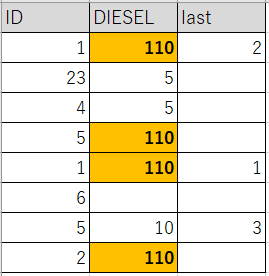ID
DIESEL
last
1
2
2
23
5
4
5
5
3
1
1
1
6
5
10
3
2
1
i want to check for every id ,if it has a value in last attribute or not
if it has so
it should check also if this id is repeated in same attribute ID or not
if yes so it will check which value in last attribute that it has
bcs both of them has the same id so i want to take the two values that it has found as example above 1 and 2
and search in Diesel attribute which contains 1 and 2 and change to new value say 15 but it is important the new value not include in Diesel attribute any number does not matter but new value not include in diesel attribute
but if the id has only one value in last attribute and no common id in id attribute so
i want to take this value and change all value that has the same number in Diesel attribute to new value not included in diesel attribute .
I spent too much hours with if condition in attribute manager and attribute creator and null attribute mapper but no success .could u guide me ,how could i do that .
consider that i do not know which values in attrbute last
because it changes
FME version 2018
i tried similar for this method from another article but i do not know what i missed
@ebygomm