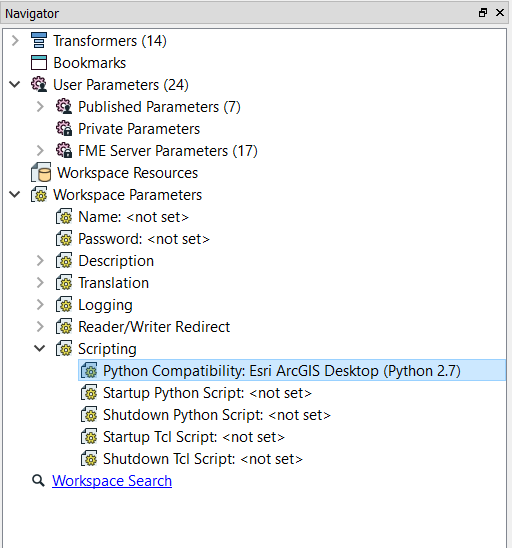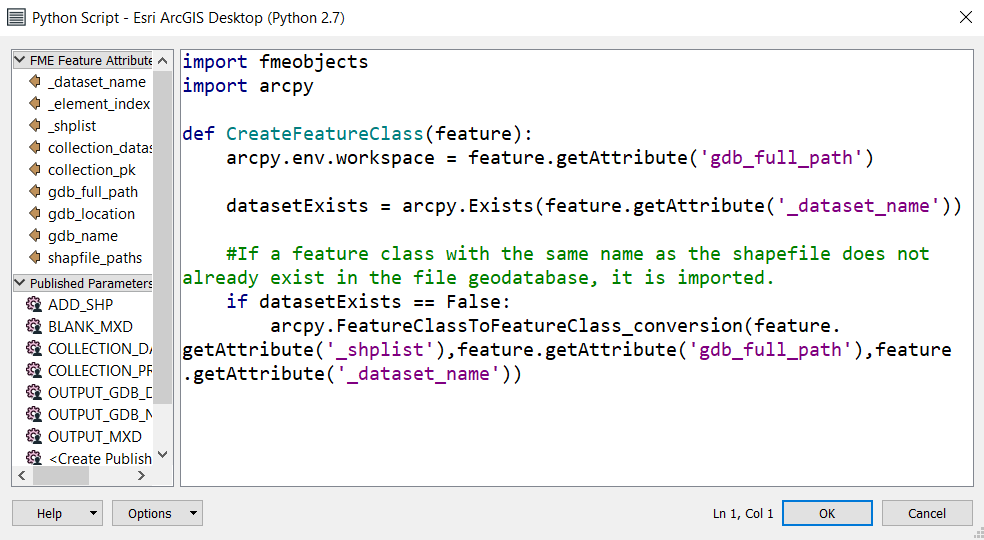Hi all,
I've got a question about integrating ArcPy in FME. It would appear that FME won't let me to read in multiple features and process them using ArcPy functions through PythonCaller. This can be easily done outside FME with one line of code such as:
arcpy.LocateFeaturesAlongRoutes_lr(feats, rts, rid, tol, tbl, props)What I would hope to achieve with PythonCaller is that it can be used just like one of the transformers like clipper and buffer. Not sure anybody else has experienced the same issue?
Thanks!