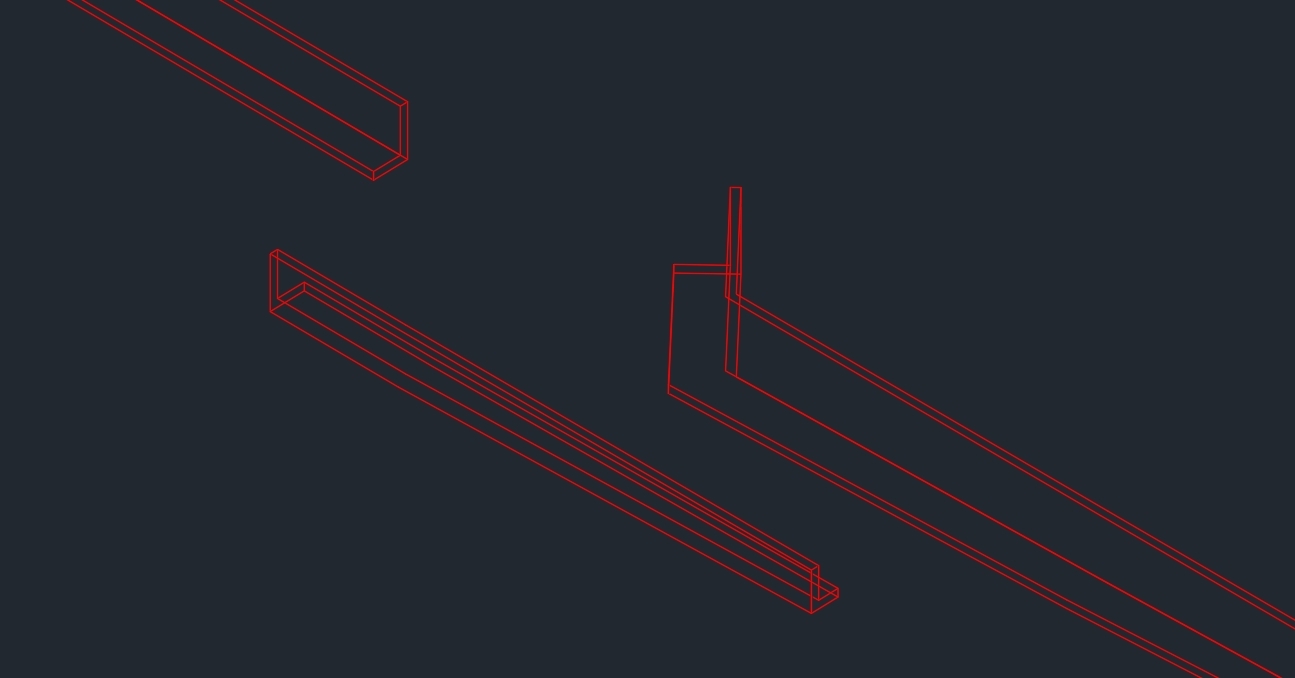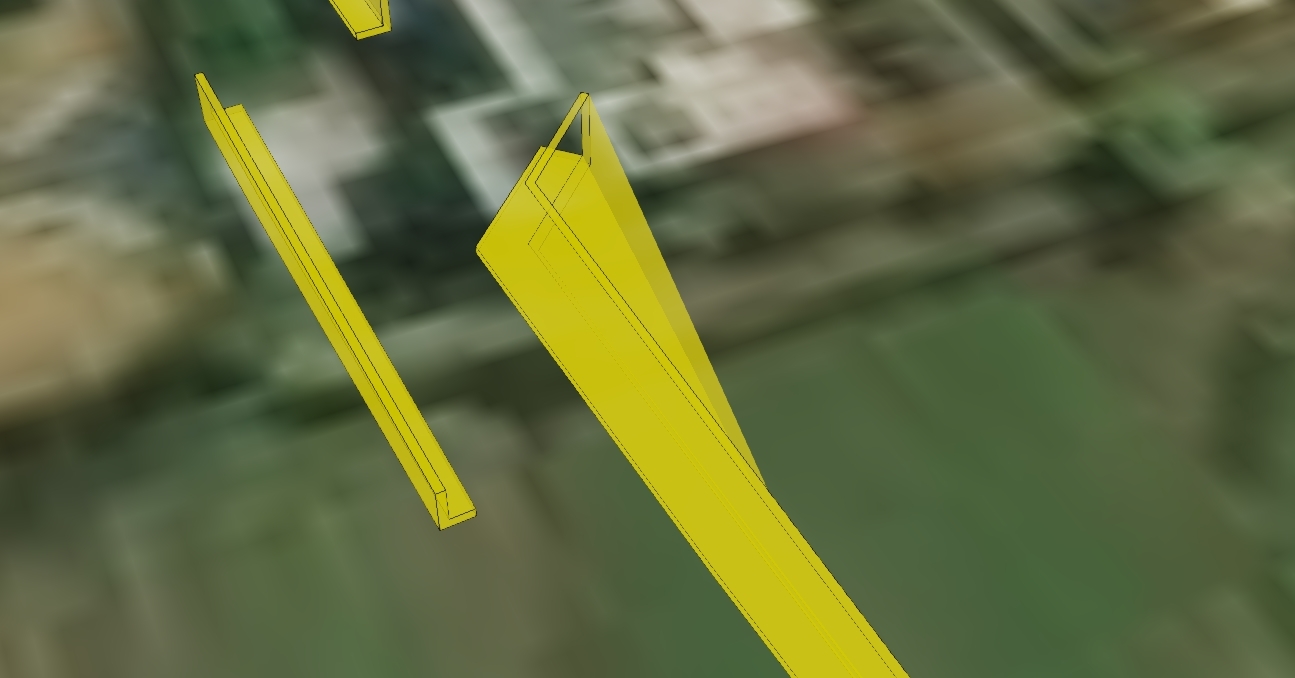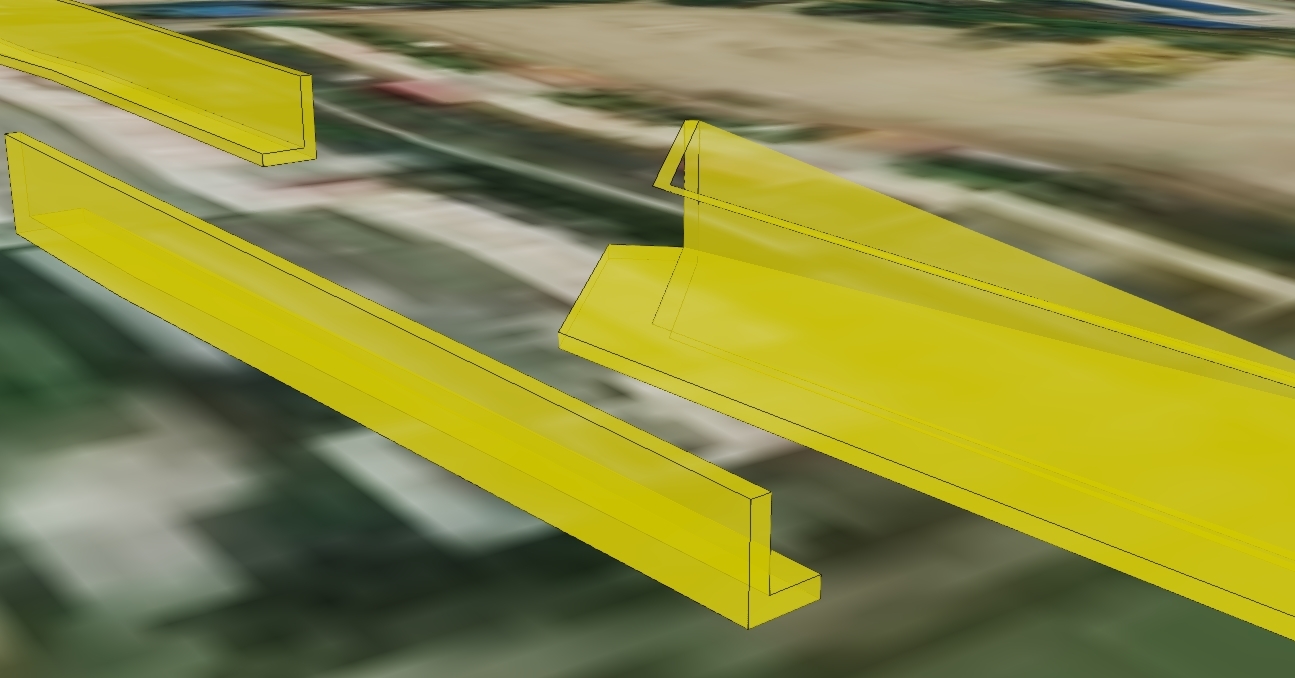I draw 3D polyline at AutoCAD
and save it dwg&dxf import at FME Workbench
I wanna convert 3D polyline to 3d Polygon.
3D polyline is all topologically conneted.
This is CAD VIEW.(FIle attached so you can download it)
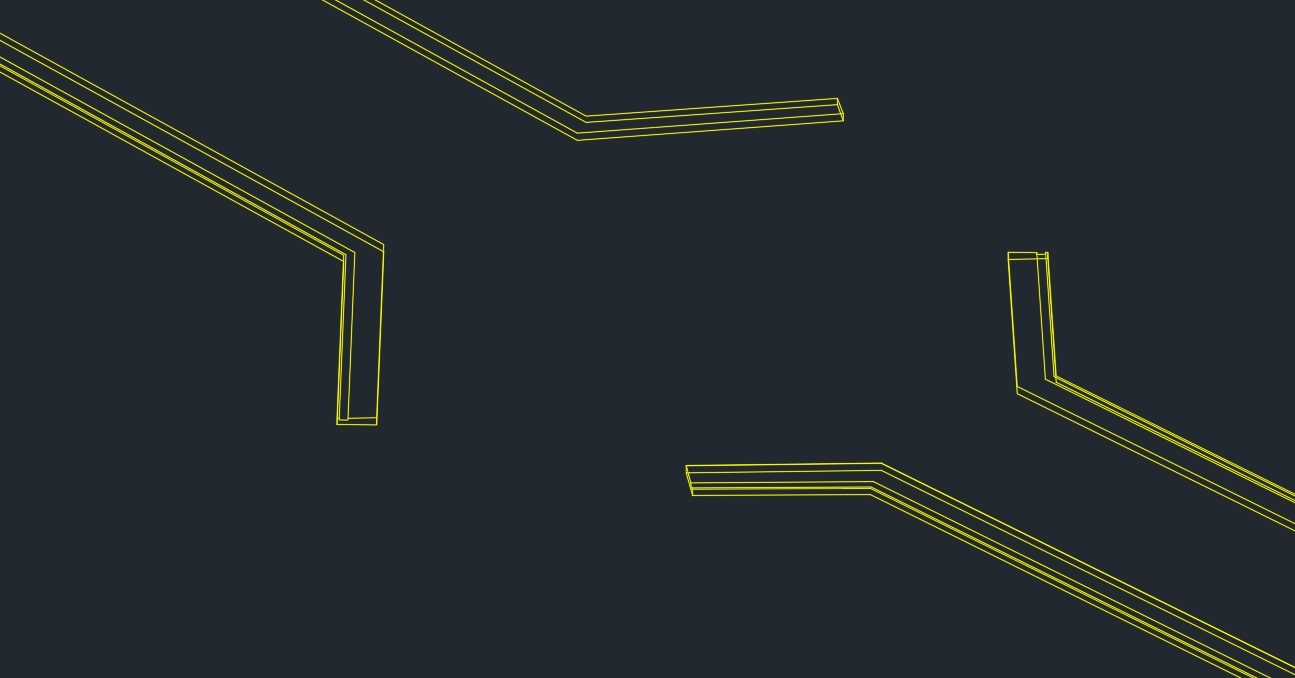
Actually it's Drawing related to road construction.
This layer name 'Side gutter'
I wanna display at CesiumJS with photogrammetry model
Like This
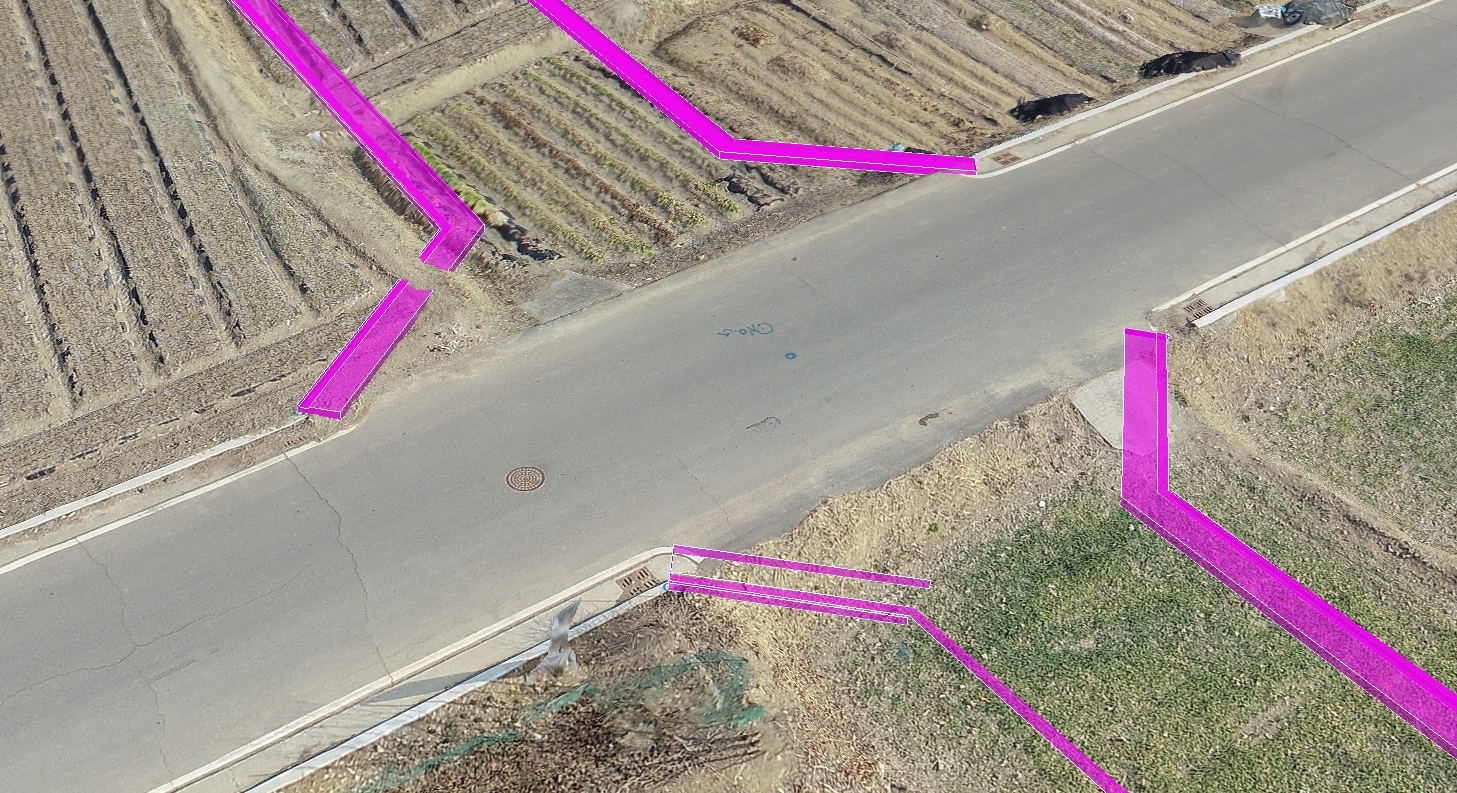
I tried many complex combination of transform(e.g 'Chopper', "AreaBuilder', 'LineCombiner', 'Linecloser', 'GeometryCoercer') but there was no result that i want.
The result was Some surface(polygon) is not make.
In spite of 3D polyline is topologically connected