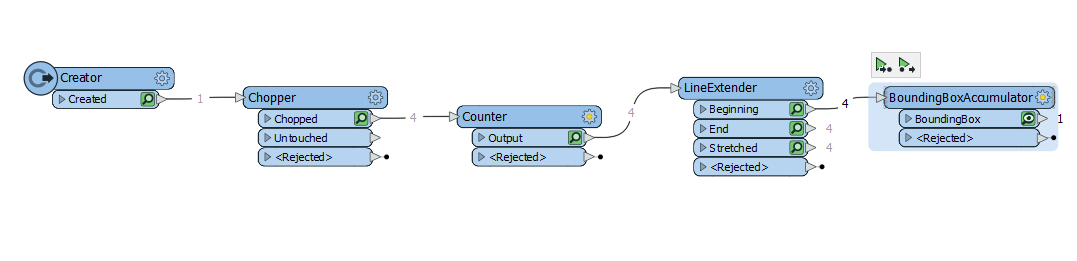Hi guys
I am looking to create a buffer where I have a rectangle.
I would like the north and south to have a scale range of 1km and the east and west to have 2km. Then to have it all in one shape to show the buffer area.
What would the best way to do this with the buffer tool in fme. I have seen something with python which is possible but is there anything similar in FME.
Thanks