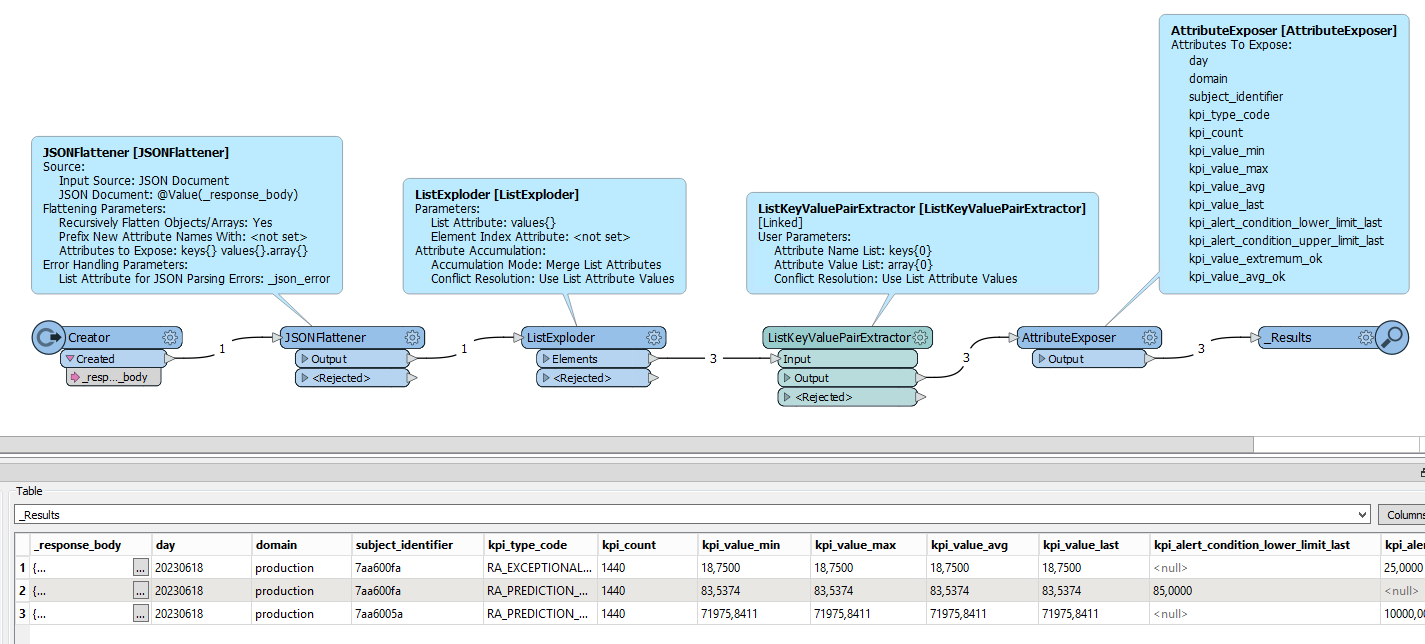I need to convert:
{
"keys": [
<ordered list of field names>
],
"values": [
"<ordered list of field values, matching the keys field order>
]
}
What is the best way to do this in FME?
Input example: see attachment
I need to convert:
{
"keys": [
<ordered list of field names>
],
"values": [
"<ordered list of field values, matching the keys field order>
]
}
What is the best way to do this in FME?
Input example: see attachment
Best answer by geomancer
Passing _response_body to a JSONFlattener does the trick for me.