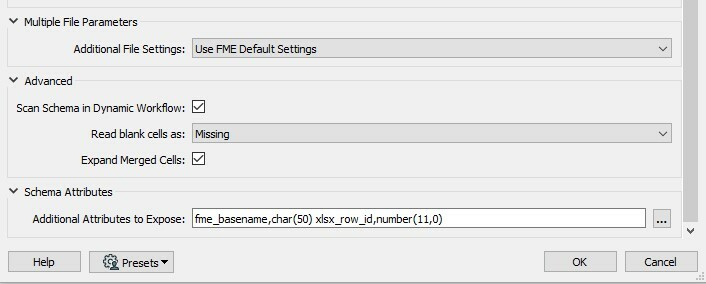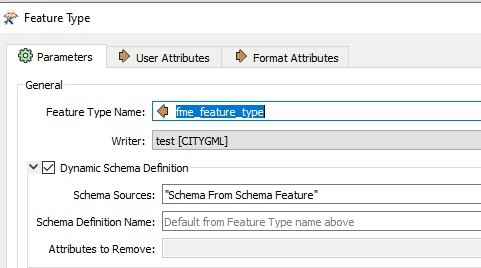Hi there,
I'm dealing with data conversion from IFC to CityGML by FME, which is a pretty complex workspace. In the final output, I wanna merge IFC attributes in EXCEL format into the CityGML data. so the whole workspace contains 1 IFC Reader, 1 EXCEL Reader, 1 CityGML Writer to complete one model conversion.
It works fine if I set the EXCEL reader by selecting Individual Feature Types (select Single Merged Feature Type would fail, I'm not sure why).
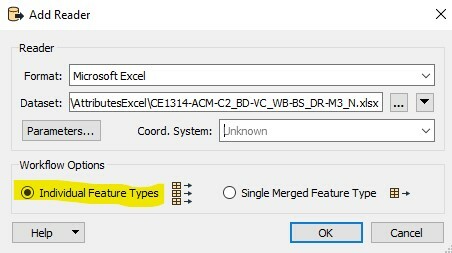
However, as I have plenty of IFC models (as well as related EXCEL files) for conversion, I want to batch run the workspace using command lines. The issue is each of my EXCEL files have different file name, sheet name, attributes numbers & names, the EXCEL Reader could not automatically read the data if just by changing the EXCEL name. I've searched other posts and tried Generic Reader, Schema Reader, etc. it still doesn't work.
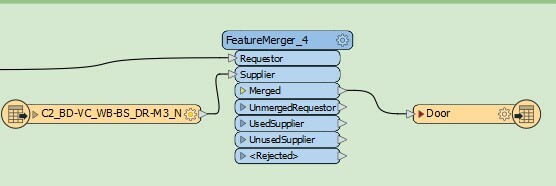
Thanks in advance for any ideas/suggestions! :D




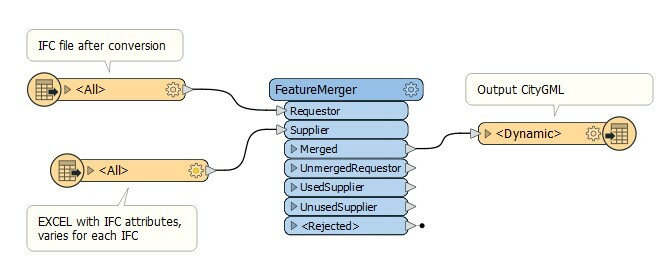 I've done dynamic related settings, not sure if I did correctly:
I've done dynamic related settings, not sure if I did correctly: