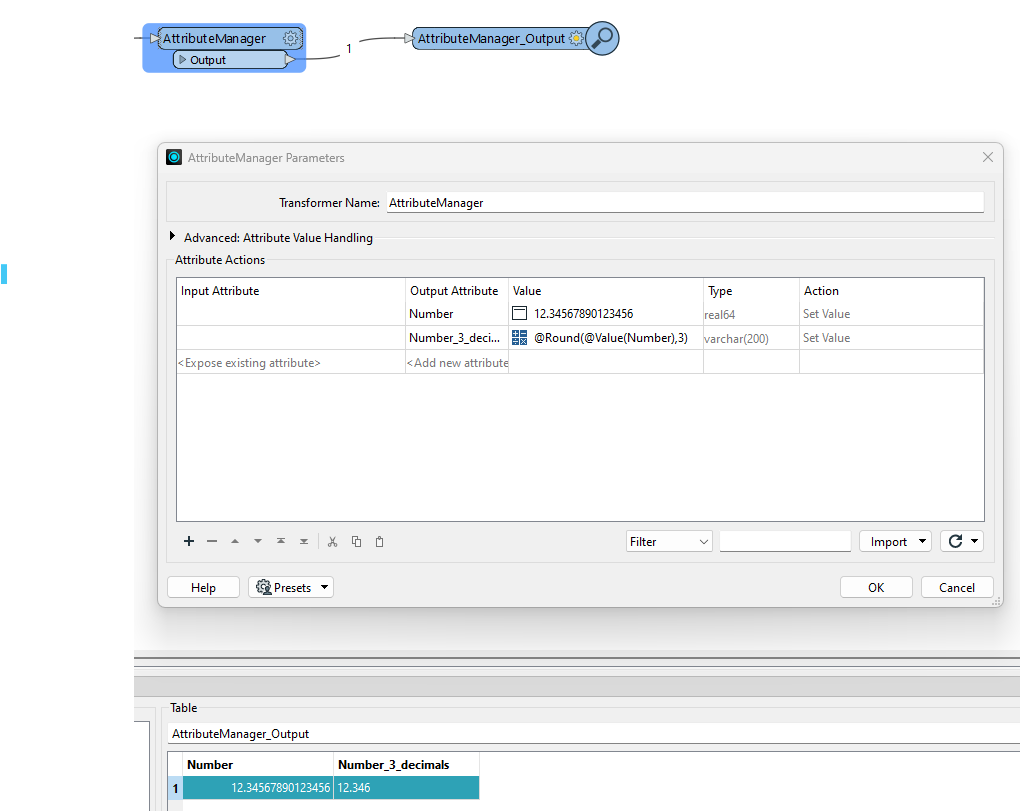Hi All,
I’m trying to improve the performance of my workbench by reducing the number of transformers. I was able to use AttributeManager to calculate the length of lines with the expression @Length() but I can’t work out how to round up the value up to 3 decimal places,
Is that doable using the arithmetic expression instead of AttributeRounder transformer?