I am taking a feature reader (ESRI geodatabase) and putting a feature class through an attribute manager.
The feature reader shows the guid fields correctly as guid.
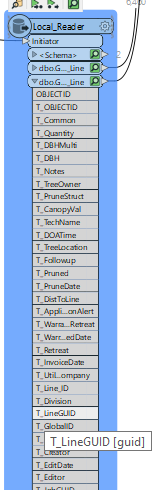 However, the attribute manager shows them guid fields as buffer.
However, the attribute manager shows them guid fields as buffer.
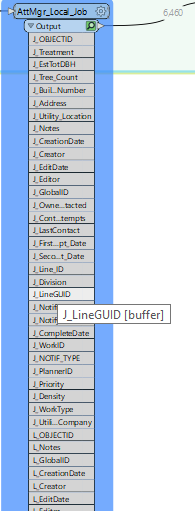 This is happening for all guid field. I've tried "reset table" and import from dataset in the attribute manager. I've also tried recreating the attribute manager. How can I fix the attribute types to be accuate?
This is happening for all guid field. I've tried "reset table" and import from dataset in the attribute manager. I've also tried recreating the attribute manager. How can I fix the attribute types to be accuate?







