In the drawing screenshot below , lines represent drill holes. Geometry of these polyline features have been correctly drafted based on surveyed co-ordinates. Unfortunately key research data for HoleID , date of drilling and length of hole has only been placed as point text string on the drawing, the drill holes are not attributed.
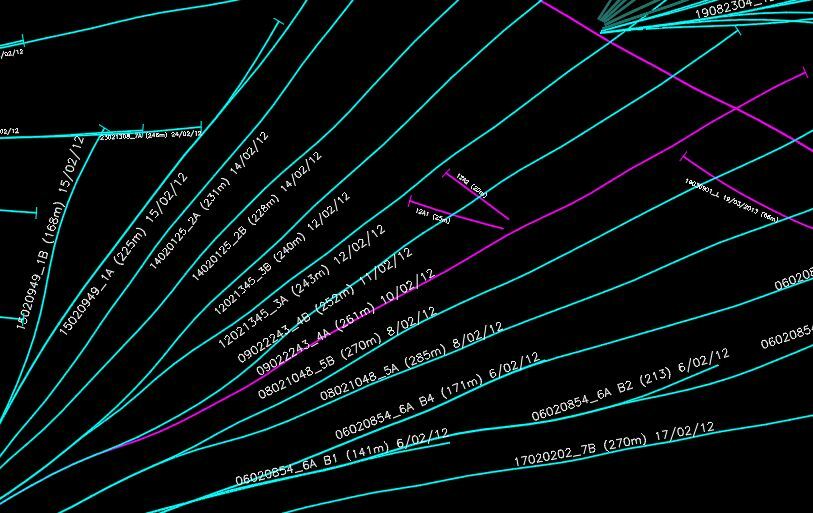
The alignment (rotation) of the text string is generally within +/- 5 degrees of the alignment (angle) of the polyline , and it is also generally placed within 5m of the line. Due to the drilling pattern , using simply a neighbour finder produces inconsistent results , mainly because there may be more than 1 candidate text point within the finders' proximity. In some locations , drill holes are in such close proximity to each other, that the finder returns duplicate matches or matches the holes at right angles.
Ideally , the desired outcome would be each line matches one unique text string, taking advantage of the rotation of the text and the line angle to exclude text that may belong to other holes (for example holes at right angles). It appears from other posts that a neighbour finder mode for a 1 to 1 match would be highly valued by many users. Reversing base and candidates has been attempted here too.
Once the text is correctly matched to the line , it appears that a combination of attribute splitter / string searcher / regex may be able to allocate the text HoleID, Date and Length to new attributes of the line.This outcome would greatly assist the research effort to identify the relative effect of different drilling patterns at different times.
Thanks in advance for your consideration and assistance.
