I have irregular line segments that I need to create points along using station (M) values.
The actual Shape Length of the line and the station values are not the same (i.e. shape length of 50 and end M value of 75).
The line feature has the M values as a property, but not as an attribute.
The beginning and end M values for the line segments are known.
Is there a way to reassign line length (in memory) based on the known M values so that I can place (snip) points on interpolated values along the line?
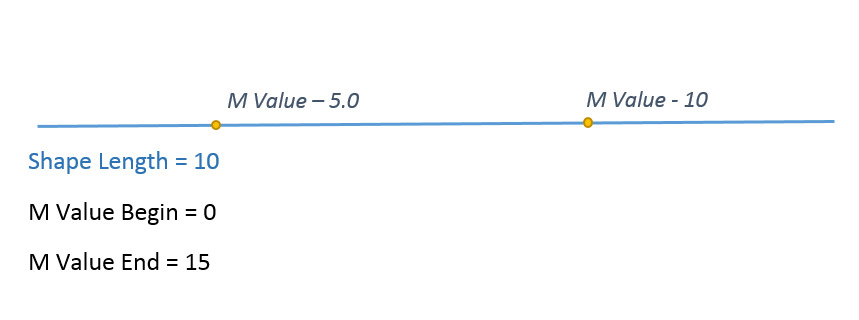
Thanks in advance,
Freddy





