Hi there,
Relatively new to FME and very new to JSON and API’s. I’m working with the Smartsheet API and I’m stuck on how to the get the data set up properly, I’ve gone down many of the JSON Transformer rabbit holes and I can’t find a similar example to how this data is set up.
When I use the JSON Fragmenter, I get columns and rows returned as separate arrays:
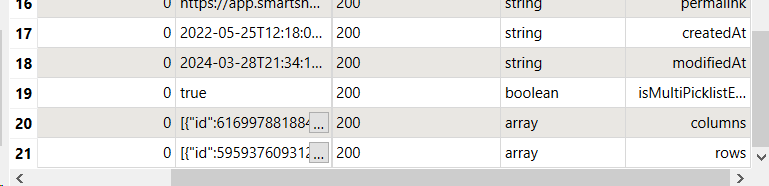
The columns are set up like this:
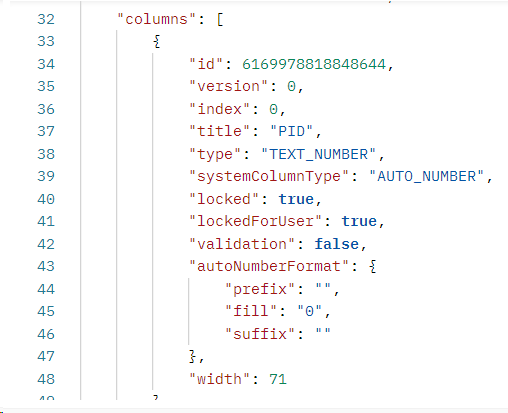
And the rows/cells:
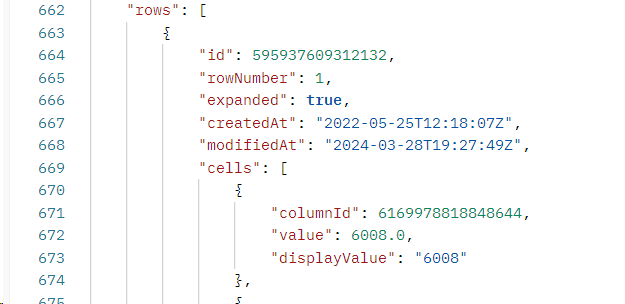
I’ve gotten as far as exposing the attributes for each array separately, but I don’t know how to get cells back to their associated rows/columns. And I’m sure there’s a better way than I’m doing it :)










