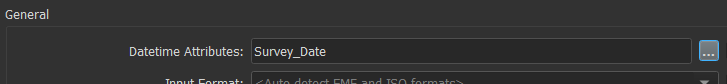Hi
Fairly new to FME!
I have connected to my AGOL account and downloaded the data through the AGOL reader. I wish to change the date format from the AGOL default yyyymmddhhmmss.sssss to something more sensible i.e dd/mm/yyyy hh:mm:ss
I have tried using the DateTimeConverter to output but whatever combination I try the Attribute (Survey_Date) stays the same.
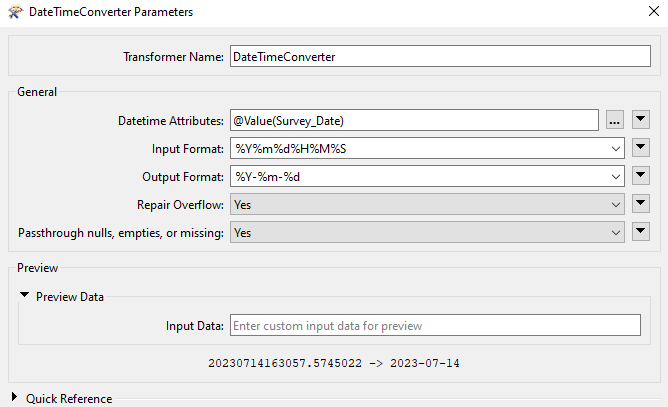
Any help or advice would be great