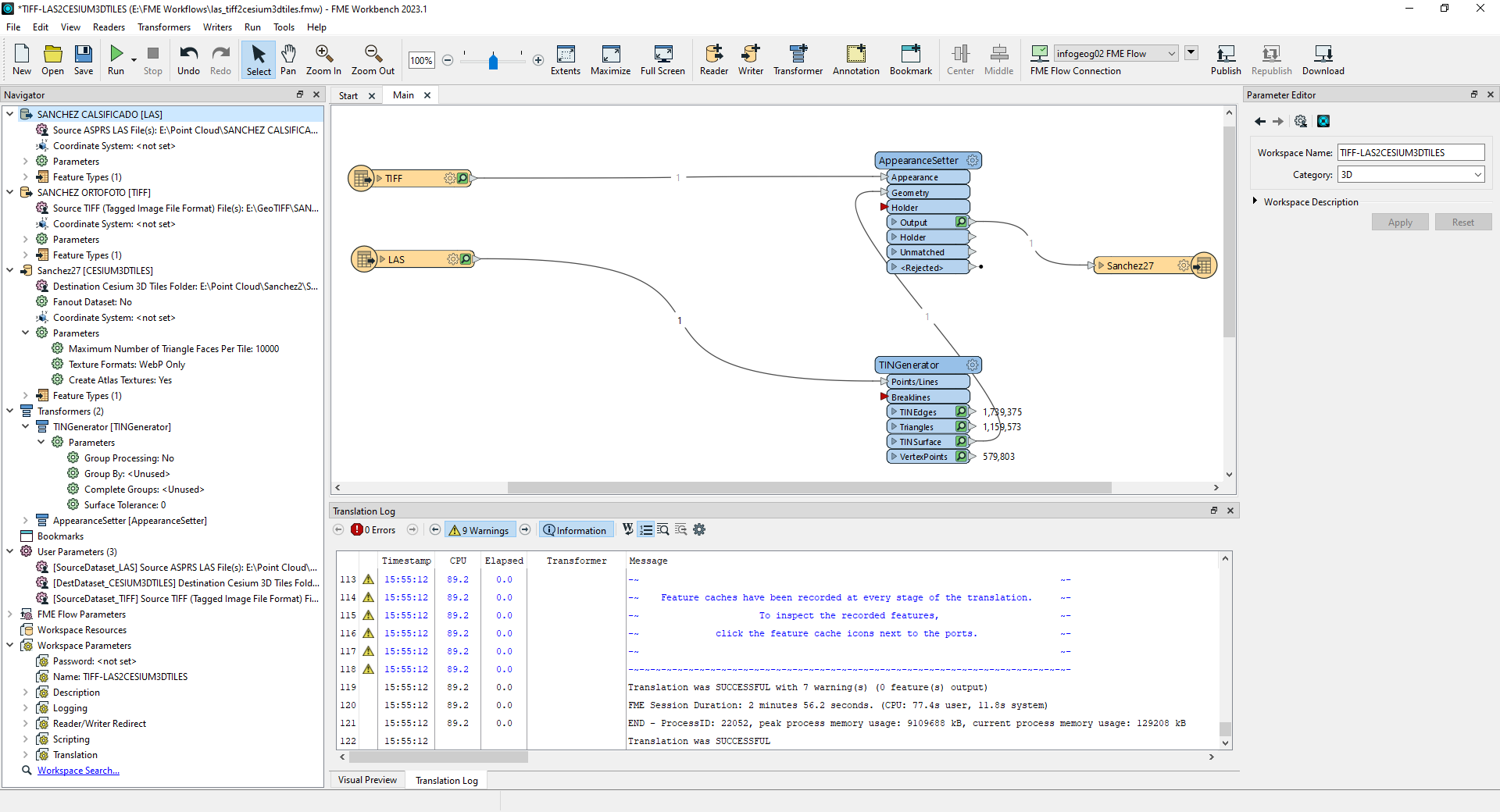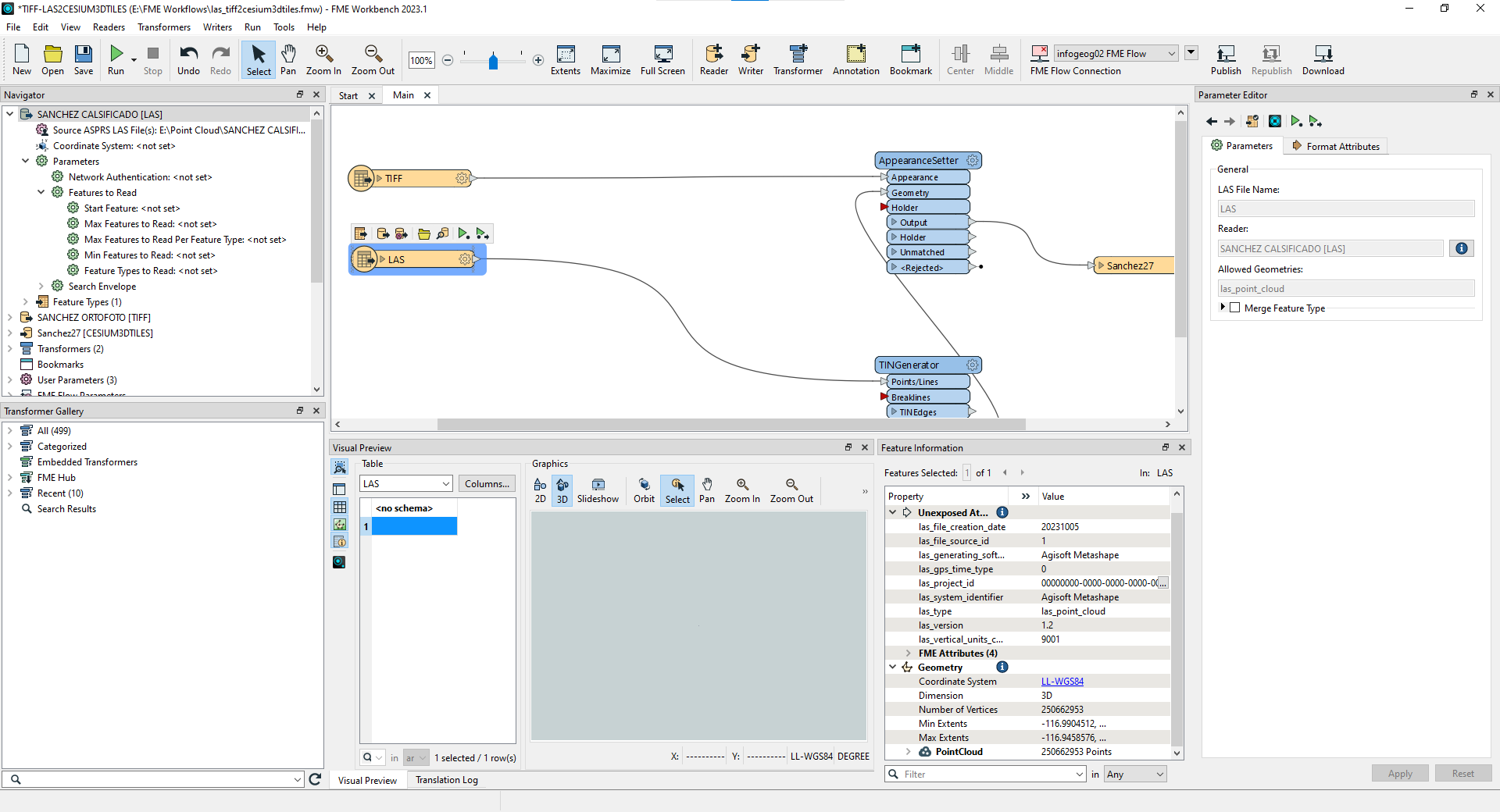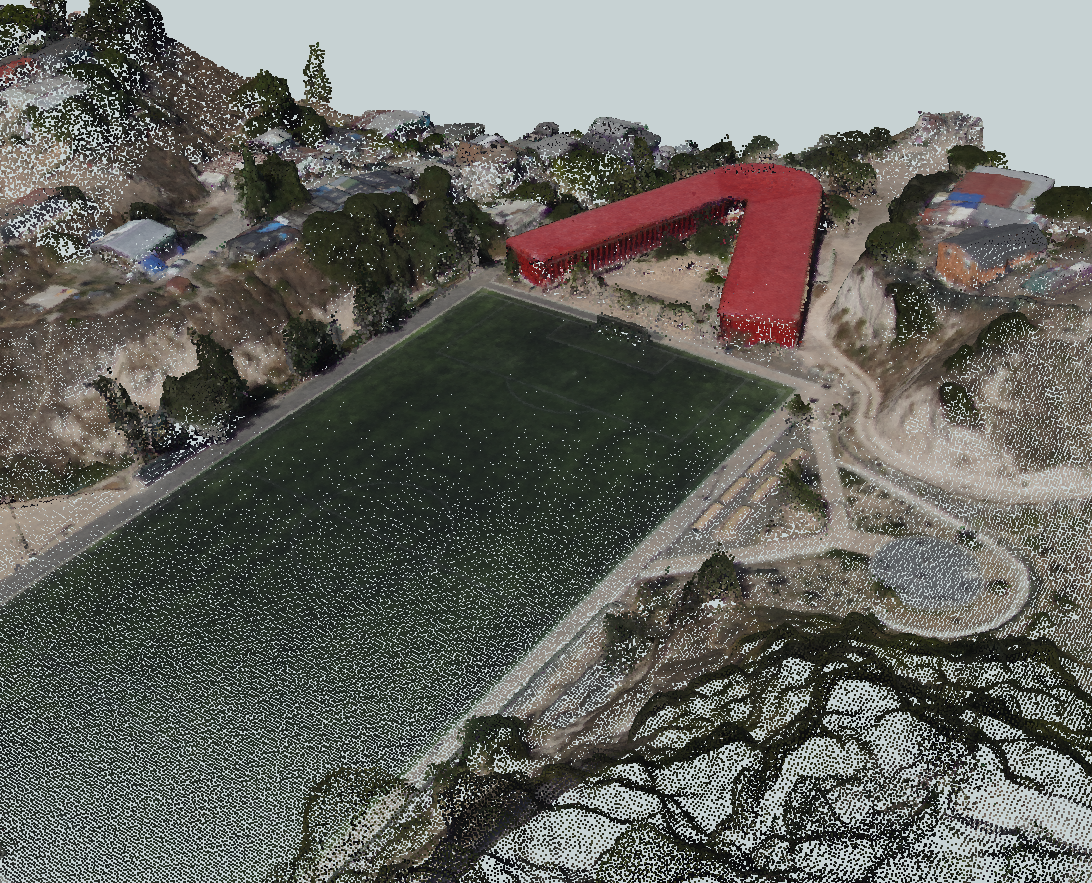Hi, I have been working on CESIUM 3DTiles generation, but I am facing challenges because the results are not aligned with my intended goals. Specifically, I am unable to achieve the desired mesh quality. The input files consist of a GeoTIFF with a resolution of 6 centimeters per pixel, and the point cloud data is stored in a LAZ file containing over 250 million points. Despite these inputs, the resulting mesh quality remains disappointingly low. I am seeking guidance on how to improve my workspace and achieve a high-quality mesh.